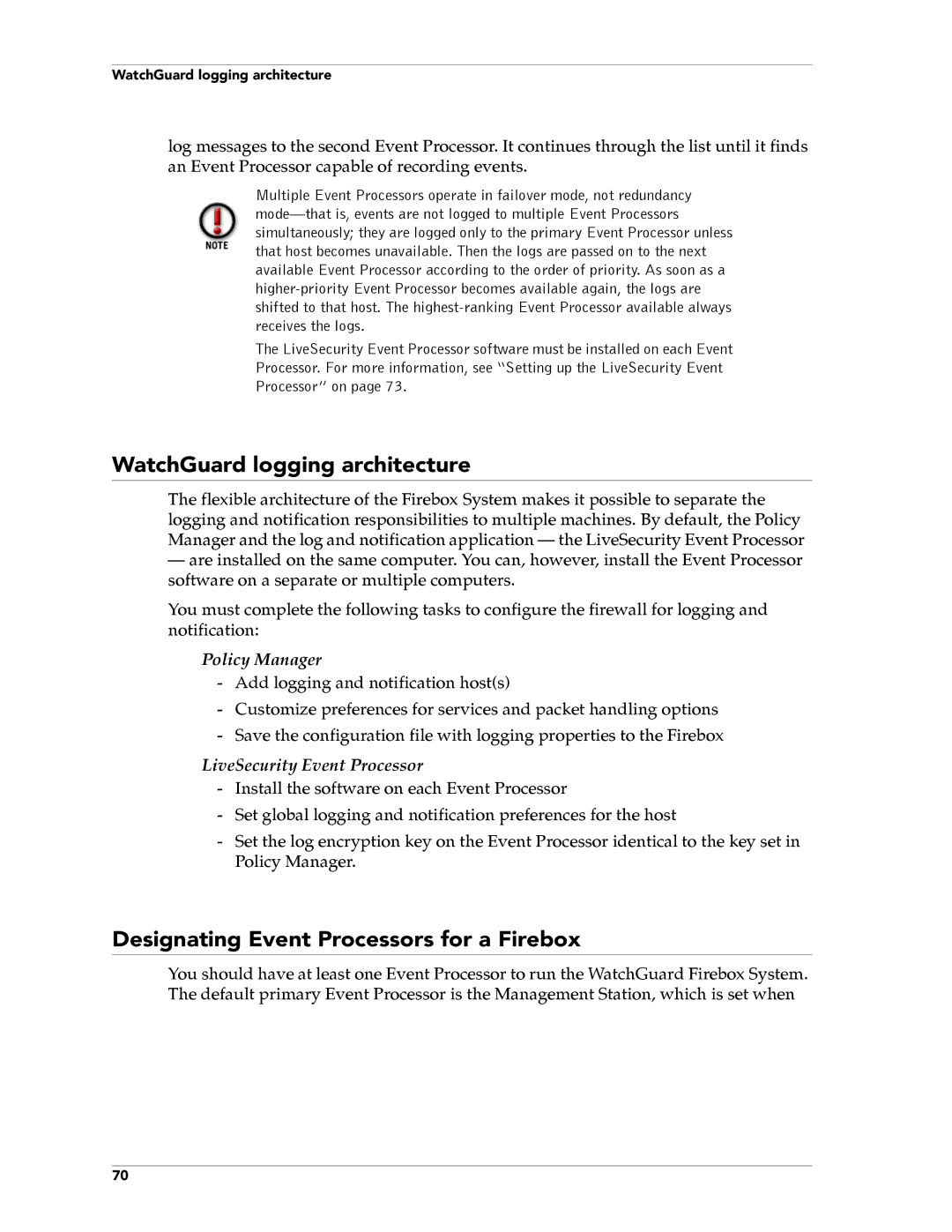WatchGuard logging architecture
log messages to the second Event Processor. It continues through the list until it finds an Event Processor capable of recording events.
Multiple Event Processors operate in failover mode, not redundancy
The LiveSecurity Event Processor software must be installed on each Event Processor. For more information, see “Setting up the LiveSecurity Event Processor” on page 73.
WatchGuard logging architecture
The flexible architecture of the Firebox System makes it possible to separate the logging and notification responsibilities to multiple machines. By default, the Policy Manager and the log and notification application – the LiveSecurity Event Processor
–are installed on the same computer. You can, however, install the Event Processor software on a separate or multiple computers.
You must complete the following tasks to configure the firewall for logging and notification:
Policy Manager
-Add logging and notification host(s)
-Customize preferences for services and packet handling options
-Save the configuration file with logging properties to the Firebox
LiveSecurity Event Processor
-Install the software on each Event Processor
-Set global logging and notification preferences for the host
-Set the log encryption key on the Event Processor identical to the key set in Policy Manager.
Designating Event Processors for a Firebox
You should have at least one Event Processor to run the WatchGuard Firebox System. The default primary Event Processor is the Management Station, which is set when
70