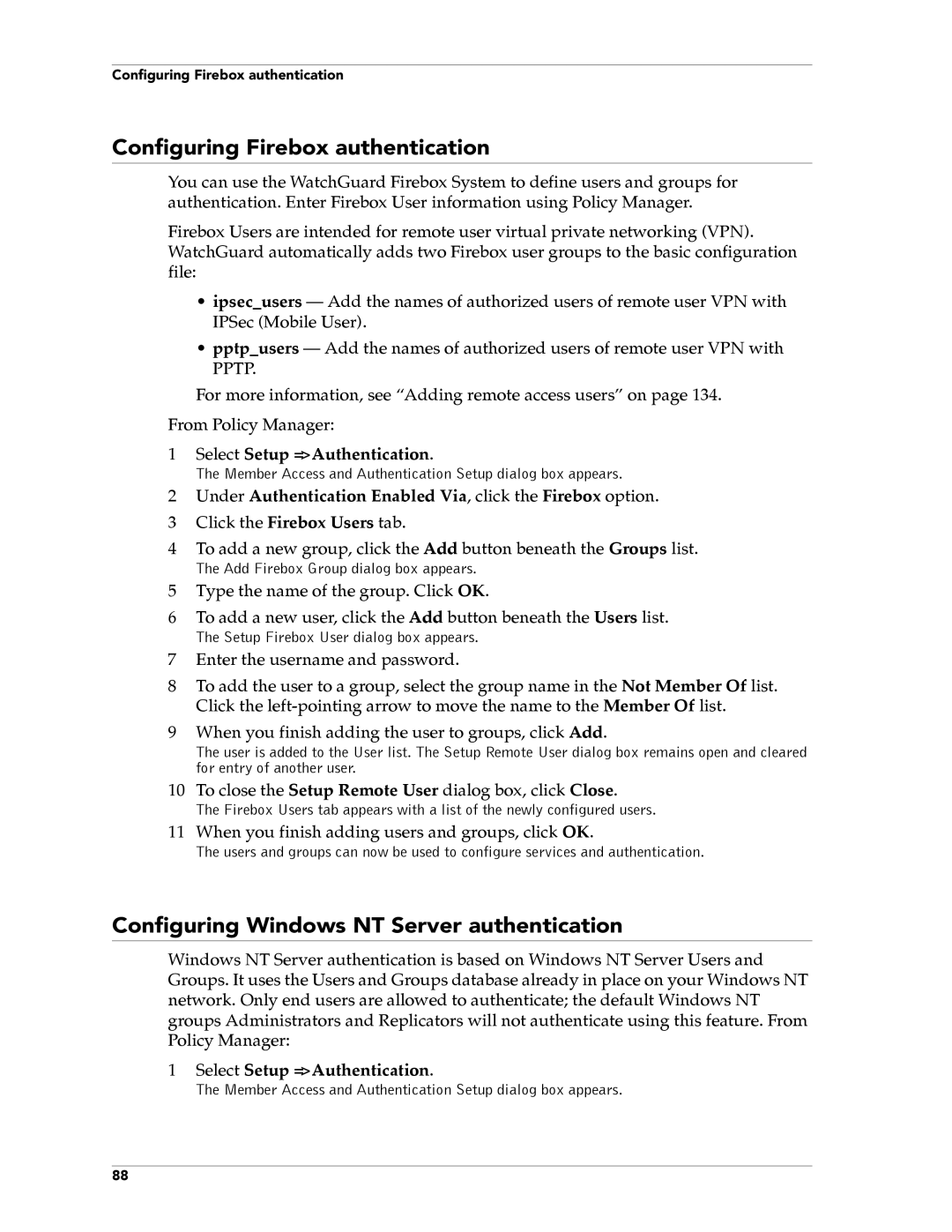Configuring Firebox authentication
Configuring Firebox authentication
You can use the WatchGuard Firebox System to define users and groups for authentication. Enter Firebox User information using Policy Manager.
Firebox Users are intended for remote user virtual private networking (VPN). WatchGuard automatically adds two Firebox user groups to the basic configuration file:
•ipsec_users – Add the names of authorized users of remote user VPN with IPSec (Mobile User).
•pptp_users – Add the names of authorized users of remote user VPN with PPTP.
For more information, see “Adding remote access users” on page 134.
From Policy Manager:
1Select Setup => Authentication.
The Member Access and Authentication Setup dialog box appears.
2Under Authentication Enabled Via, click the Firebox option.
3 Click the Firebox Users tab.
4To add a new group, click the Add button beneath the Groups list.
The Add Firebox Group dialog box appears.
5Type the name of the group. Click OK.
6To add a new user, click the Add button beneath the Users list.
The Setup Firebox User dialog box appears.
7Enter the username and password.
8To add the user to a group, select the group name in the Not Member Of list. Click the
9When you finish adding the user to groups, click Add.
The user is added to the User list. The Setup Remote User dialog box remains open and cleared for entry of another user.
10To close the Setup Remote User dialog box, click Close.
The Firebox Users tab appears with a list of the newly configured users.
11When you finish adding users and groups, click OK.
The users and groups can now be used to configure services and authentication.
Configuring Windows NT Server authentication
Windows NT Server authentication is based on Windows NT Server Users and Groups. It uses the Users and Groups database already in place on your Windows NT network. Only end users are allowed to authenticate; the default Windows NT groups Administrators and Replicators will not authenticate using this feature. From Policy Manager:
1Select Setup => Authentication.
The Member Access and Authentication Setup dialog box appears.
88