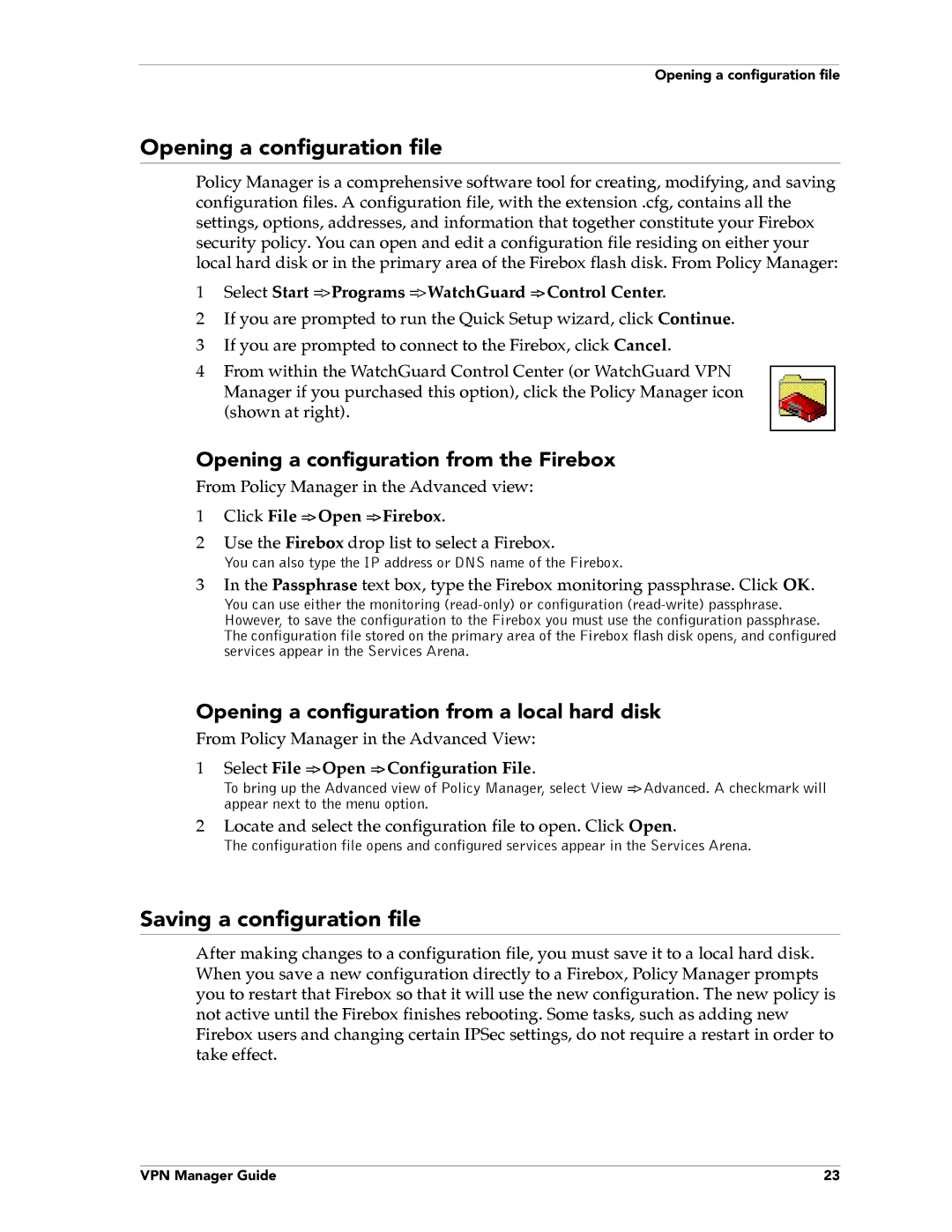Opening a configuration file
Opening a configuration file
Policy Manager is a comprehensive software tool for creating, modifying, and saving configuration files. A configuration file, with the extension .cfg, contains all the settings, options, addresses, and information that together constitute your Firebox security policy. You can open and edit a configuration file residing on either your local hard disk or in the primary area of the Firebox flash disk. From Policy Manager:
1Select Start => Programs =>WatchGuard =>Control Center.
2If you are prompted to run the Quick Setup wizard, click Continue.
3If you are prompted to connect to the Firebox, click Cancel.
4From within the WatchGuard Control Center (or WatchGuard VPN Manager if you purchased this option), click the Policy Manager icon (shown at right).
Opening a configuration from the Firebox
From Policy Manager in the Advanced view:
1Click File =>Open =>Firebox.
2Use the Firebox drop list to select a Firebox.
You can also type the IP address or DNS name of the Firebox.
3In the Passphrase text box, type the Firebox monitoring passphrase. Click OK.
You can use either the monitoring
Opening a configuration from a local hard disk
From Policy Manager in the Advanced View:
1Select File =>Open =>Configuration File.
To bring up the Advanced view of Policy Manager, select View =>Advanced. A checkmark will appear next to the menu option.
2Locate and select the configuration file to open. Click Open.
The configuration file opens and configured services appear in the Services Arena.
Saving a configuration file
After making changes to a configuration file, you must save it to a local hard disk. When you save a new configuration directly to a Firebox, Policy Manager prompts you to restart that Firebox so that it will use the new configuration. The new policy is not active until the Firebox finishes rebooting. Some tasks, such as adding new Firebox users and changing certain IPSec settings, do not require a restart in order to take effect.
VPN Manager Guide | 23 |