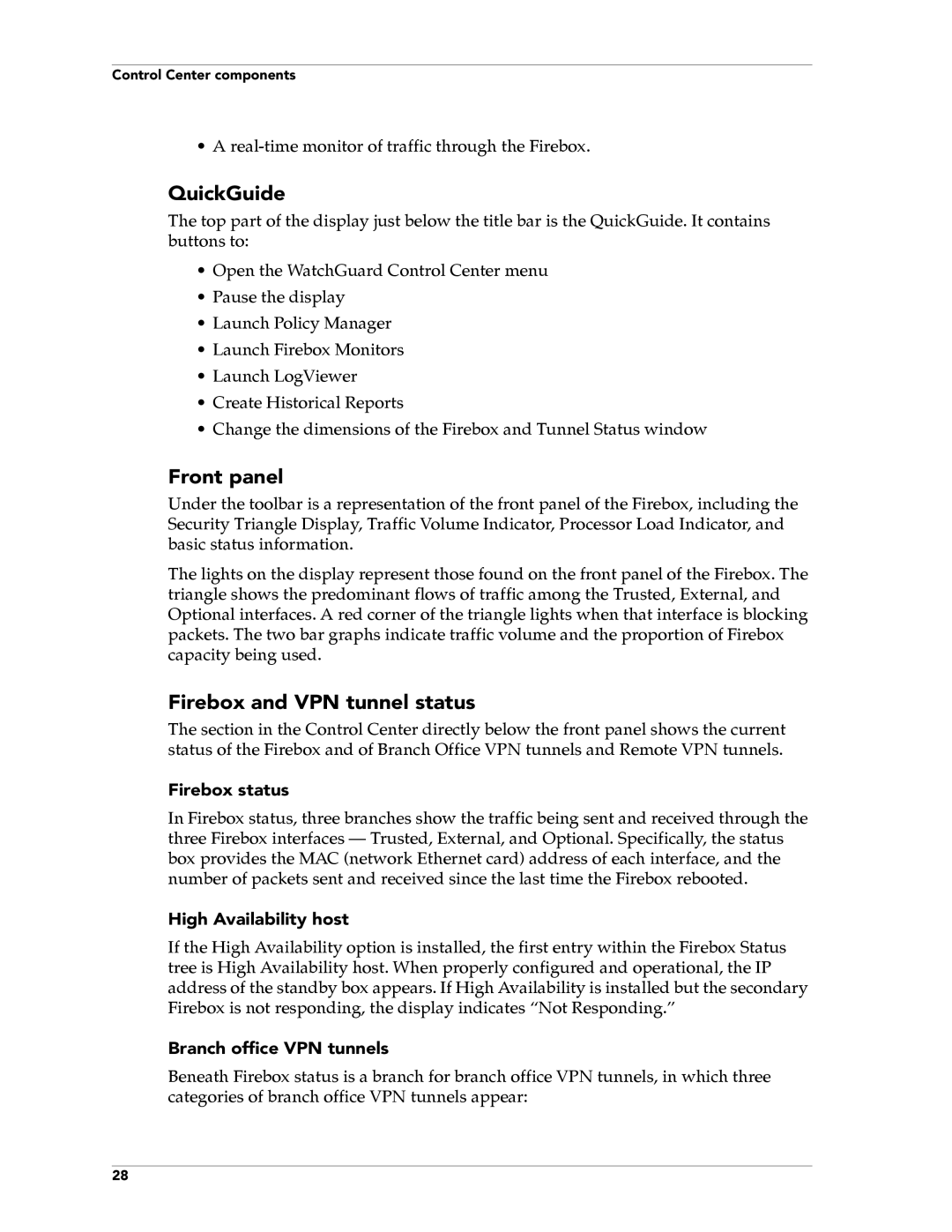Control Center components
• A
QuickGuide
The top part of the display just below the title bar is the QuickGuide. It contains buttons to:
•Open the WatchGuard Control Center menu
•Pause the display
•Launch Policy Manager
•Launch Firebox Monitors
•Launch LogViewer
•Create Historical Reports
•Change the dimensions of the Firebox and Tunnel Status window
Front panel
Under the toolbar is a representation of the front panel of the Firebox, including the Security Triangle Display, Traffic Volume Indicator, Processor Load Indicator, and basic status information.
The lights on the display represent those found on the front panel of the Firebox. The triangle shows the predominant flows of traffic among the Trusted, External, and Optional interfaces. A red corner of the triangle lights when that interface is blocking packets. The two bar graphs indicate traffic volume and the proportion of Firebox capacity being used.
Firebox and VPN tunnel status
The section in the Control Center directly below the front panel shows the current status of the Firebox and of Branch Office VPN tunnels and Remote VPN tunnels.
Firebox status
In Firebox status, three branches show the traffic being sent and received through the three Firebox interfaces – Trusted, External, and Optional. Specifically, the status box provides the MAC (network Ethernet card) address of each interface, and the number of packets sent and received since the last time the Firebox rebooted.
High Availability host
If the High Availability option is installed, the first entry within the Firebox Status tree is High Availability host. When properly configured and operational, the IP address of the standby box appears. If High Availability is installed but the secondary Firebox is not responding, the display indicates “Not Responding.”
Branch office VPN tunnels
Beneath Firebox status is a branch for branch office VPN tunnels, in which three categories of branch office VPN tunnels appear:
28