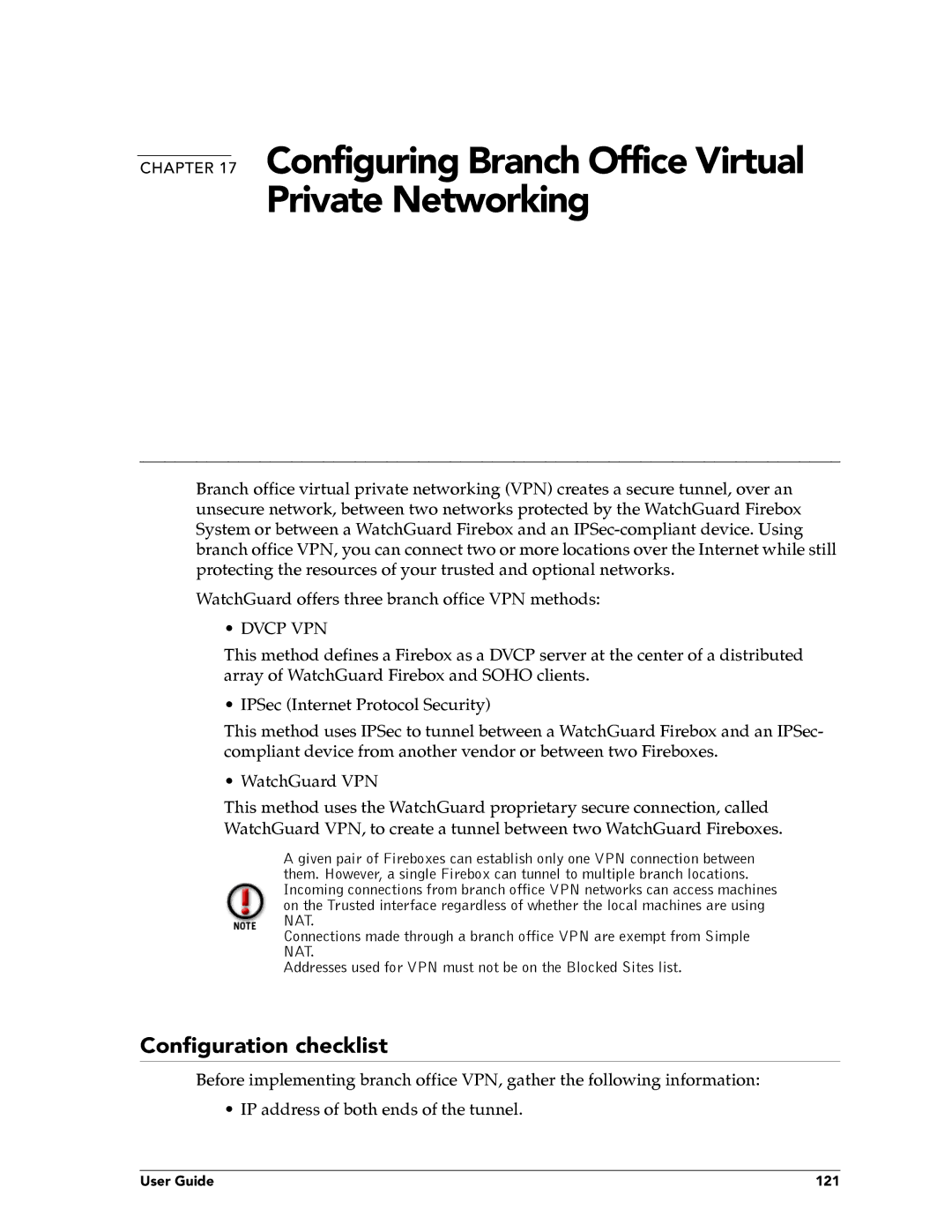CHAPTER 17 Configuring Branch Office Virtual
Private Networking
Branch office virtual private networking (VPN) creates a secure tunnel, over an unsecure network, between two networks protected by the WatchGuard Firebox System or between a WatchGuard Firebox and an
WatchGuard offers three branch office VPN methods:
• DVCP VPN
This method defines a Firebox as a DVCP server at the center of a distributed array of WatchGuard Firebox and SOHO clients.
• IPSec (Internet Protocol Security)
This method uses IPSec to tunnel between a WatchGuard Firebox and an IPSec- compliant device from another vendor or between two Fireboxes.
• WatchGuard VPN
This method uses the WatchGuard proprietary secure connection, called WatchGuard VPN, to create a tunnel between two WatchGuard Fireboxes.
A given pair of Fireboxes can establish only one VPN connection between them. However, a single Firebox can tunnel to multiple branch locations. Incoming connections from branch office VPN networks can access machines on the Trusted interface regardless of whether the local machines are using NAT.
Connections made through a branch office VPN are exempt from Simple NAT.
Addresses used for VPN must not be on the Blocked Sites list.
Configuration checklist
Before implementing branch office VPN, gather the following information:
• IP address of both ends of the tunnel.
User Guide | 121 |