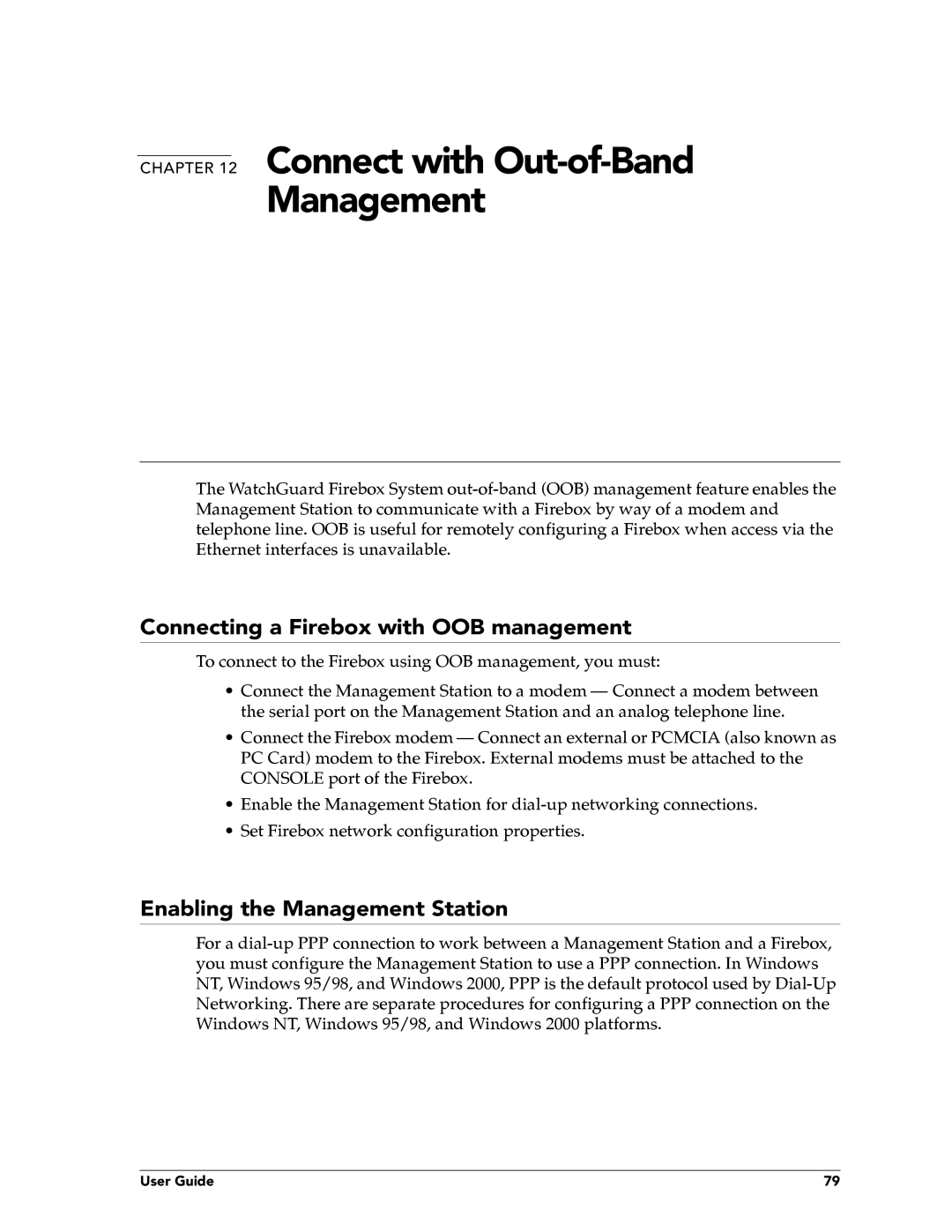CHAPTER 12 Connect with Out-of-Band
Management
The WatchGuard Firebox System
Connecting a Firebox with OOB management
To connect to the Firebox using OOB management, you must:
•Connect the Management Station to a modem – Connect a modem between the serial port on the Management Station and an analog telephone line.
•Connect the Firebox modem – Connect an external or PCMCIA (also known as PC Card) modem to the Firebox. External modems must be attached to the CONSOLE port of the Firebox.
•Enable the Management Station for
•Set Firebox network configuration properties.
Enabling the Management Station
For a
User Guide | 79 |