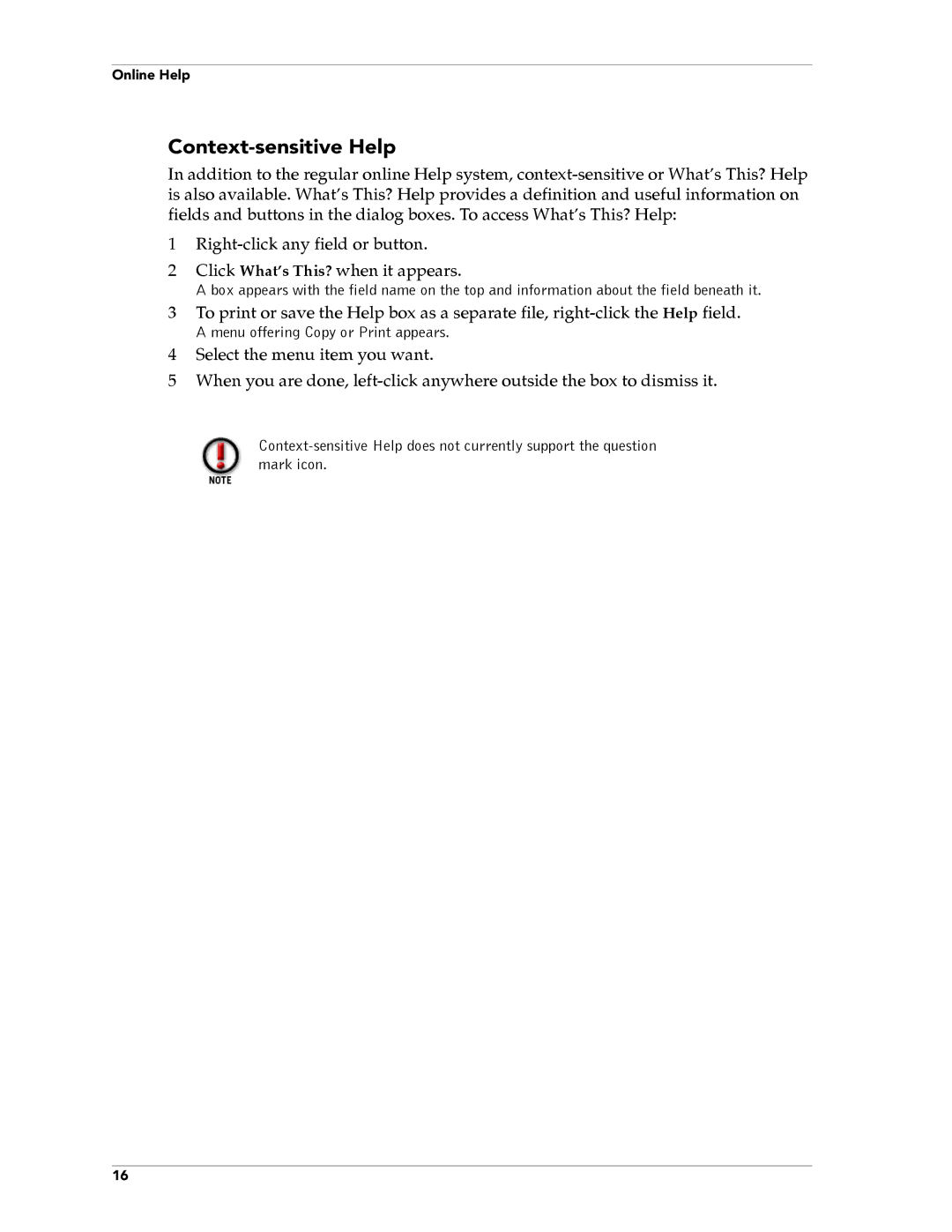Online Help
Context-sensitive Help
In addition to the regular online Help system,
1
2Click What’s This? when it appears.
A box appears with the field name on the top and information about the field beneath it.
3To print or save the Help box as a separate file,
A menu offering Copy or Print appears.
4Select the menu item you want.
5When you are done,
16