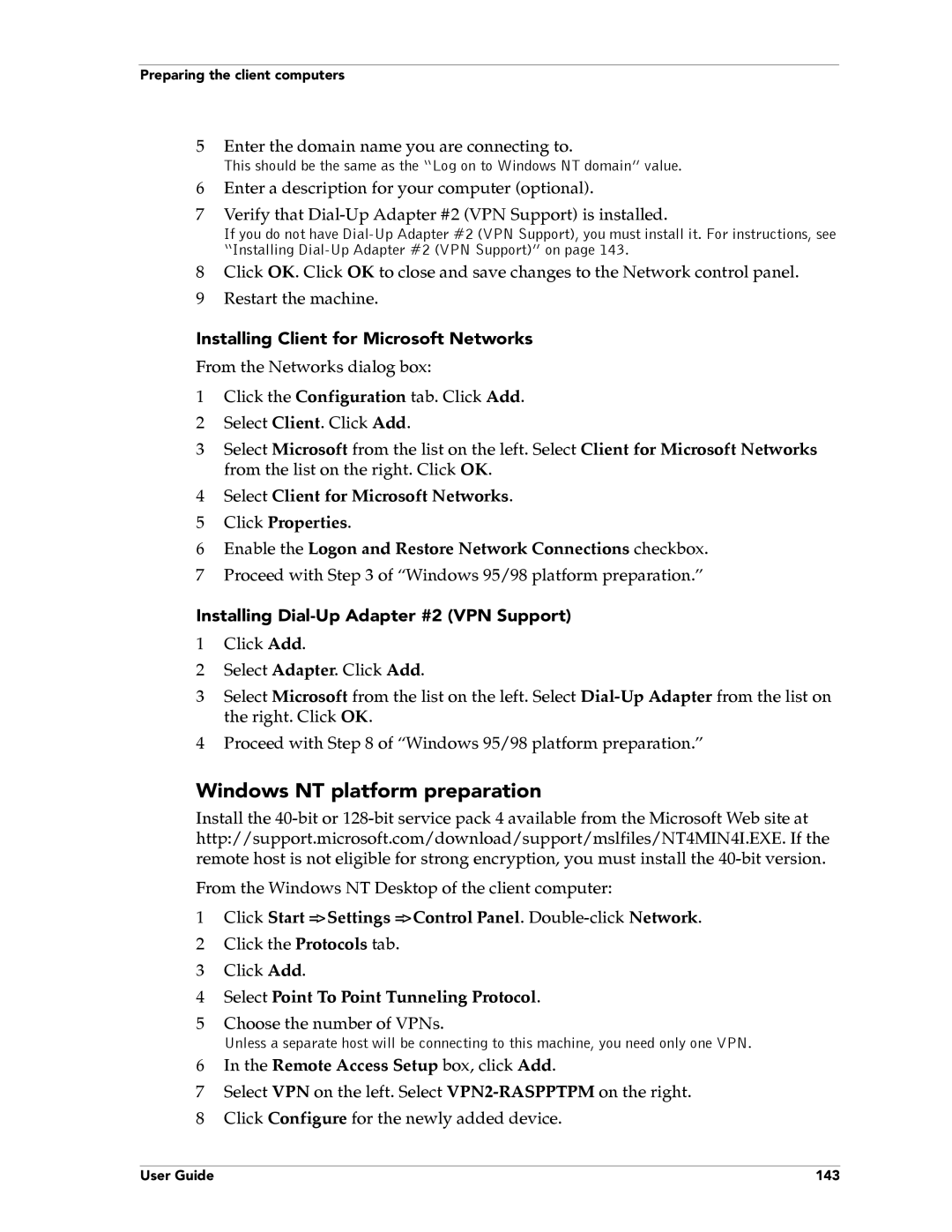Preparing the client computers
5Enter the domain name you are connecting to.
This should be the same as the “Log on to Windows NT domain” value.
6Enter a description for your computer (optional).
7Verify that
If you do not have
8Click OK. Click OK to close and save changes to the Network control panel.
9 Restart the machine.
Installing Client for Microsoft Networks
From the Networks dialog box:
1Click the Configuration tab. Click Add.
2 Select Client. Click Add.
3Select Microsoft from the list on the left. Select Client for Microsoft Networks from the list on the right. Click OK.
4Select Client for Microsoft Networks.
5 Click Properties.
6 Enable the Logon and Restore Network Connections checkbox. 7 Proceed with Step 3 of “Windows 95/98 platform preparation.”
Installing Dial-Up Adapter #2 (VPN Support)
1Click Add.
2Select Adapter. Click Add.
3Select Microsoft from the list on the left. Select
4Proceed with Step 8 of “Windows 95/98 platform preparation.”
Windows NT platform preparation
Install the
From the Windows NT Desktop of the client computer:
1Click Start => Settings => Control Panel.
2 Click the Protocols tab.
3 Click Add.
4 Select Point To Point Tunneling Protocol.
5Choose the number of VPNs.
Unless a separate host will be connecting to this machine, you need only one VPN.
6In the Remote Access Setup box, click Add.
7Select VPN on the left. Select
8 Click Configure for the newly added device.
User Guide | 143 |