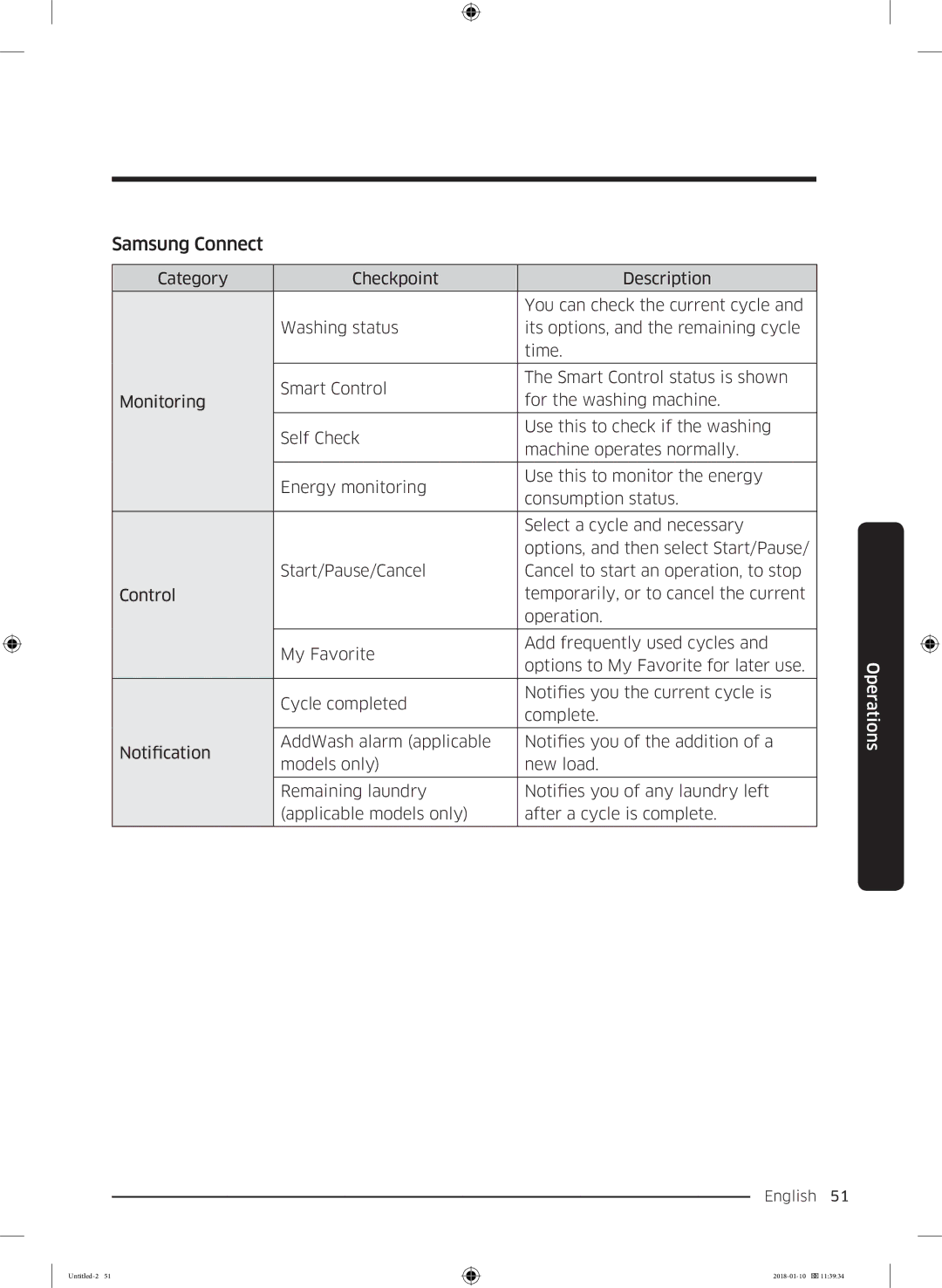Samsung Connect
Category | Checkpoint |
| Description | |
|
|
| ||
|
| You can check the current cycle and | ||
| Washing status | its options, and the remaining cycle | ||
|
| time. |
| |
|
|
| ||
| Smart Control | The Smart Control status is shown | ||
Monitoring | for the washing machine. | |||
| ||||
| Self Check | Use this to check if the washing | ||
| machine operates normally. | |||
|
| |||
|
|
| ||
| Energy monitoring | Use this to monitor the energy | ||
| consumption status. | |||
|
| |||
|
|
| ||
|
| Select a cycle and necessary | ||
|
| options, and then select Start/Pause/ | ||
| Start/Pause/Cancel | Cancel to start an operation, to stop | ||
Control |
| temporarily, or to cancel the current | ||
|
| operation. |
| |
|
|
| ||
| My Favorite | Add frequently used cycles and | ||
| options to My Favorite for later use. | |||
|
| |||
|
|
| ||
| Cycle completed | Notifies you the current cycle is | ||
| complete. |
| ||
|
|
| ||
|
|
|
| |
Notification | AddWash alarm (applicable | Notifies you | of the addition of a | |
models only) | new load. |
| ||
|
| |||
|
|
|
| |
| Remaining laundry | Notifies you | of any laundry left | |
| (applicable models only) | after a cycle is complete. | ||
|
|
|
| |
Operations
English 51