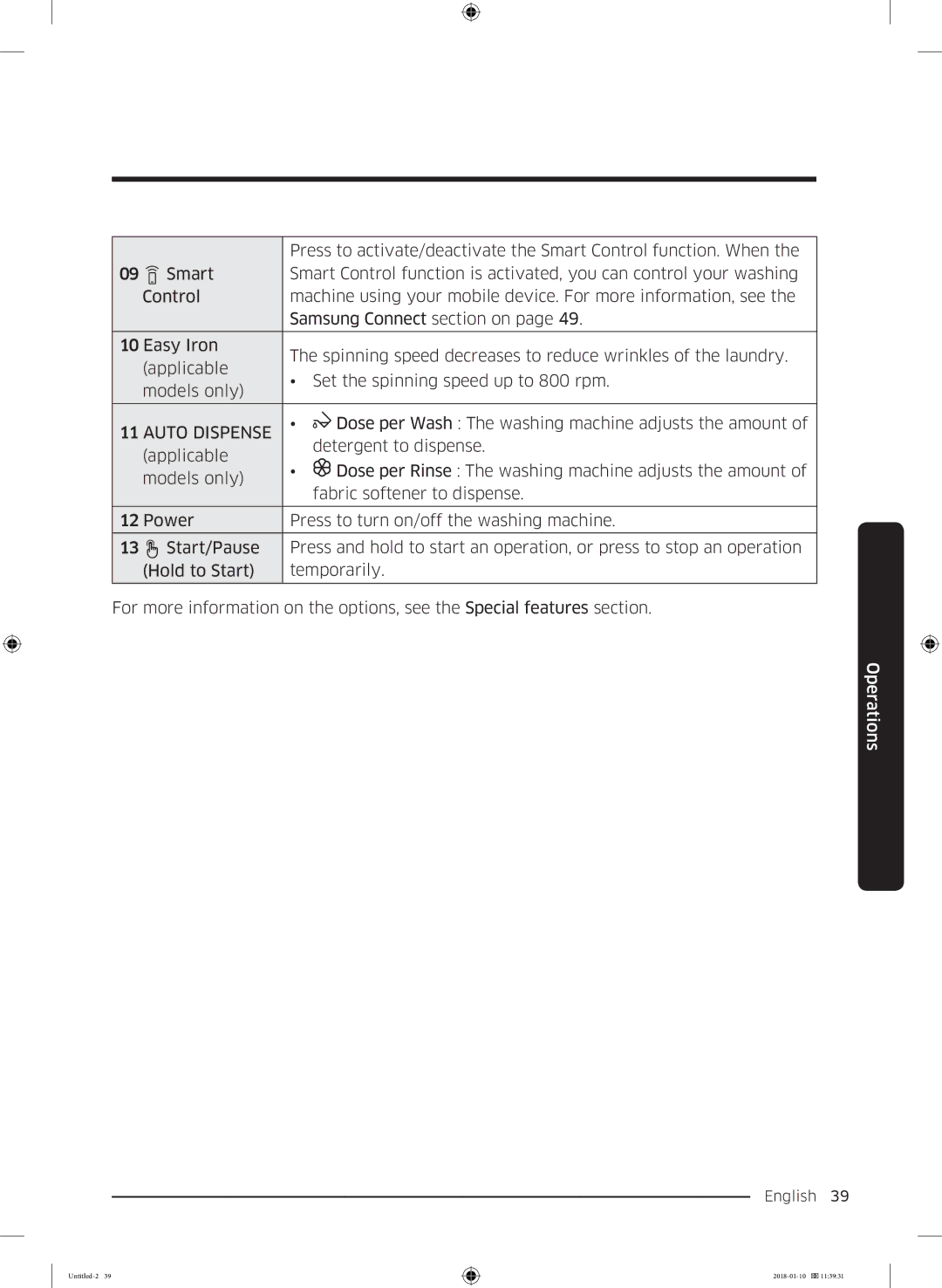|
| Press to activate/deactivate the Smart Control function. When the | |
09 | Smart | Smart Control function is activated, you can control your washing | |
| Control | machine using your mobile device. For more information, see the | |
|
| Samsung Connect section on page 49. | |
|
|
| |
10 Easy Iron | The spinning speed decreases to reduce wrinkles of the laundry. | ||
| (applicable | ||
| • Set the spinning speed up to 800 rpm. | ||
| models only) | ||
|
|
| |
|
|
| |
11 AUTO DISPENSE | • | Dose per Wash : The washing machine adjusts the amount of | |
| (applicable |
| detergent to dispense. |
| • | Dose per Rinse : The washing machine adjusts the amount of | |
| models only) | ||
|
| fabric softener to dispense. | |
|
|
| |
|
| ||
12 Power | Press to turn on/off the washing machine. | ||
|
|
| |
13 | Start/Pause | Press and hold to start an operation, or press to stop an operation | |
| (Hold to Start) | temporarily. | |
|
|
|
|
For more information on the options, see the Special features section.
Operations
English 39