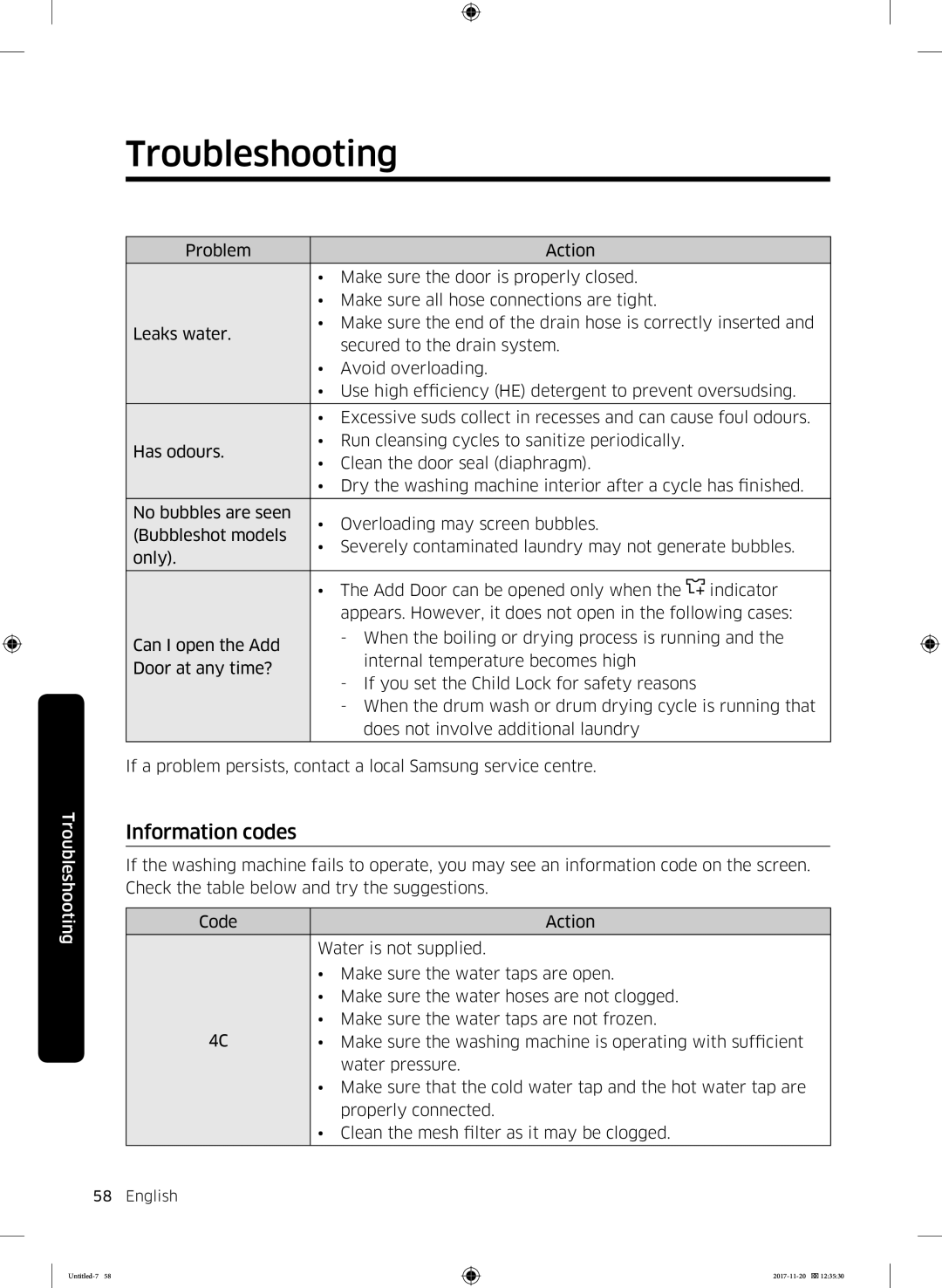Troubleshooting
Troubleshooting
Problem |
| Action |
| |
|
|
| ||
| • Make sure the door is properly closed. |
| ||
| • Make sure all hose connections are tight. |
| ||
Leaks water. | • Make sure the end of the drain hose is correctly inserted and | |||
| secured to the drain system. |
| ||
|
|
| ||
| • | Avoid overloading. |
| |
| • | Use high efficiency (HE) detergent to prevent | oversudsing. | |
|
| |||
| • Excessive suds collect in recesses and can cause foul odours. | |||
Has odours. | • Run cleansing cycles to sanitize periodically. |
| ||
• Clean the door seal (diaphragm). |
| |||
|
| |||
| • Dry the washing machine interior after a cycle has finished. | |||
|
|
|
| |
No bubbles are seen | • Overloading may screen bubbles. |
| ||
(Bubbleshot models |
| |||
• Severely contaminated laundry may not generate bubbles. | ||||
only). | ||||
|
|
| ||
|
|
|
| |
| • | The Add Door can be opened only when the | indicator | |
|
| appears. However, it does not open in the following cases: | ||
Can I open the Add |
| - When the boiling or drying process is running and the | ||
| internal temperature becomes high |
| ||
Door at any time? |
|
| ||
| - If you set the Child Lock for safety reasons |
| ||
|
|
| ||
|
| - When the drum wash or drum drying cycle is running that | ||
|
| does not involve additional laundry |
| |
|
|
|
| |
If a problem persists, contact a local Samsung service centre.
Information codes
If the washing machine fails to operate, you may see an information code on the screen. Check the table below and try the suggestions.
Code |
| Action |
|
| |
| Water is not supplied. | |
| • Make sure the water taps are open. | |
| • Make sure the water hoses are not clogged. | |
| • Make sure the water taps are not frozen. | |
4C | • | Make sure the washing machine is operating with sufficient |
|
| water pressure. |
| • Make sure that the cold water tap and the hot water tap are | |
|
| properly connected. |
| • | Clean the mesh filter as it may be clogged. |
|
|
|
58 English