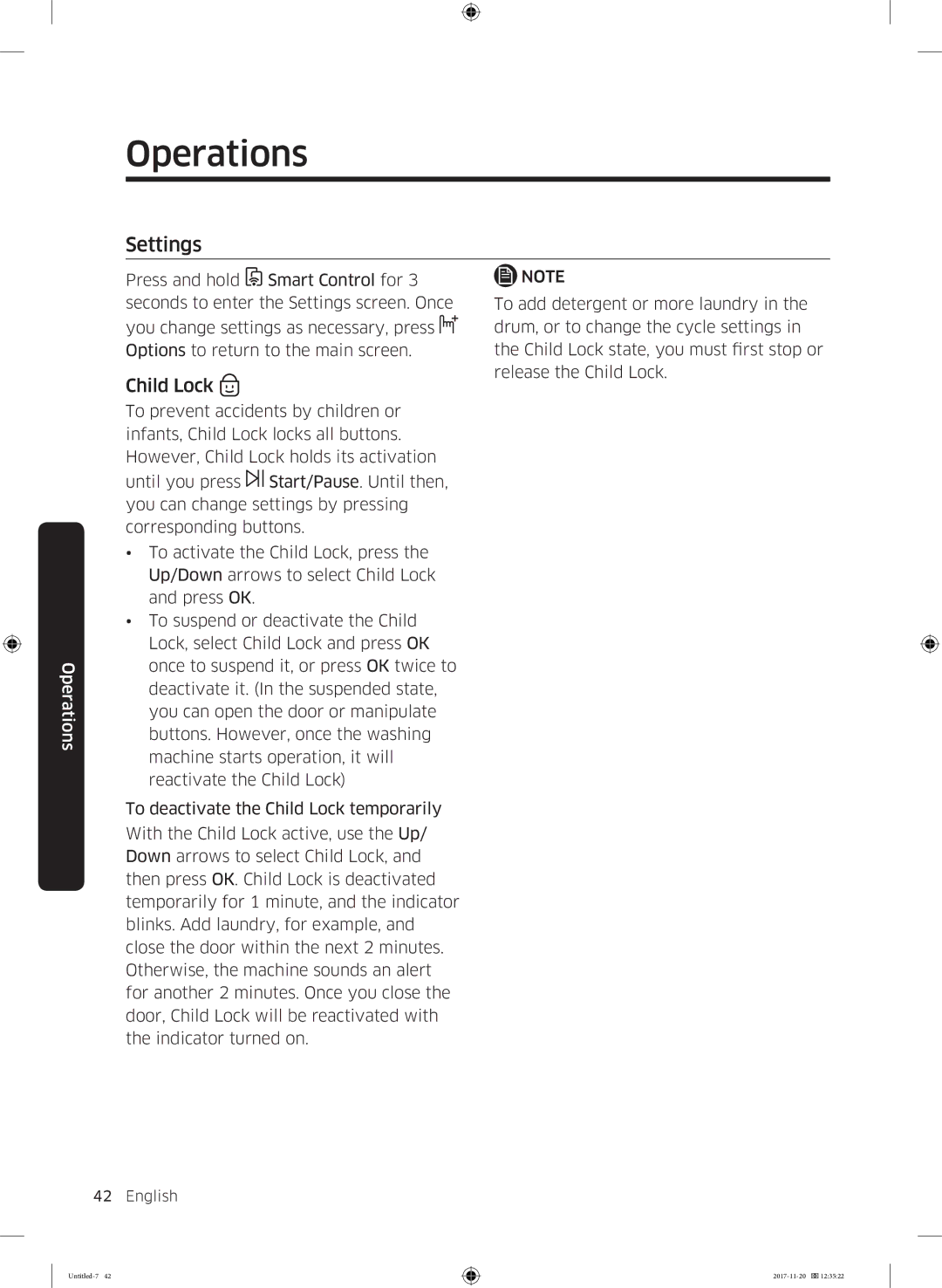Operations
Settings
Operations
Press and hold ![]() Smart Control for 3 seconds to enter the Settings screen. Once you change settings as necessary, press
Smart Control for 3 seconds to enter the Settings screen. Once you change settings as necessary, press ![]() Options to return to the main screen.
Options to return to the main screen.
Child Lock 
To prevent accidents by children or infants, Child Lock locks all buttons. However, Child Lock holds its activation until you press ![]()
![]() Start/Pause. Until then, you can change settings by pressing corresponding buttons.
Start/Pause. Until then, you can change settings by pressing corresponding buttons.
•To activate the Child Lock, press the Up/Down arrows to select Child Lock and press OK.
•To suspend or deactivate the Child Lock, select Child Lock and press OK once to suspend it, or press OK twice to deactivate it. (In the suspended state, you can open the door or manipulate buttons. However, once the washing machine starts operation, it will reactivate the Child Lock)
To deactivate the Child Lock temporarily
With the Child Lock active, use the Up/ Down arrows to select Child Lock, and then press OK. Child Lock is deactivated temporarily for 1 minute, and the indicator blinks. Add laundry, for example, and close the door within the next 2 minutes. Otherwise, the machine sounds an alert for another 2 minutes. Once you close the door, Child Lock will be reactivated with the indicator turned on.
![]() NOTE
NOTE
To add detergent or more laundry in the drum, or to change the cycle settings in the Child Lock state, you must first stop or release the Child Lock.
42 English