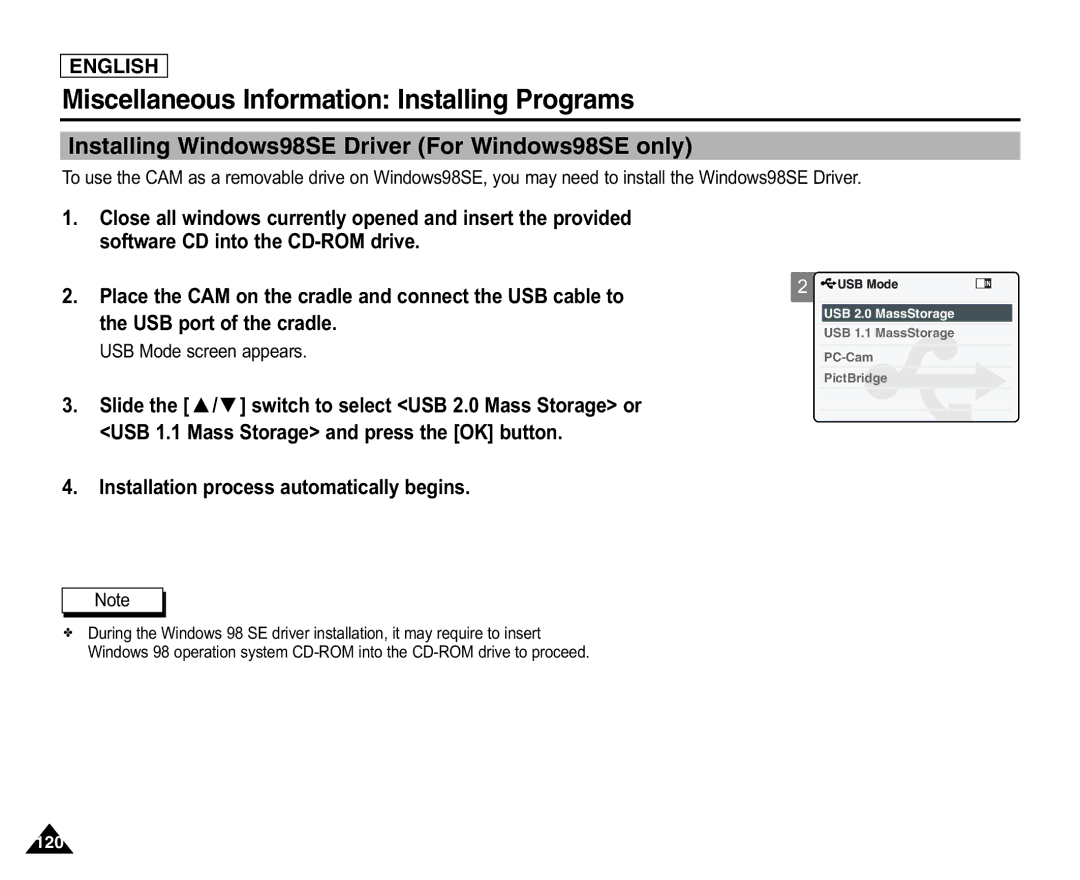ENGLISH
Miscellaneous Information: Installing Programs
Installing Windows98SE Driver (For Windows98SE only)
To use the CAM as a removable drive on Windows98SE, you may need to install the Windows98SE Driver.
1.Close all windows currently opened and insert the provided software CD into the
2.Place the CAM on the cradle and connect the USB cable to the USB port of the cradle.
USB Mode screen appears.
3.Slide the [ ▲ /▼ ] switch to select <USB 2.0 Mass Storage> or <USB 1.1 Mass Storage> and press the [OK] button.
2![]() USB Mode
USB Mode
USB 2.0 MassStorage
USB 1.1 MassStorage
Back
PictBridge
4.Installation process automatically begins.
Note
✤During the Windows 98 SE driver installation, it may require to insert Windows 98 operation system
120