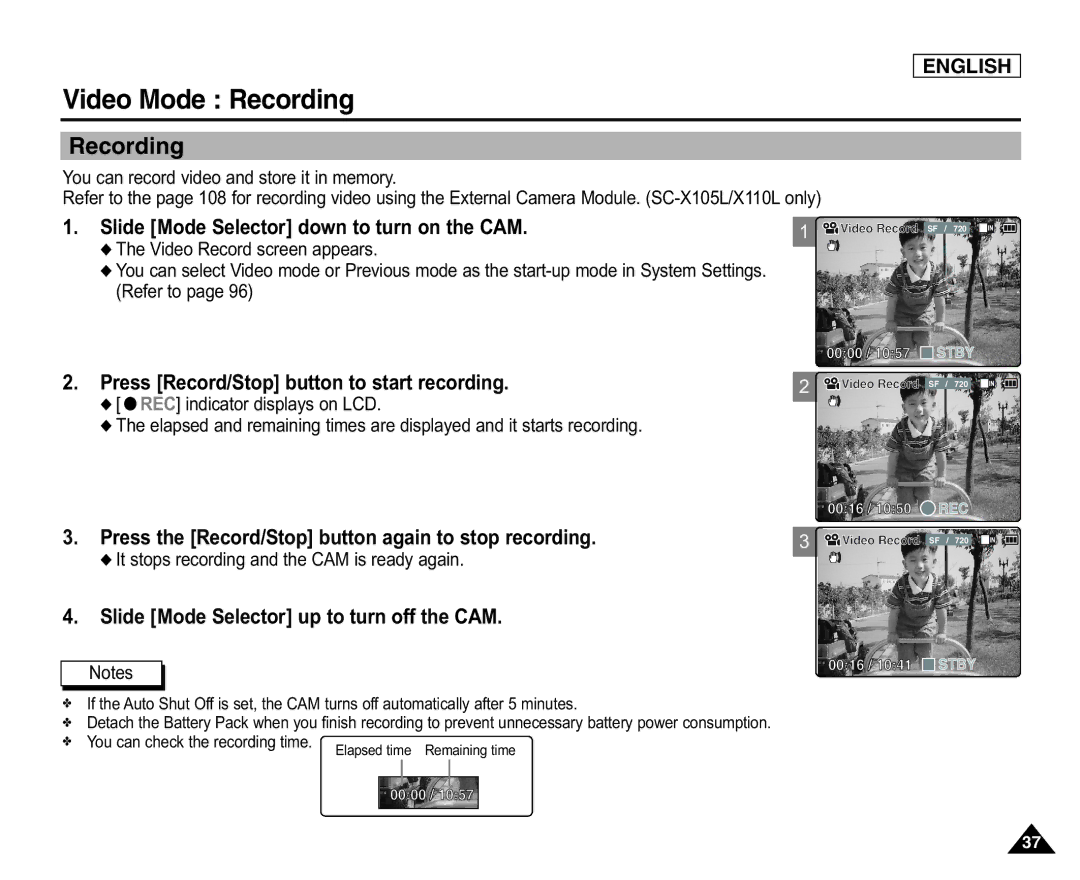1. Slide [Mode Selector] down to turn on the CAM. ◆ The Video Record screen appears.
◆ You can select Video mode or Previous mode as the start-up mode in System Settings. (Refer to page 96)
2. Press [Record/Stop] button to start recording. ◆ [ ● REC] indicator displays on LCD.
◆ The elapsed and remaining times are displayed and it starts recording.
3. Press the [Record/Stop] button again to stop recording. ◆ It stops recording and the CAM is ready again.
4. Slide [Mode Selector] up to turn off the CAM.
Notes
✤ If the Auto Shut Off is set, the CAM turns off automatically after 5 minutes.
✤ Detach the Battery Pack when you finish recording to prevent unnecessary battery power consumption.
✤ You can check the recording time.
Elapsed time Remaining time
00:00 / 10:57
ENGLISH
Video Mode : Recording
Recording
You can record video and store it in memory.
Refer to the page 108 for recording video using the External Camera Module.
1 ![]()
![]() Video Record SF / 720
Video Record SF / 720
BLC
00:00 / 10:57 ![]() STBY
STBY
2 ![]()
![]() Video Record SF / 720
Video Record SF / 720
BLC
00:16 / 10:50 ![]() REC
REC
3 ![]()
![]() Video Record SF / 720
Video Record SF / 720
BLC
00:16 / 10:41 ![]() STBY
STBY
37