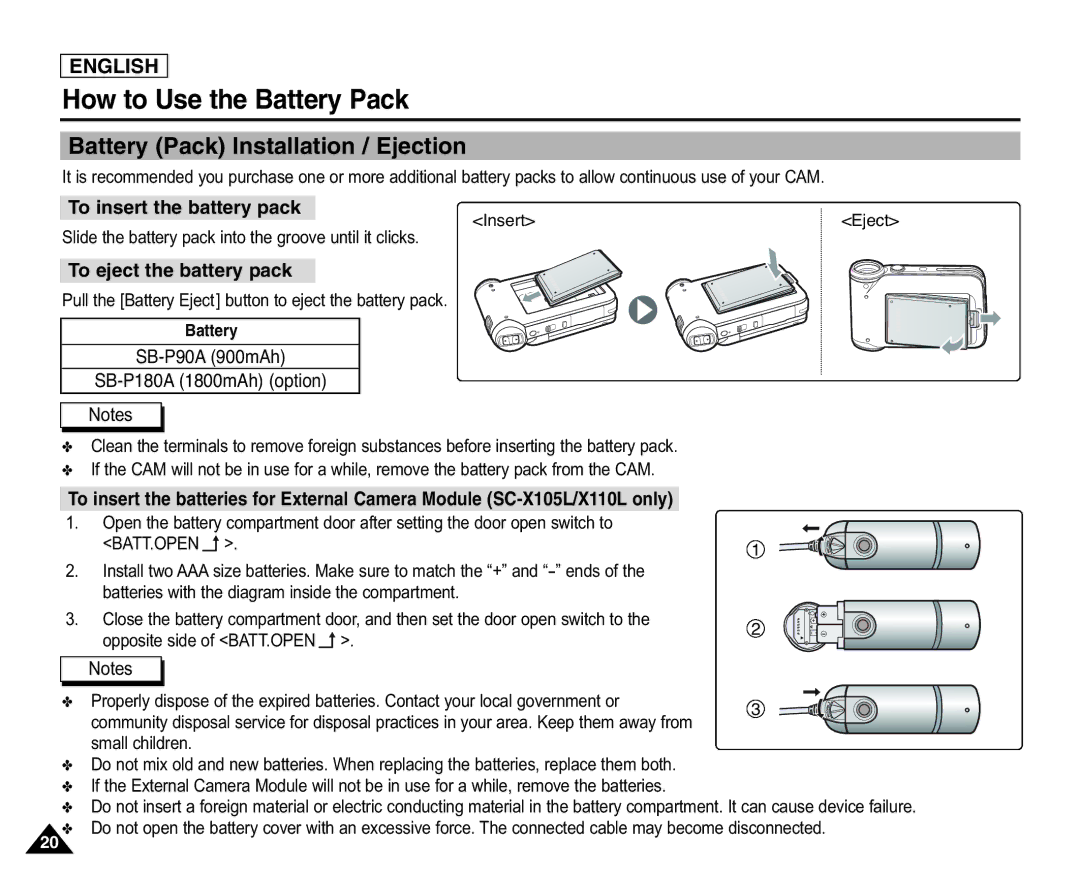ENGLISH
How to Use the Battery Pack
Battery (Pack) Installation / Ejection
It is recommended you purchase one or more additional battery packs to allow continuous use of your CAM.
To insert the battery pack | <Eject> |
<Insert> |
Slide the battery pack into the groove until it clicks.
To eject the battery pack
Pull the [Battery Eject] button to eject the battery pack.
Battery
SB-P90A (900mAh)
SB-P180A (1800mAh) (option)
Notes
✤Clean the terminals to remove foreign substances before inserting the battery pack.
✤If the CAM will not be in use for a while, remove the battery pack from the CAM.
To insert the batteries for External Camera Module
1.Open the battery compartment door after setting the door open switch to <BATT.OPEN ![]() >.
>.
2.Install two AAA size batteries. Make sure to match the “+” and
3.Close the battery compartment door, and then set the door open switch to the opposite side of <BATT.OPEN ![]() >.
>.
1
2
Notes
✤ Properly dispose of the expired batteries. Contact your local government or | 3 | |
community disposal service for disposal practices in your area. Keep them away from | ||
| ||
small children. |
|
✤Do not mix old and new batteries. When replacing the batteries, replace them both.
✤If the External Camera Module will not be in use for a while, remove the batteries.
✤Do not insert a foreign material or electric conducting material in the battery compartment. It can cause device failure.
✤Do not open the battery cover with an excessive force. The connected cable may become disconnected.
20