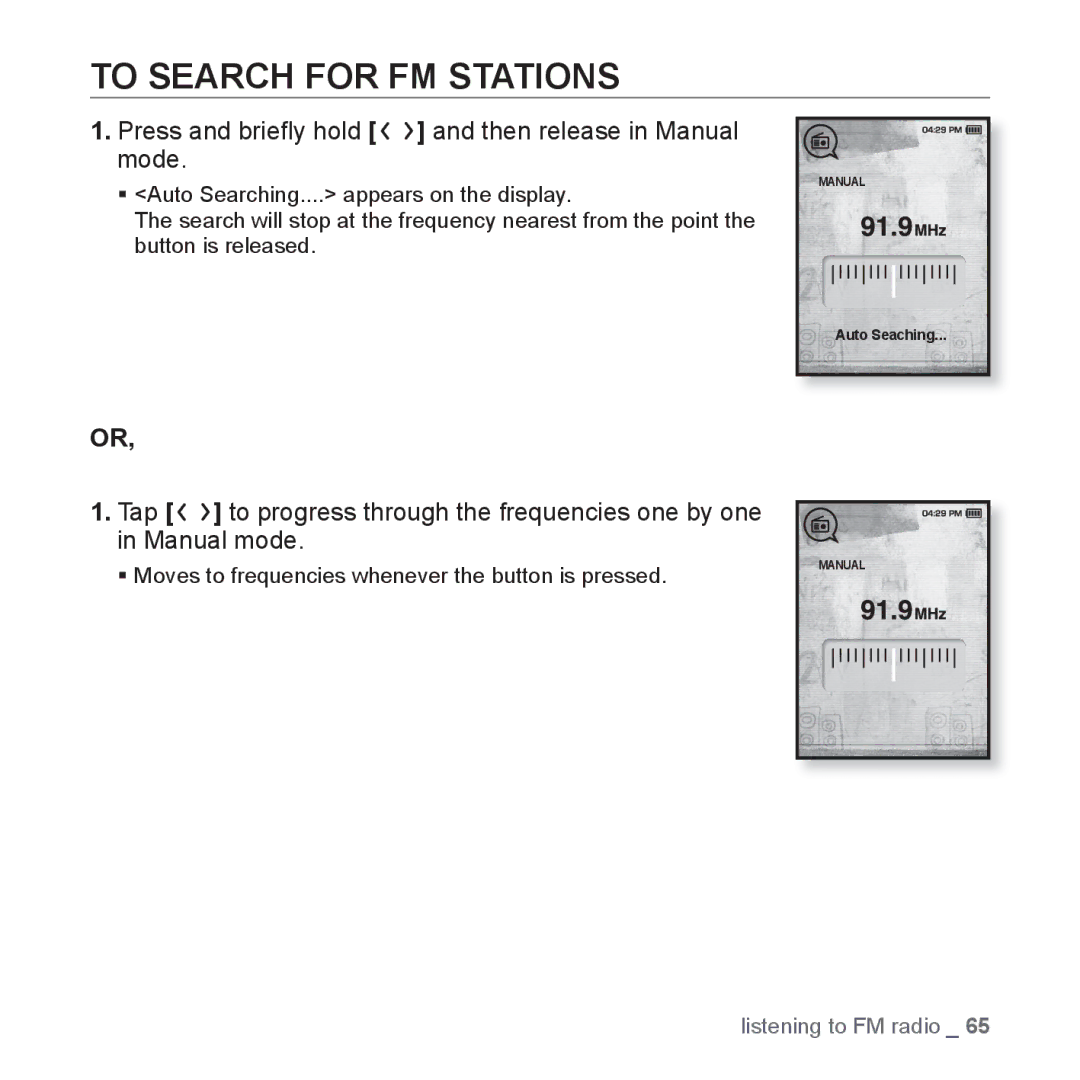TO SEARCH FOR FM STATIONS
1.Press and briefly hold [ 
 ] and then release in Manual mode.
] and then release in Manual mode.
<Auto Searching....> appears on the display.
The search will stop at the frequency nearest from the point the button is released.
MANUAL
Auto Seaching...
OR,
1.Tap [ ![]()
![]() ] to progress through the frequencies one by one in Manual mode.
] to progress through the frequencies one by one in Manual mode.
Moves to frequencies whenever the button is pressed.
MANUAL
listening to FM radio _ 65