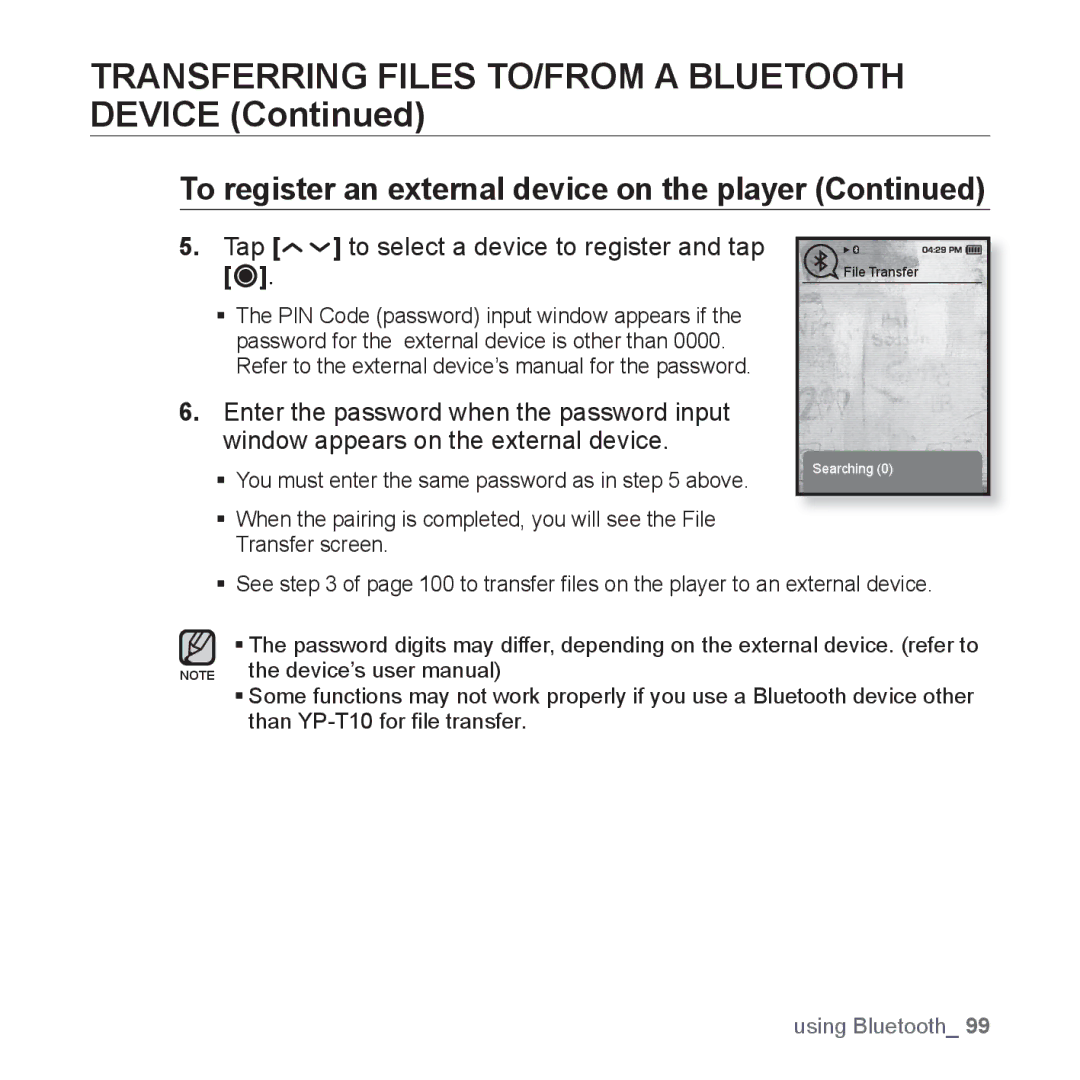TRANSFERRING FILES TO/FROM A BLUETOOTH DEVICE (Continued)
To register an external device on the player (Continued)
5. Tap [ | ] to select a device to register and tap |
[ ]. | File Transfer |
The PIN Code (password) input window appears if the password for the external device is other than 0000. Refer to the external device’s manual for the password.
6.Enter the password when the password input window appears on the external device.
You must enter the same password as in step 5 above. | Searching (0) |
|
When the pairing is completed, you will see the File Transfer screen.
See step 3 of page 100 to transfer files on the player to an external device.
The password digits may differ, depending on the external device. (refer to NOTE the device’s user manual)
SomeG functions may not work properly if you use a Bluetooth device other than
using Bluetooth_ 99