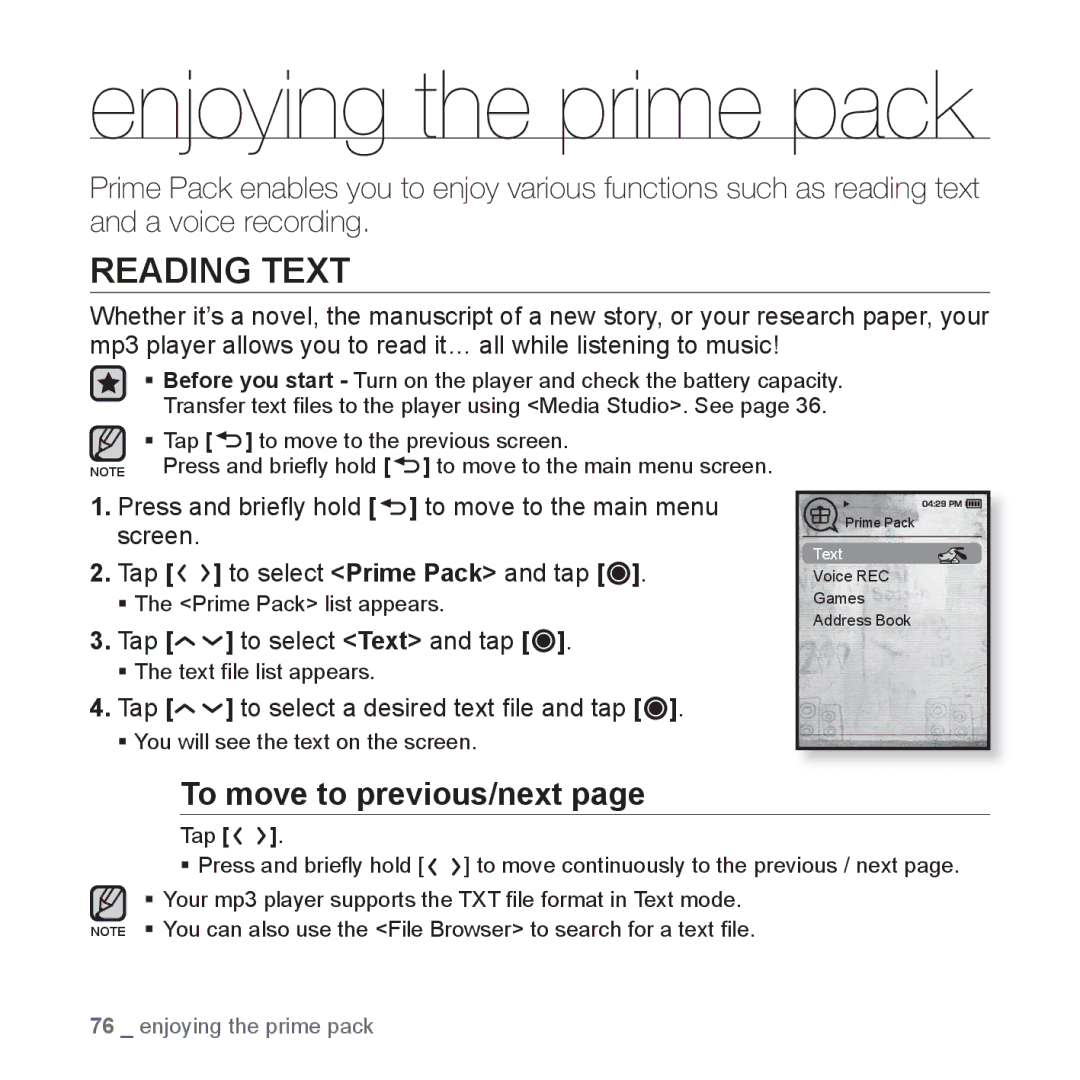enjoying the prime pack
Prime Pack enables you to enjoy various functions such as reading text and a voice recording.
READING TEXT
Whether it’s a novel, the manuscript of a new story, or your research paper, your mp3 player allows you to read it… all while listening to music!
Before you start - Turn on the player and check the battery capacity. Transfer text files to the player using <Media Studio>. See page 36.
Tap [ ![]() ] to move to the previous screen.
] to move to the previous screen.
NOTE Press and briefly hold [![]() ] to move to the main menu screen.
] to move to the main menu screen.
1. Press and briefly hold [ ] to move to the main menu |
|
| Prime Pack |
|
|
| |||
screen. |
|
| ||
|
|
| ||
Text |
| |||
2. Tap [ ] to select <Prime Pack> and tap [ ]. |
| |||
Voice REC |
| |||
The <Prime Pack> list appears. | Games |
| ||
|
| Address Book |
| |
3.Tap [![]()
![]() ] to select <Text> and tap [
] to select <Text> and tap [![]() ].
].
The text file list appears.
4.Tap [![]()
![]() ] to select a desired text file and tap [
] to select a desired text file and tap [![]() ].
].
You will see the text on the screen.
To move to previous/next page
Tap [![]()
![]() ].
].
Press and briefly hold [![]()
![]() ] to move continuously to the previous / next page.
] to move continuously to the previous / next page.
Your mp3 player supports the TXT file format in Text mode.
NOTE You can also use the <File Browser> to search for a text file.
76 _ enjoying the prime pack