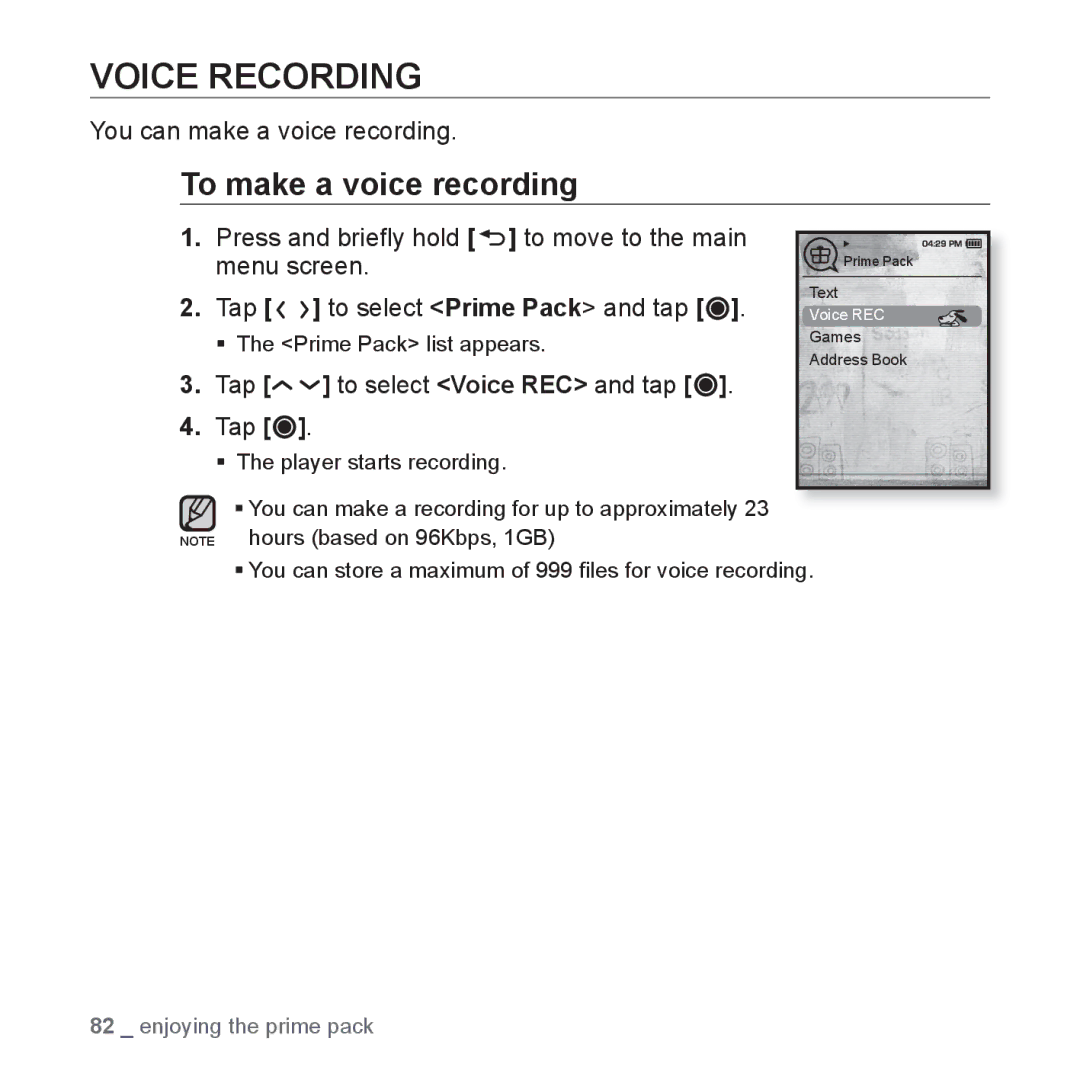VOICE RECORDING
You can make a voice recording.
To make a voice recording
1. | Press and briefly hold [ ] to move to the main |
|
|
|
|
|
|
|
| ||
| menu screen. |
| Prime Pack |
| |
|
|
|
|
| |
|
|
|
|
|
|
2. | Tap [ ] to select <Prime Pack> and tap [ ]. | Text |
| ||
Voice REC |
| ||||
| The <Prime Pack> list appears. | Games |
| ||
|
|
| Address Book |
| |
3.Tap [
 ] to select <Voice REC> and tap [
] to select <Voice REC> and tap [ ].
].
4.Tap [![]() ].
].
The player starts recording.
You can make a recording for up to approximately 23 NOTE hours (based on 96Kbps, 1GB)
You can store a maximum of 999 files for voice recording.
82 _ enjoying the prime pack