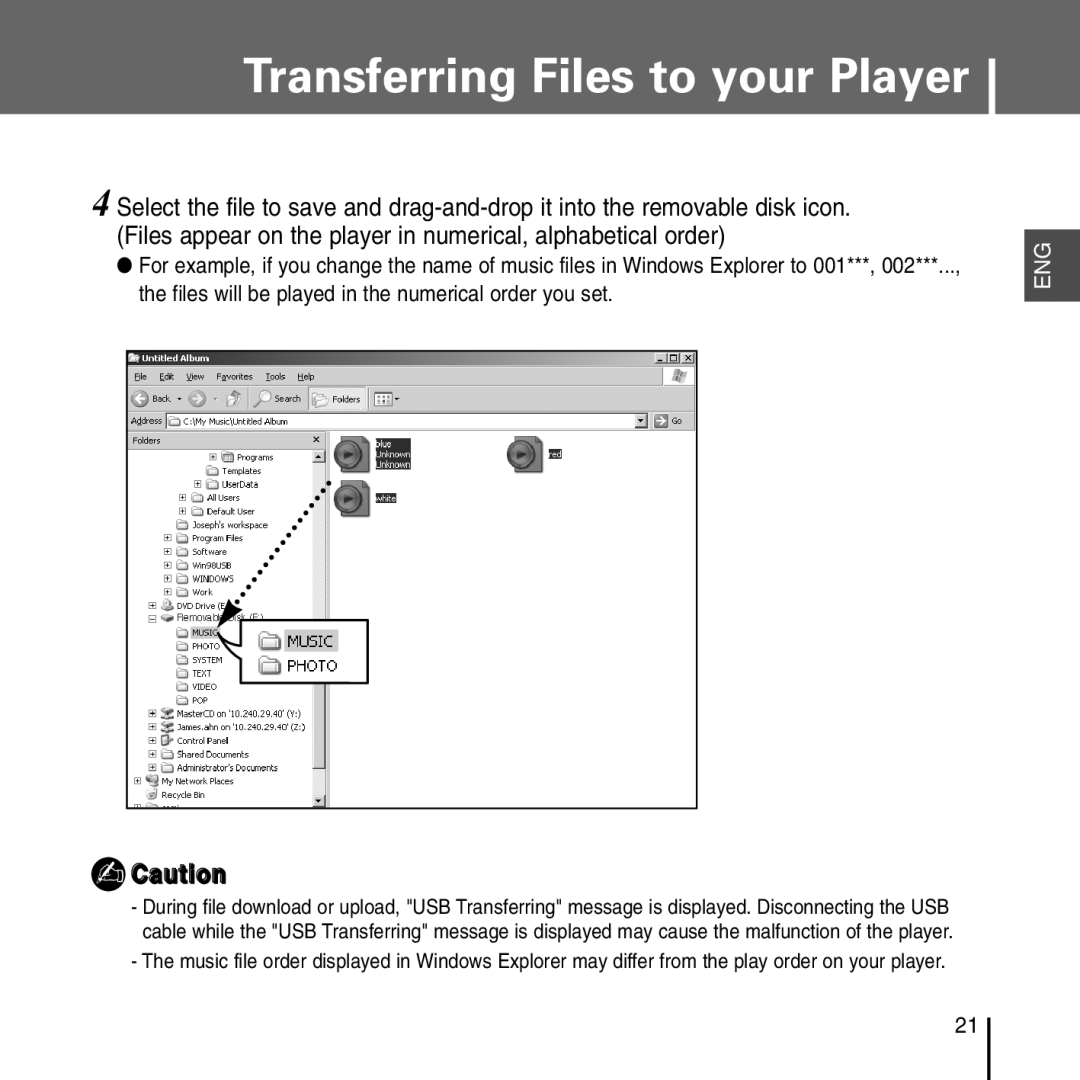Transferring Files to your Player
4Select the file to save and
●For example, if you change the name of music files in Windows Explorer to 001***, 002***..., the files will be played in the numerical order you set.
✍Caution
-During file download or upload, "USB Transferring" message is displayed. Disconnecting the USB cable while the "USB Transferring" message is displayed may cause the malfunction of the player.
-The music file order displayed in Windows Explorer may differ from the play order on your player.
ENG
21