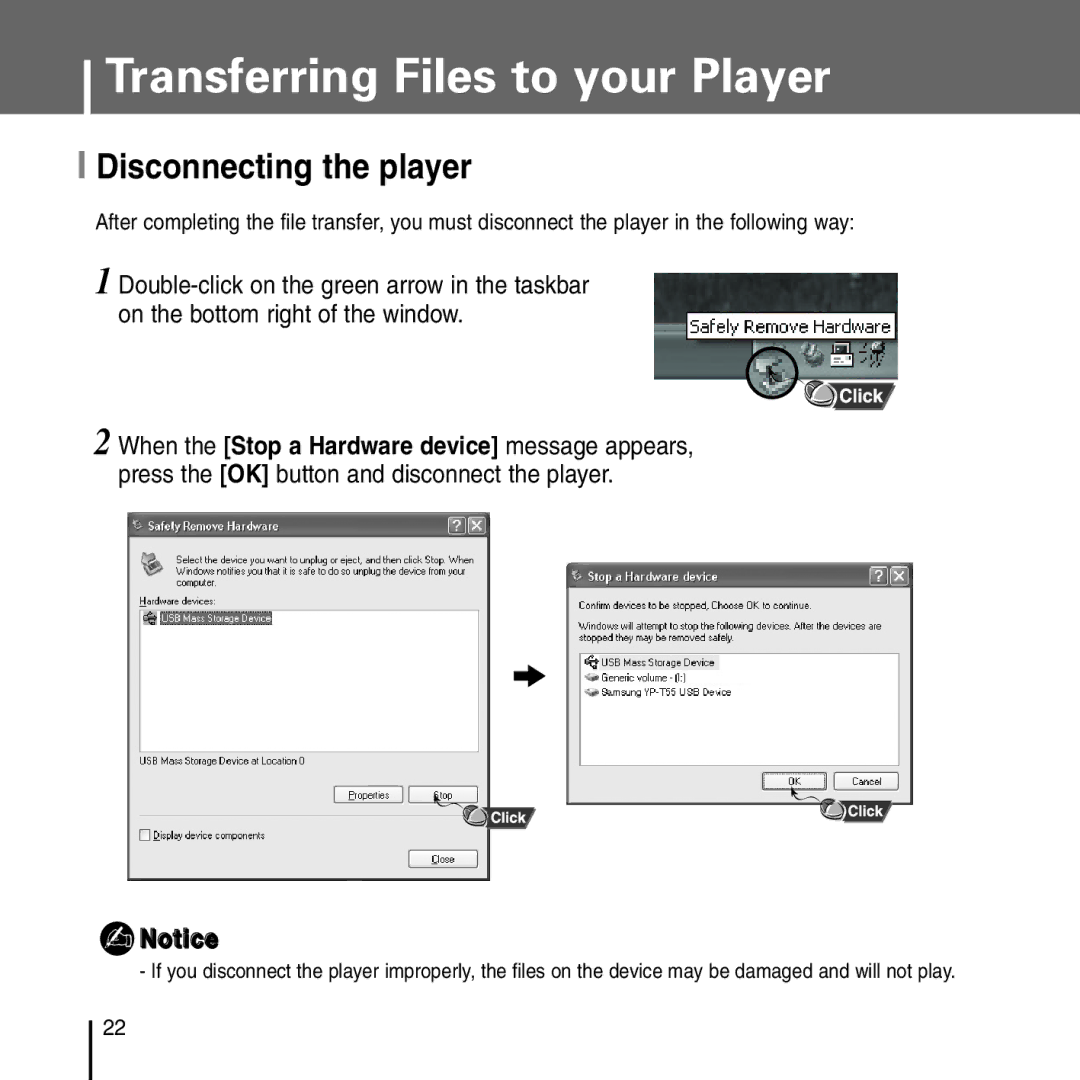Transferring Files to your Player
I Disconnecting the player
After completing the file transfer, you must disconnect the player in the following way:
1
2When the [Stop a Hardware device] message appears, press the [OK] button and disconnect the player.
✍Notice
- If you disconnect the player improperly, the files on the device may be damaged and will not play.
22