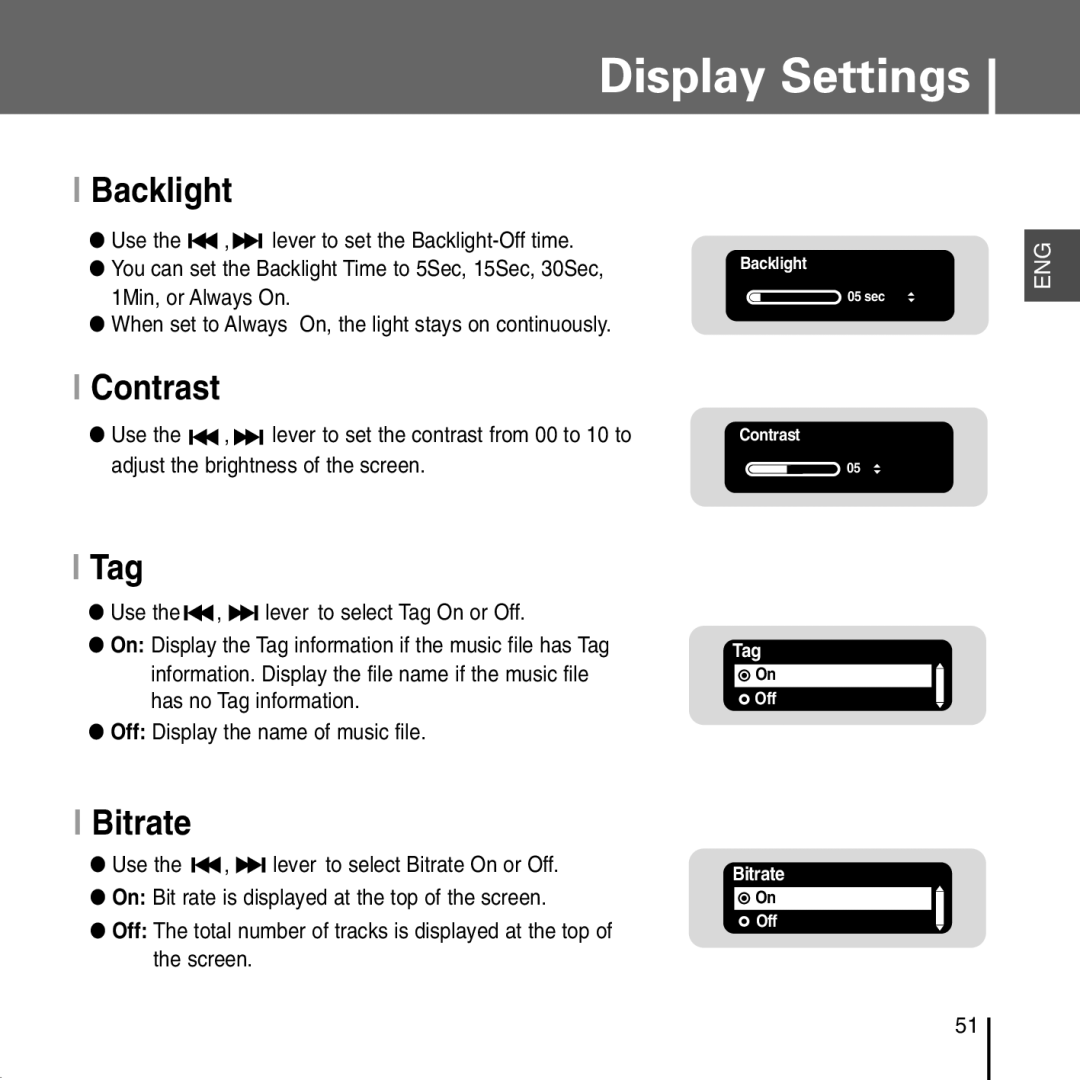Display Settings
IBacklight
●Use the ![]()
![]() ,
, ![]()
![]() lever to set the
lever to set the
● You can set the Backlight Time to 5Sec, 15Sec, 30Sec, | Backlight |
1Min, or Always On. | 05 sec |
● When set to Always On, the light stays on continuously. |
|
ENG
IContrast
●Use the ![]()
![]() ,
, ![]()
![]() lever to set the contrast from 00 to 10 to adjust the brightness of the screen.
lever to set the contrast from 00 to 10 to adjust the brightness of the screen.
ITag
●Use the ![]()
![]() ,
, ![]()
![]() lever to select Tag On or Off.
lever to select Tag On or Off.
●On: Display the Tag information if the music file has Tag information. Display the file name if the music file has no Tag information.
●Off: Display the name of music file.
IBitrate
●Use the ![]()
![]() ,
, ![]()
![]() lever to select Bitrate On or Off.
lever to select Bitrate On or Off.
●On: Bit rate is displayed at the top of the screen.
●Off: The total number of tracks is displayed at the top of the screen.
Contrast
05
Tag
![]() On
On
![]() Off
Off
Bitrate
![]() On
On
![]() Off
Off
51