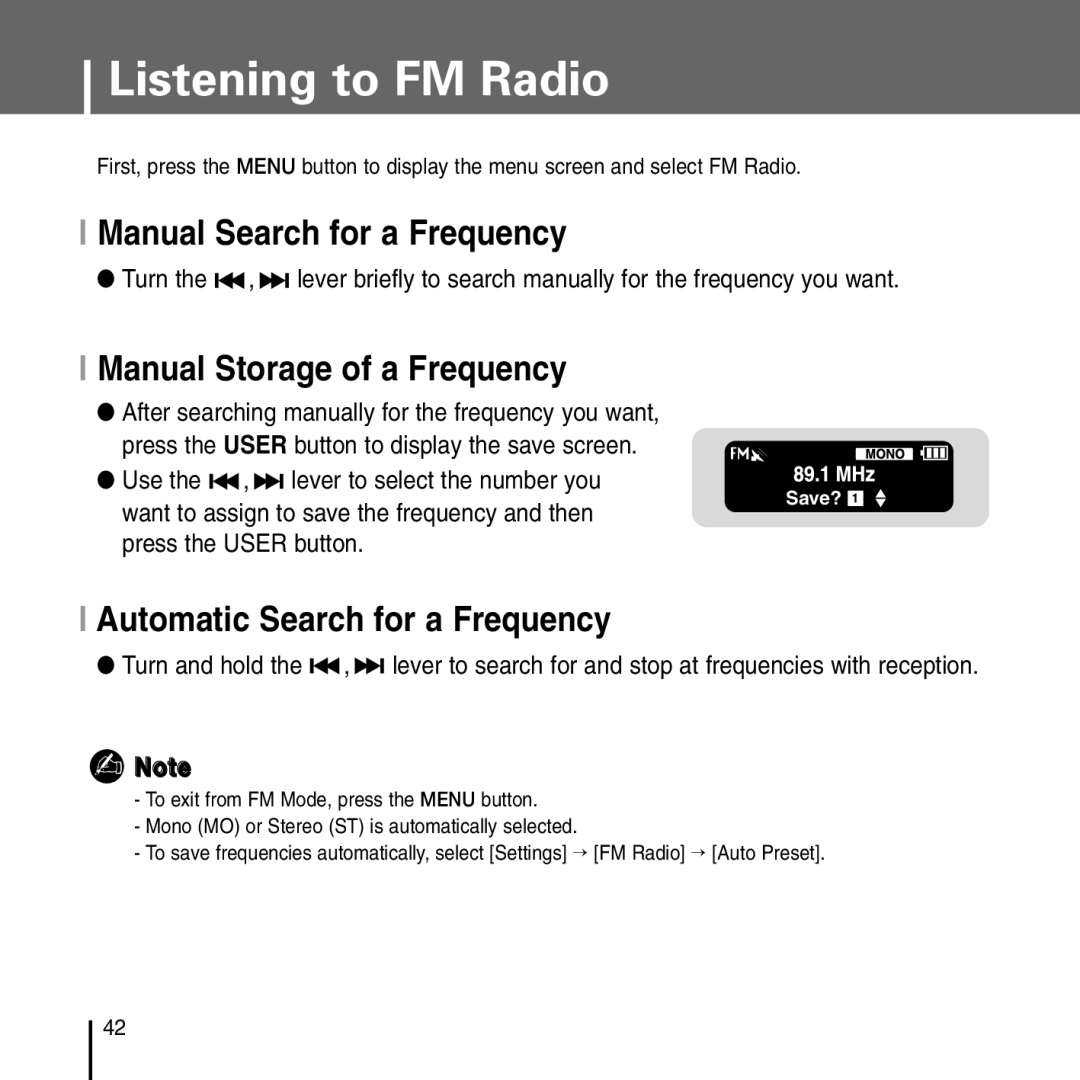Listening to FM Radio
First, press the MENU button to display the menu screen and select FM Radio.
I Manual Search for a Frequency
●Turn the ![]()
![]() ,
, ![]()
![]() lever briefly to search manually for the frequency you want.
lever briefly to search manually for the frequency you want.
I Manual Storage of a Frequency
●After searching manually for the frequency you want,
press the USER button to display the save screen. ● Use the ![]()
![]() ,
, ![]()
![]() lever to select the number you
lever to select the number you
want to assign to save the frequency and then press the USER button.
Save?
I Automatic Search for a Frequency
●Turn and hold the ![]()
![]() ,
, ![]()
![]() lever to search for and stop at frequencies with reception.
lever to search for and stop at frequencies with reception.
✍Note
-To exit from FM Mode, press the MENU button.
-Mono (MO) or Stereo (ST) is automatically selected.
-To save frequencies automatically, select [Settings] → [FM Radio] → [Auto Preset].
42