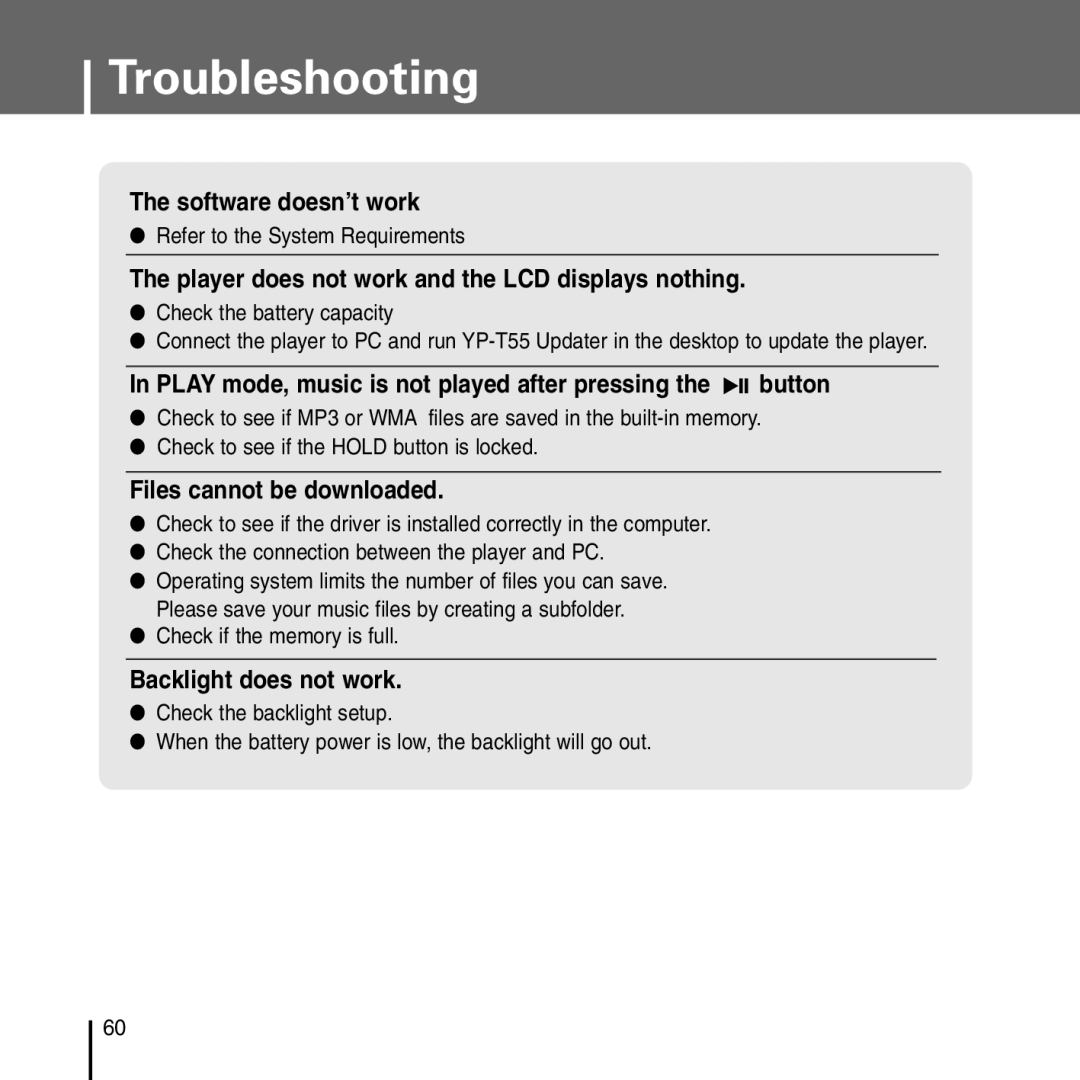Troubleshooting
The software doesn’t work
●Refer to the System Requirements
The player does not work and the LCD displays nothing.
●Check the battery capacity
●Connect the player to PC and run
In PLAY mode, music is not played after pressing the 

 button
button
●Check to see if MP3 or WMA files are saved in the
●Check to see if the HOLD button is locked.
Files cannot be downloaded.
●Check to see if the driver is installed correctly in the computer.
●Check the connection between the player and PC.
●Operating system limits the number of files you can save. Please save your music files by creating a subfolder.
●Check if the memory is full.
Backlight does not work.
●Check the backlight setup.
●When the battery power is low, the backlight will go out.
60