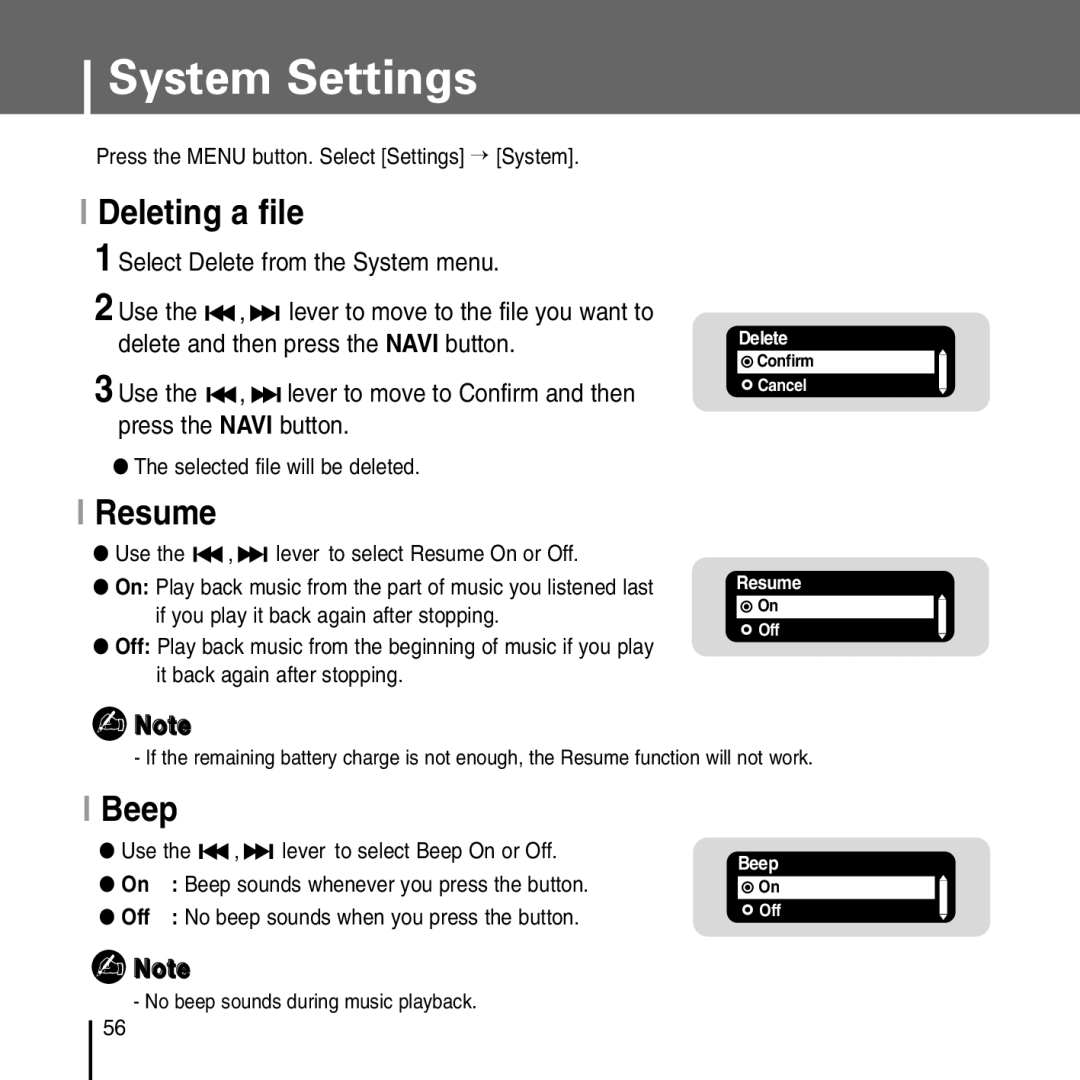System Settings
Press the MENU button. Select [Settings] → [System].
I Deleting a file
1Select Delete from the System menu.
2Use the ![]()
![]() ,
, ![]()
![]() lever to move to the file you want to delete and then press the NAVI button.
lever to move to the file you want to delete and then press the NAVI button.
3Use the ![]()
![]() ,
, ![]()
![]() lever to move to Confirm and then press the NAVI button.
lever to move to Confirm and then press the NAVI button.
●The selected file will be deleted.
Delete
![]() Confirm
Confirm
![]() Cancel
Cancel
IResume
●Use the 
 ,
, 
 lever to select Resume On or Off.
lever to select Resume On or Off.
●On: Play back music from the part of music you listened last if you play it back again after stopping.
●Off: Play back music from the beginning of music if you play it back again after stopping.
Resume
![]() On
On
![]() Off
Off
✍Note
- If the remaining battery charge is not enough, the Resume function will not work.
IBeep
●Use the ![]()
![]() ,
, ![]()
![]() lever to select Beep On or Off.
lever to select Beep On or Off.
● On | : Beep sounds whenever you press the button. |
● Off | : No beep sounds when you press the button. |
✍Note
- No beep sounds during music playback.
Beep
![]() On
On
![]() Off
Off
56