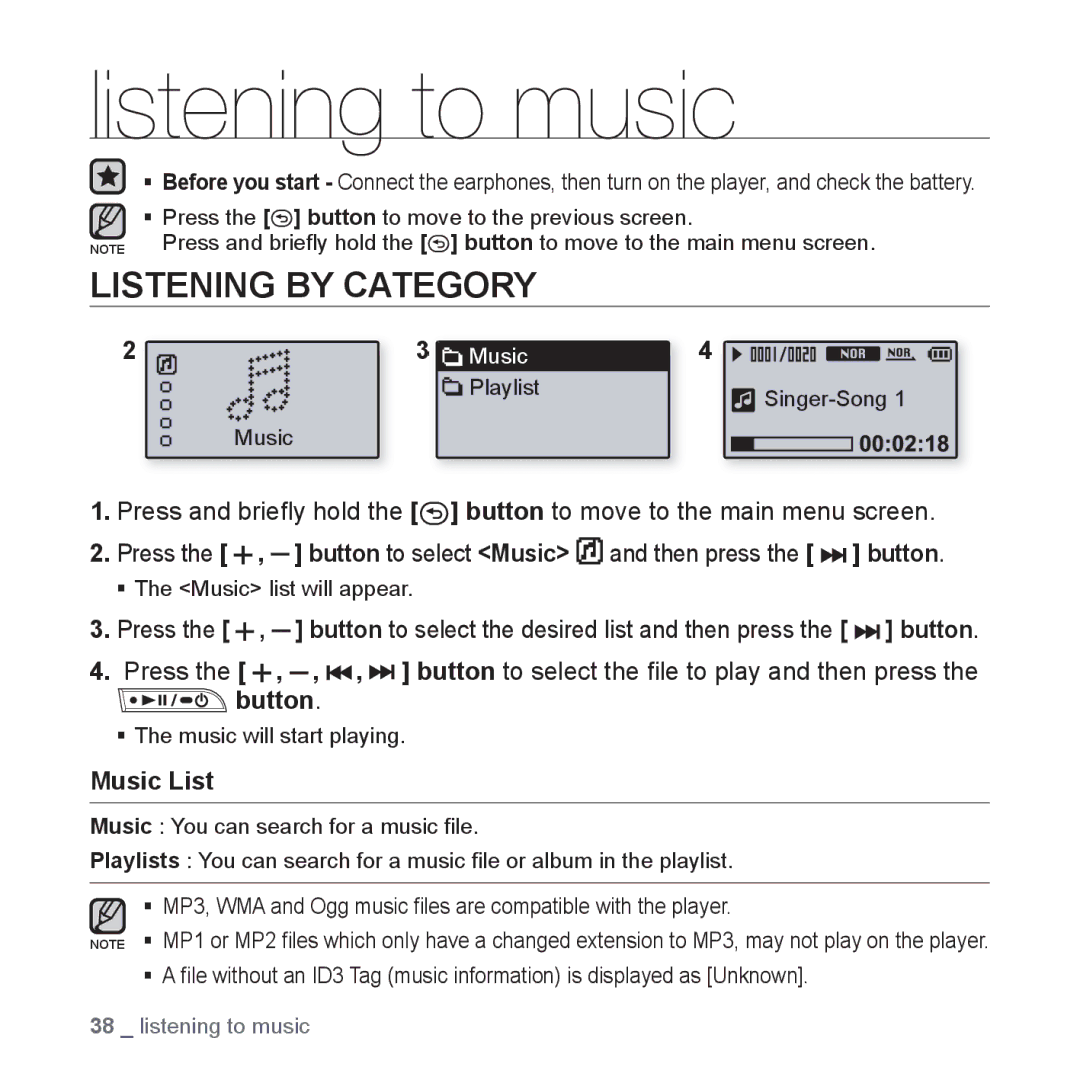listening to music
Before you start - Connect the earphones, then turn on the player, and check the battery.
Press the [![]() ] button to move to the previous screen.
] button to move to the previous screen.
NOTE | Press and briefly hold the [ | ] button to move to the main menu screen. | |||||
LISTENING BY CATEGORY |
|
|
|
|
| ||
2 | 3 |
| 4 |
|
|
| |
Music |
|
|
| ||||
|
|
| |||||
|
| Playlist |
| ||||
|
|
|
| ||||
Music
1.Press and briefly hold the [![]() ] button to move to the main menu screen.
] button to move to the main menu screen.
2.Press the [ ![]() , ] button to select <Music>
, ] button to select <Music> ![]() and then press the [
and then press the [ ![]() ] button.
] button.
The <Music> list will appear.
3.Press the [ ![]() , ] button to select the desired list and then press the [
, ] button to select the desired list and then press the [ ![]() ] button.
] button.
4.Press the [ ![]() , ,
, , ![]() ,
, ![]() ] button to select the file to play and then press the
] button to select the file to play and then press the ![]() button.
button.
The music will start playing.
Music List
Music : You can search for a music file.
Playlists : You can search for a music file or album in the playlist.
MP3, WMA and Ogg music files are compatible with the player.
NOTE MP1 or MP2 files which only have a changed extension to MP3, may not play on the player.
A file without an ID3 Tag (music information) is displayed as [Unknown].
38 _ listening to music