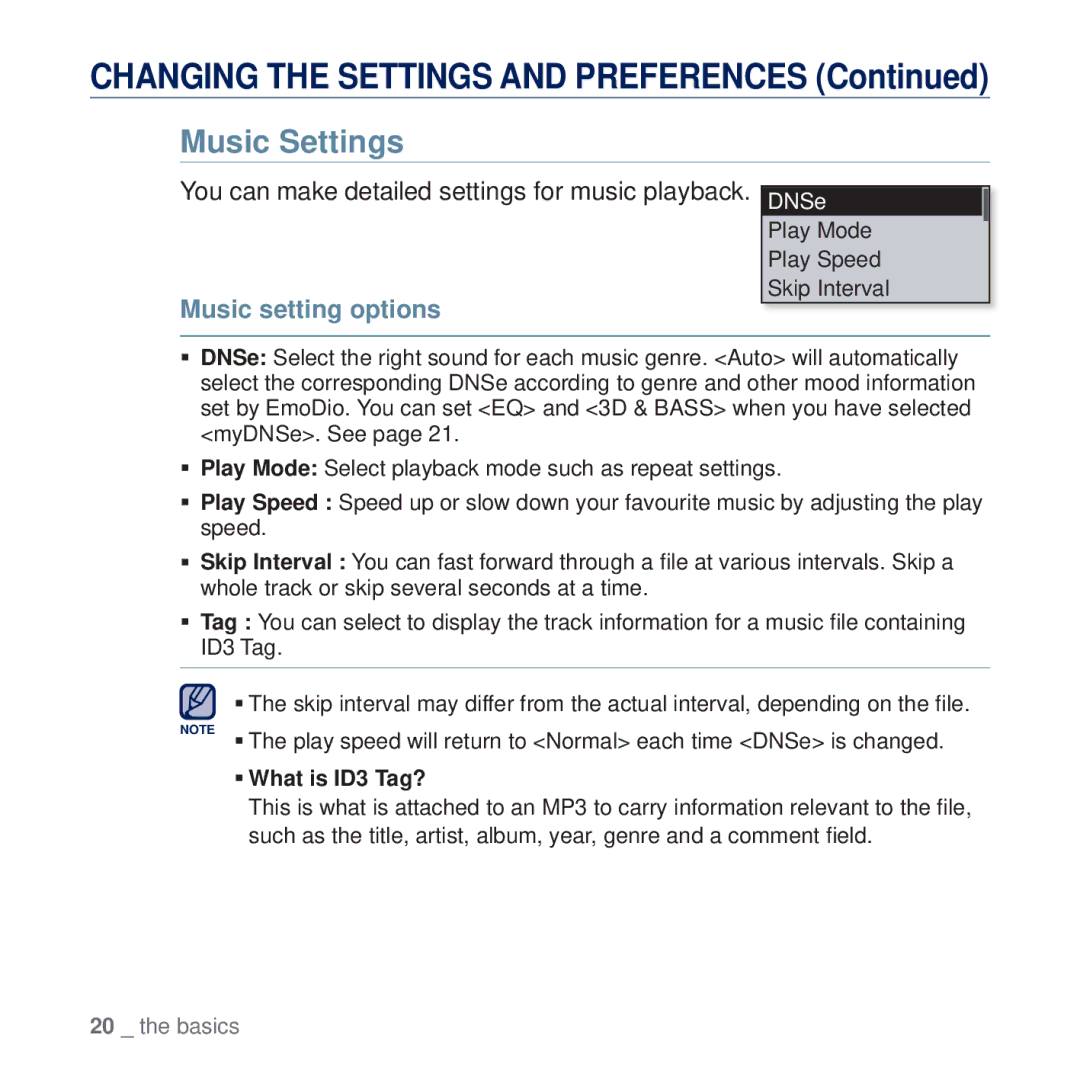CHANGING THE SETTINGS AND PREFERENCES (Continued)
Music Settings
You can make detailed settings for music playback.
Music setting options
DNSe
Play Mode
Play Speed
Skip Interval
DNSe: Select the right sound for each music genre. <Auto> will automatically select the corresponding DNSe according to genre and other mood information set by EmoDio. You can set <EQ> and <3D & BASS> when you have selected <myDNSe>. See page 21.
Play Mode: Select playback mode such as repeat settings.
Play Speed : Speed up or slow down your favourite music by adjusting the play speed.
Skip Interval : You can fast forward through a file at various intervals. Skip a whole track or skip several seconds at a time.
Tag : You can select to display the track information for a music file containing ID3 Tag.
![]() The skip interval may differ from the actual interval, depending on the file. NOTE The play speed will return to <Normal> each time <DNSe> is changed.
The skip interval may differ from the actual interval, depending on the file. NOTE The play speed will return to <Normal> each time <DNSe> is changed.
What is ID3 Tag?
This is what is attached to an MP3 to carry information relevant to the file, such as the title, artist, album, year, genre and a comment field.
20 _ the basics