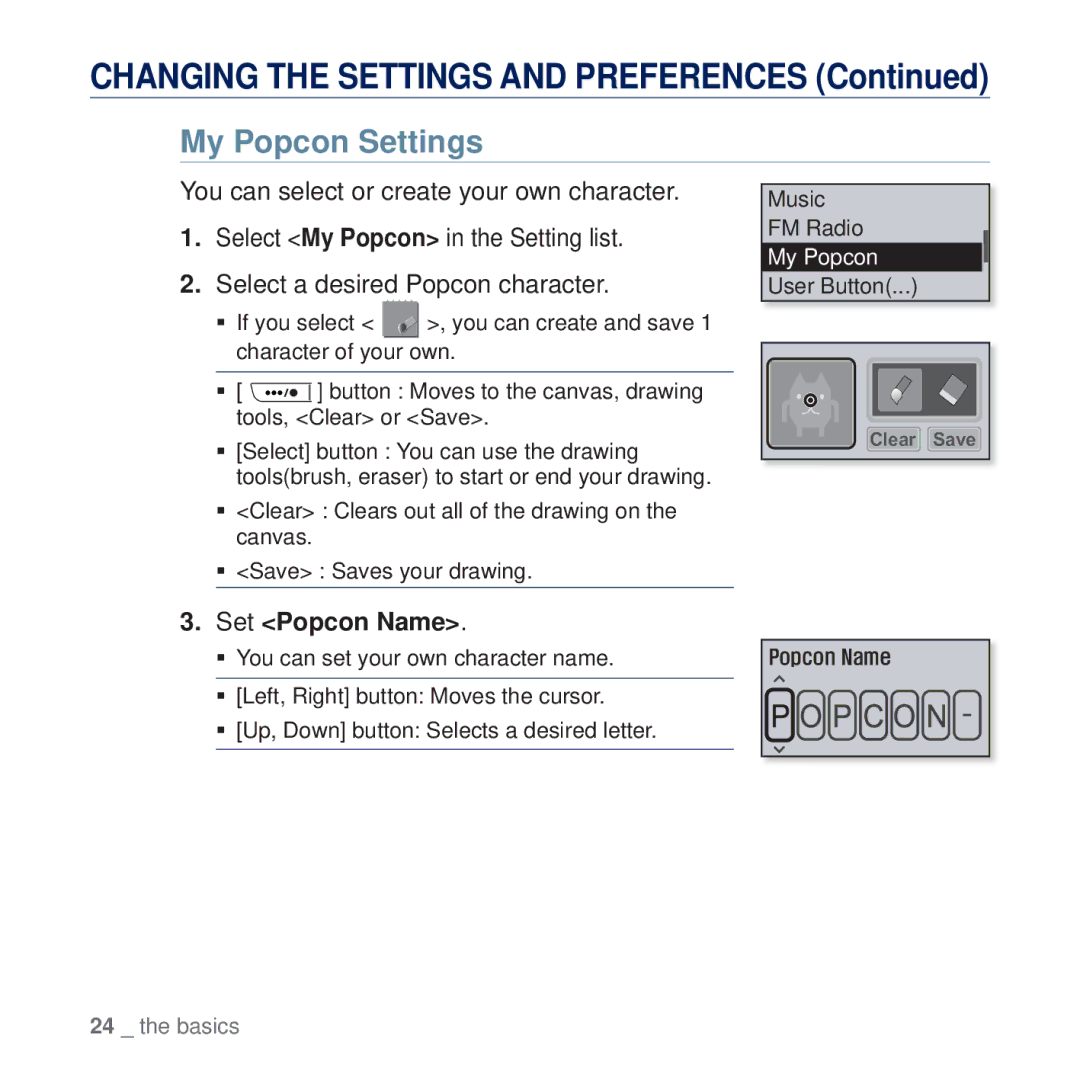CHANGING THE SETTINGS AND PREFERENCES (Continued)
My Popcon Settings
You can select or create your own character.
1.Select <My Popcon> in the Setting list.
2.Select a desired Popcon character.
If you select < ![]() >, you can create and save 1 character of your own.
>, you can create and save 1 character of your own.
[ ![]() ] button : Moves to the canvas, drawing tools, <Clear> or <Save>.
] button : Moves to the canvas, drawing tools, <Clear> or <Save>.
[Select] button : You can use the drawing tools(brush, eraser) to start or end your drawing.
<Clear> : Clears out all of the drawing on the canvas.
<Save> : Saves your drawing.
Music
FM Radio
My Popcon
User Button(...)
Clear Save
3.Set <Popcon Name>.
You can set your own character name.
[Left, Right] button: Moves the cursor.
[Up, Down] button: Selects a desired letter.
Srsfrq#Qdph
24 _ the basics