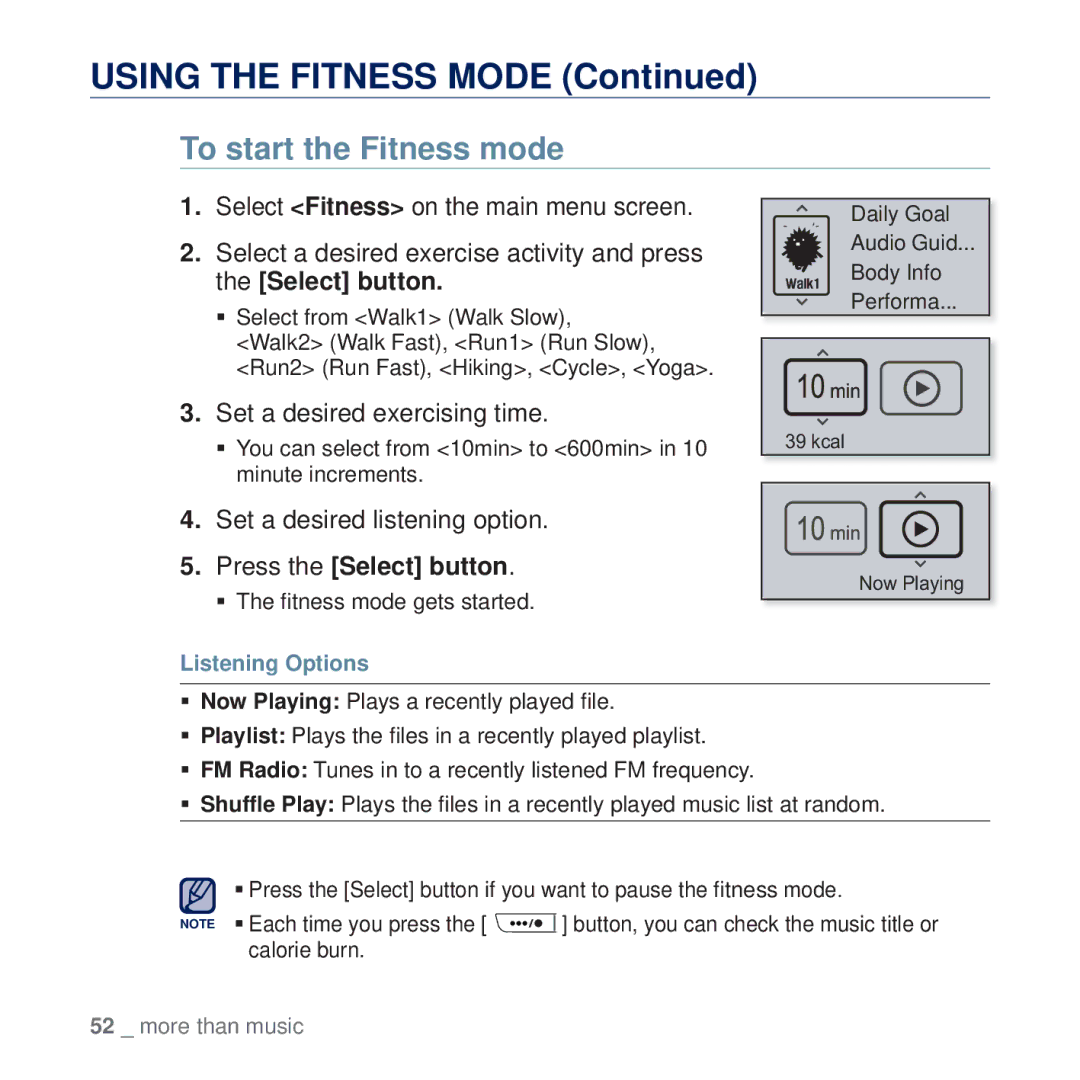USING THE FITNESS MODE (Continued)
To start the Fitness mode
1.Select <Fitness> on the main menu screen.
2.Select a desired exercise activity and press the [Select] button.
Select from <Walk1> (Walk Slow), <Walk2> (Walk Fast), <Run1> (Run Slow), <Run2> (Run Fast), <Hiking>, <Cycle>, <Yoga>.
3.Set a desired exercising time.
You can select from <10min> to <600min> in 10 minute increments.
Daily Goal
Audio Guid...
Body Info
Performa...
39 kcal
4. Set a desired listening option.
5. Press the [Select] button.
The fitness mode gets started.
Listening Options
Now Playing
Now Playing: Plays a recently played file.
Playlist: Plays the files in a recently played playlist.
FM Radio: Tunes in to a recently listened FM frequency.
Shuffle Play: Plays the files in a recently played music list at random.
Press the [Select] button if you want to pause the fitness mode.
NOTE Each time you press the [ | ] button, you can check the music title or |
calorie burn. |
|
52 _ more than music