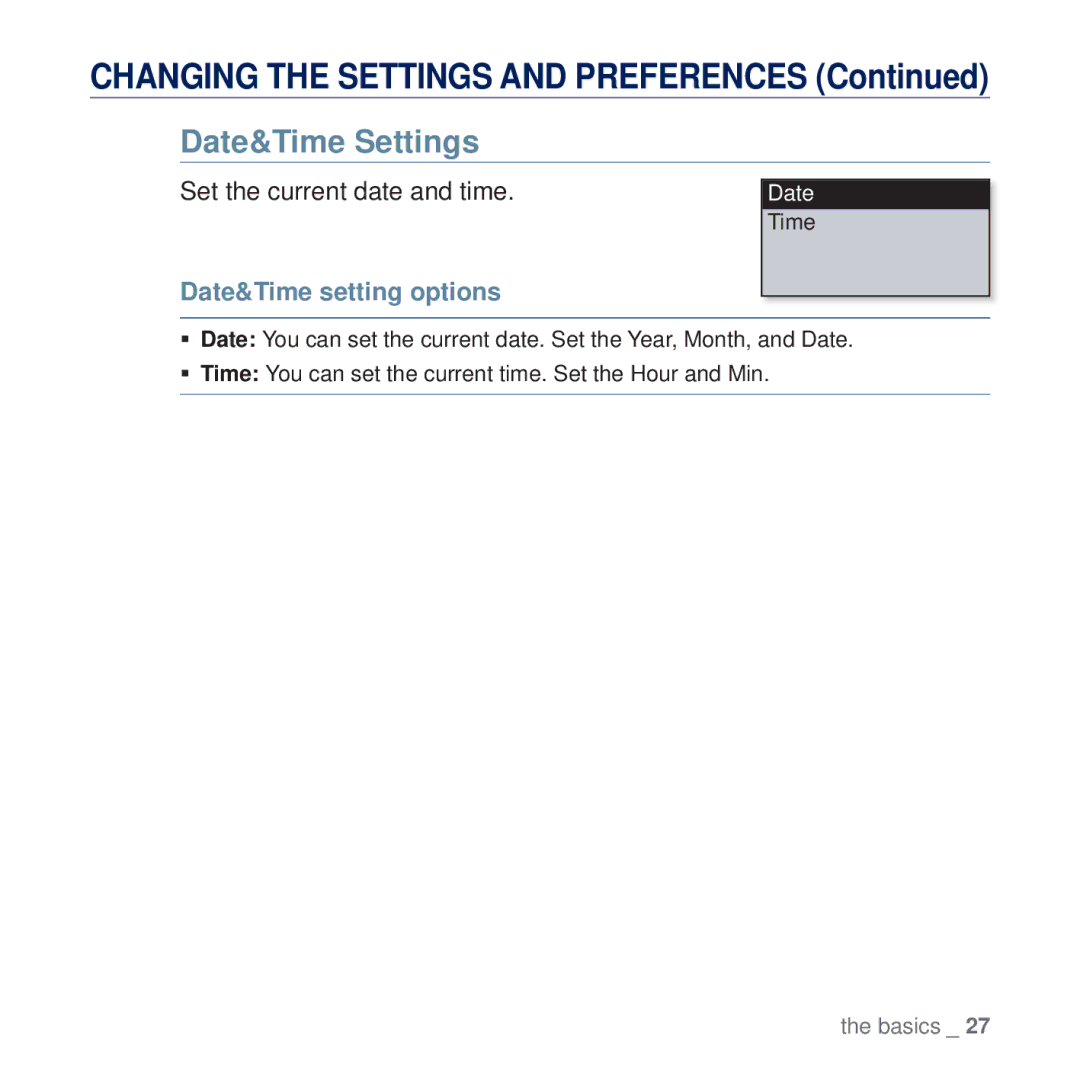CHANGING THE SETTINGS AND PREFERENCES (Continued)
Date&Time Settings
Set the current date and time.
Date
Time
Date&Time setting options
Date: You can set the current date. Set the Year, Month, and Date.
Time: You can set the current time. Set the Hour and Min.
the basics _ 27