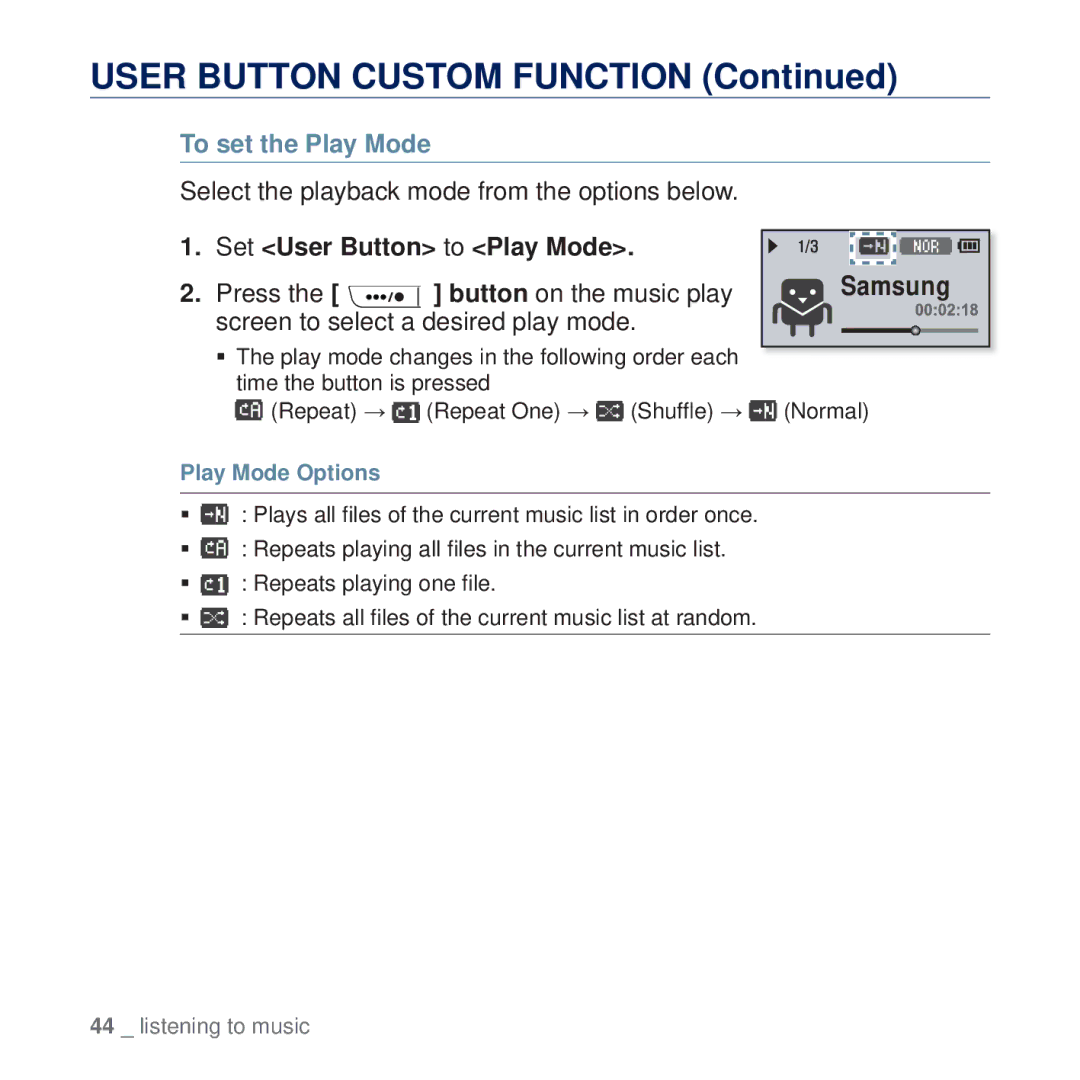USER BUTTON CUSTOM FUNCTION (Continued)
To set the Play Mode
Select the playback mode from the options below.
1.Set <User Button> to <Play Mode>.
2.Press the [ ![]() ] button on the music play screen to select a desired play mode.
] button on the music play screen to select a desired play mode.
The play mode changes in the following order each time the button is pressed
(Repeat) | (Repeat One) | (Shuffle) |
426 |
Samsung |
![]() (Normal)
(Normal)
Play Mode Options
![]() : Plays all files of the current music list in order once.
: Plays all files of the current music list in order once.
![]() : Repeats playing all files in the current music list.
: Repeats playing all files in the current music list.
![]() : Repeats playing one file.
: Repeats playing one file.
![]() : Repeats all files of the current music list at random.
: Repeats all files of the current music list at random.
44 _ listening to music