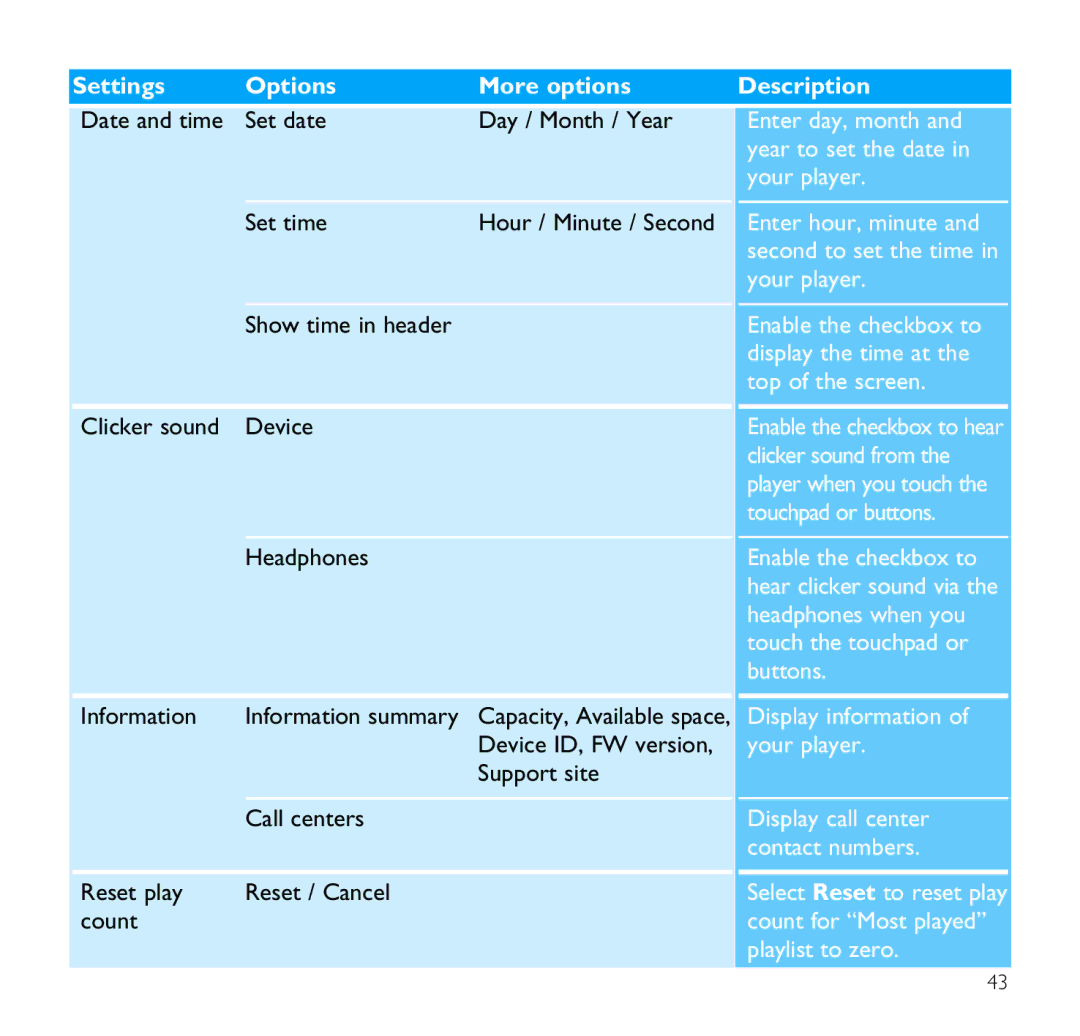Settings | Options | More options | Description |
|
|
| Enter day, month and |
Date and time | Set date | Day / Month / Year | |
|
|
| year to set the date in |
|
|
| your player. |
| Set time | Hour / Minute / Second | Enter hour, minute and |
|
|
| 2 |
|
|
| second to set the time in |
|
|
| your player. |
| Show time in header |
| Enable the checkbox to |
|
|
| display the time at the |
|
|
| top of the screen. |
Clicker sound | Device |
| Enable the checkbox to hear |
|
|
| clicker sound from the |
|
|
| player when you touch the |
|
|
| touchpad or buttons. |
| Headphones |
| Enable the checkbox to |
|
|
| hear clicker sound via the |
|
|
| headphones when you |
|
|
| touch the touchpad or |
|
|
| buttons. |
Information | Information summary | Capacity, Available space, | Display information of |
|
| Device ID, FW version, | your player. |
|
| Support site |
|
| Call centers |
| Display call center |
|
|
| contact numbers. |
Reset play | Reset / Cancel |
| Select Reset to reset play |
count |
|
| count for “Most played” |
|
|
| playlist to zero. |
|
|
|
|
43