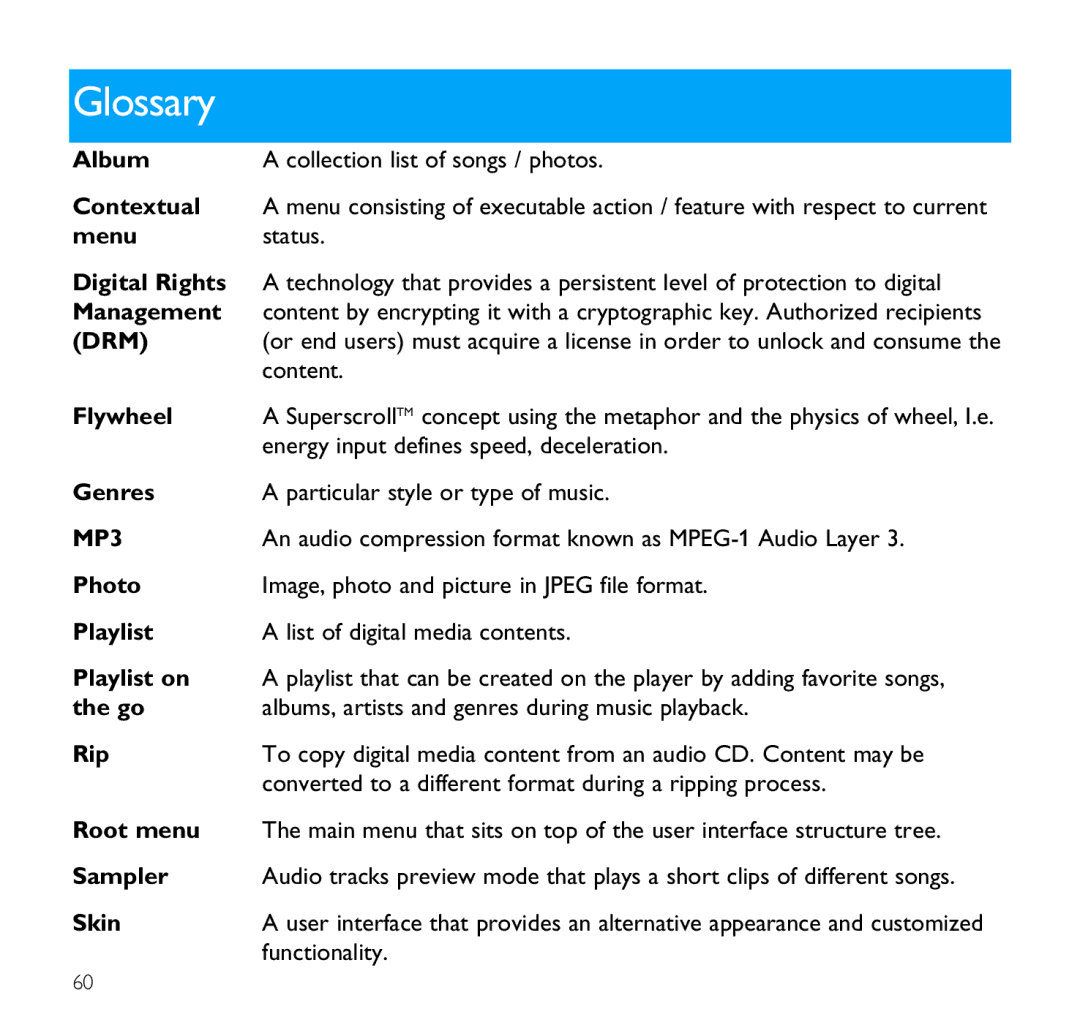Glossary
Album | A collection list of songs / photos. |
Contextual | A menu consisting of executable action / feature with respect to current |
menu | status. |
Digital Rights | A technology that provides a persistent level of protection to digital |
Management | content by encrypting it with a cryptographic key. Authorized recipients |
(DRM) | (or end users) must acquire a license in order to unlock and consume the |
| content. |
Flywheel | A SuperscrollTM concept using the metaphor and the physics of wheel, I.e. |
| energy input defines speed, deceleration. |
Genres | A particular style or type of music. |
MP3 | An audio compression format known as |
Photo | Image, photo and picture in JPEG file format. |
Playlist | A list of digital media contents. |
Playlist on | A playlist that can be created on the player by adding favorite songs, |
the go | albums, artists and genres during music playback. |
Rip | To copy digital media content from an audio CD. Content may be |
| converted to a different format during a ripping process. |
Root menu | The main menu that sits on top of the user interface structure tree. |
Sampler | Audio tracks preview mode that plays a short clips of different songs. |
Skin | A user interface that provides an alternative appearance and customized |
| functionality. |
60