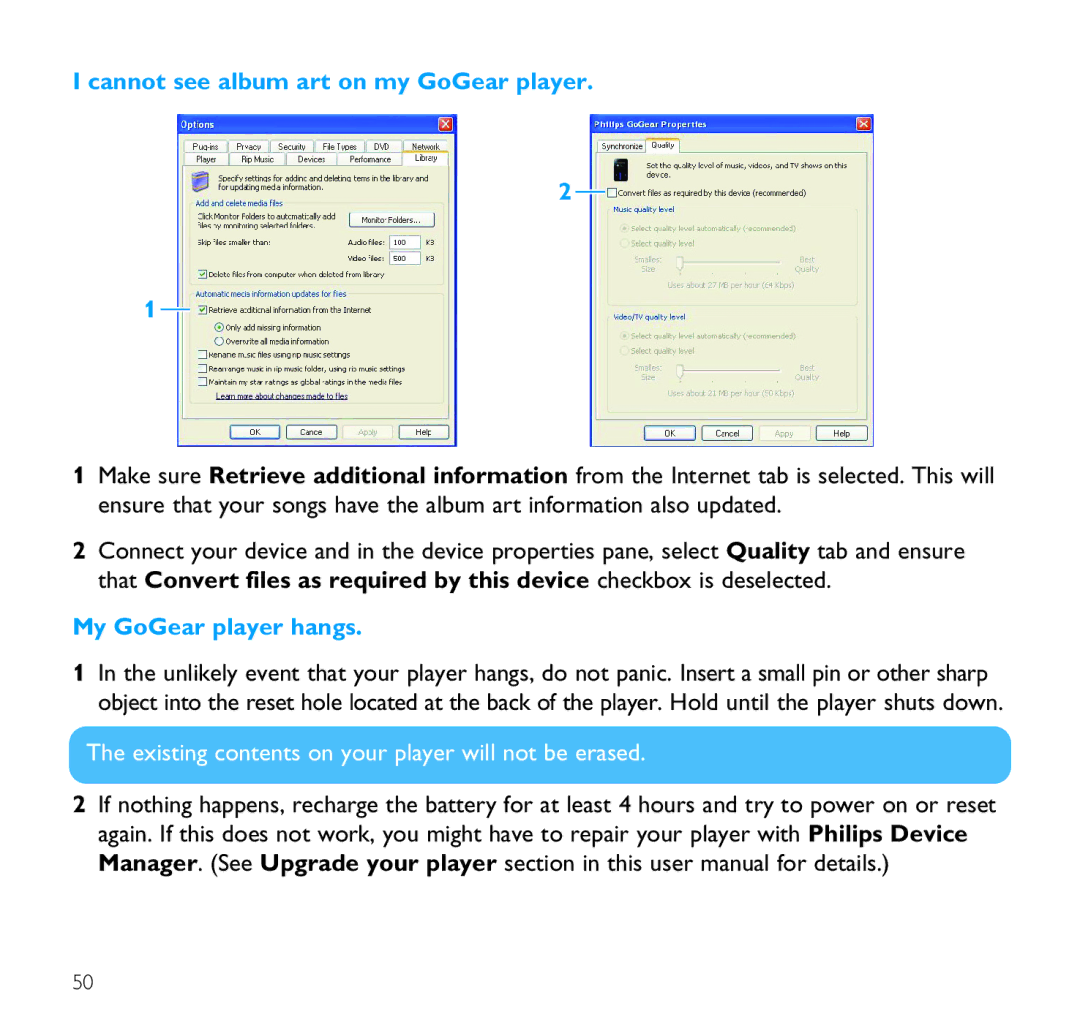I cannot see album art on my GoGear player.
2 ![]()
1![]()
1Make sure Retrieve additional information from the Internet tab is selected. This will ensure that your songs have the album art information also updated.
2Connect your device and in the device properties pane, select Quality tab and ensure that Convert files as required by this device checkbox is deselected.
My GoGear player hangs.
1In the unlikely event that your player hangs, do not panic. Insert a small pin or other sharp object into the reset hole located at the back of the player. Hold until the player shuts down.
The existing contents on your player will not be erased.
2If nothing happens, recharge the battery for at least 4 hours and try to power on or reset again. If this does not work, you might have to repair your player with Philips Device Manager. (See Upgrade your player section in this user manual for details.)
50