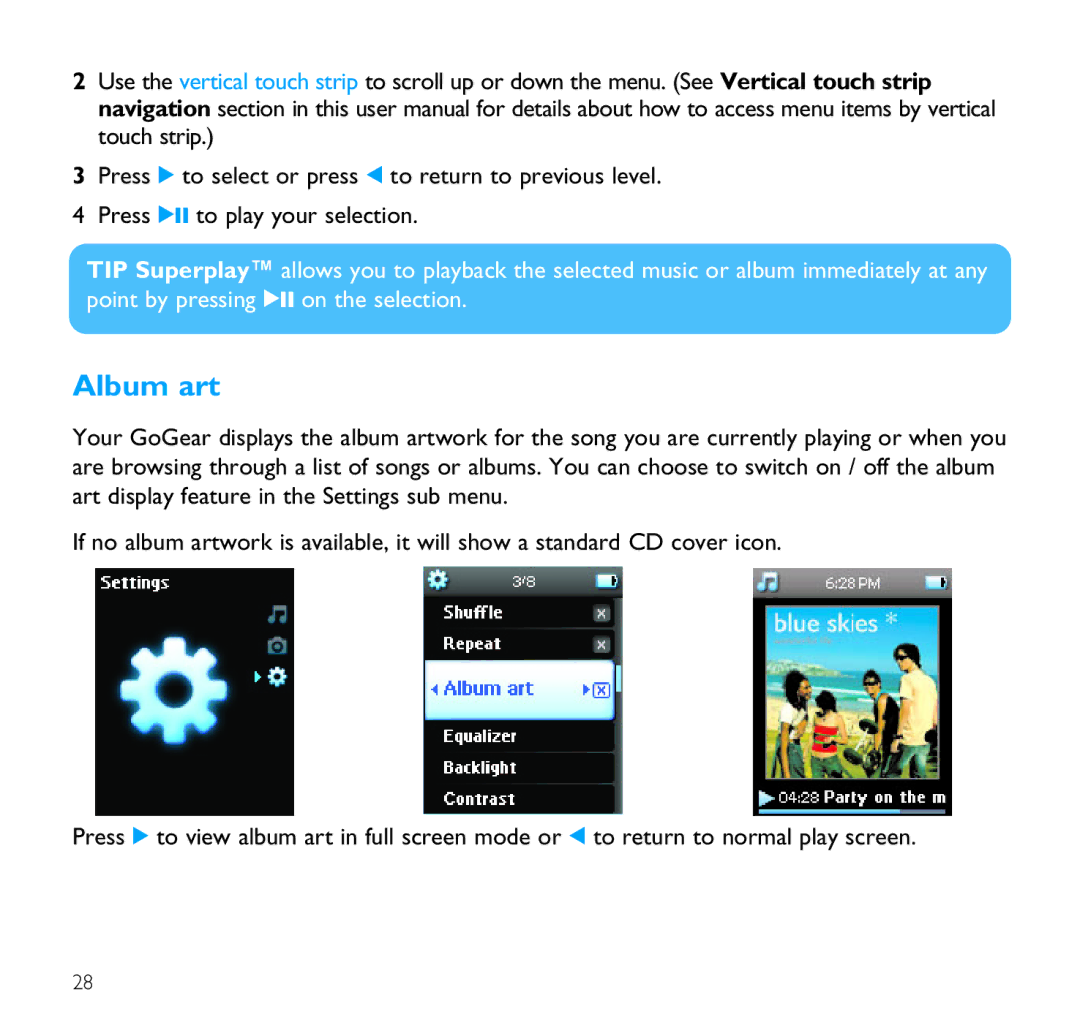2Use the vertical touch strip to scroll up or down the menu. (See Vertical touch strip navigation section in this user manual for details about how to access menu items by vertical touch strip.)
3Press 2 to select or press 1 to return to previous level.
4Press 2; to play your selection.
TIP Superplay™ allows you to playback the selected music or album immediately at any point by pressing 2; on the selection.
Album art
Your GoGear displays the album artwork for the song you are currently playing or when you are browsing through a list of songs or albums. You can choose to switch on / off the album art display feature in the Settings sub menu.
If no album artwork is available, it will show a standard CD cover icon.
Press 2 to view album art in full screen mode or 1 to return to normal play screen.
28