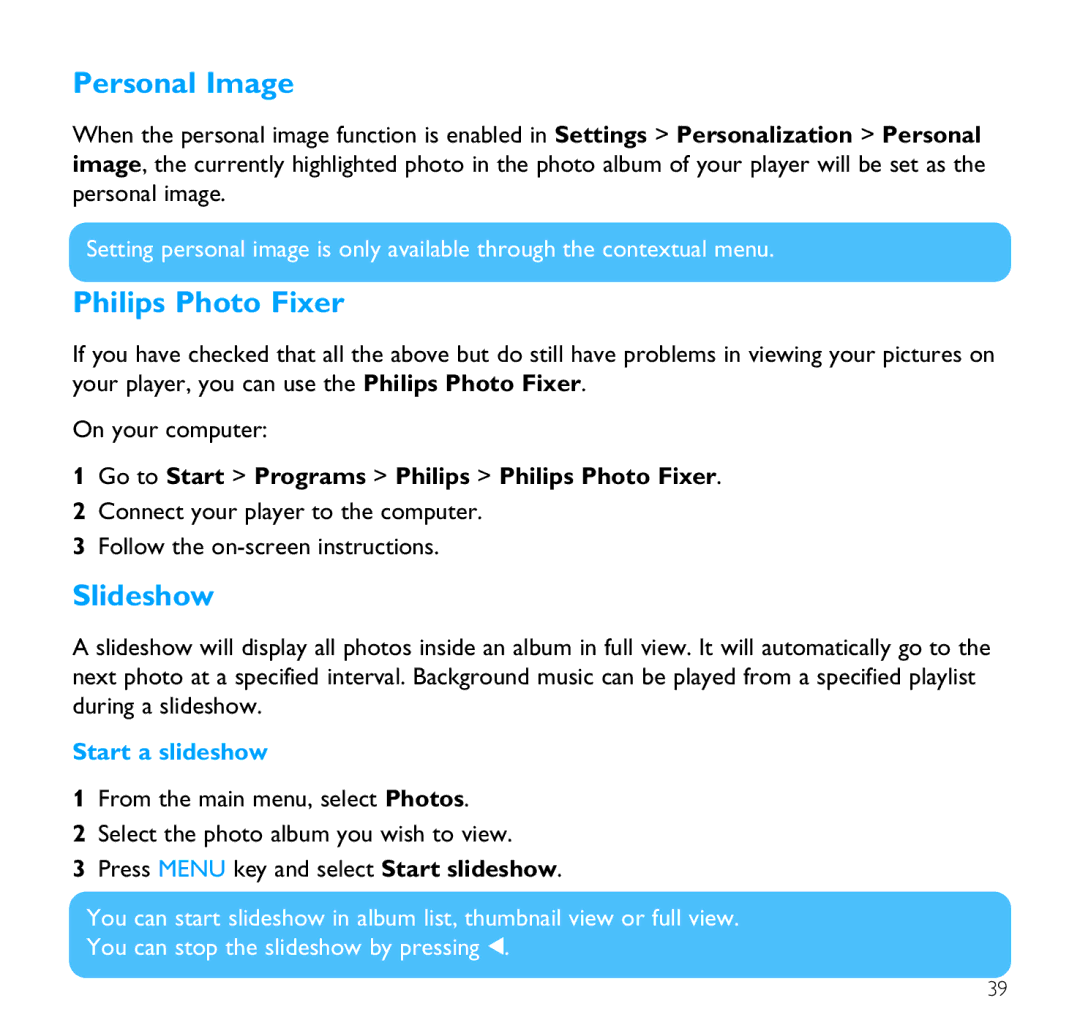Personal Image
When the personal image function is enabled in Settings > Personalization > Personal image, the currently highlighted photo in the photo album of your player will be set as the personal image.
Setting personal image is only available through the contextual menu.
Philips Photo Fixer
If you have checked that all the above but do still have problems in viewing your pictures on your player, you can use the Philips Photo Fixer.
On your computer:
1Go to Start > Programs > Philips > Philips Photo Fixer.
2Connect your player to the computer.
3Follow the
Slideshow
A slideshow will display all photos inside an album in full view. It will automatically go to the next photo at a specified interval. Background music can be played from a specified playlist during a slideshow.
Start a slideshow
1From the main menu, select Photos.
2Select the photo album you wish to view.
3Press MENU key and select Start slideshow.
You can start slideshow in album list, thumbnail view or full view.
You can stop the slideshow by pressing 1.
39