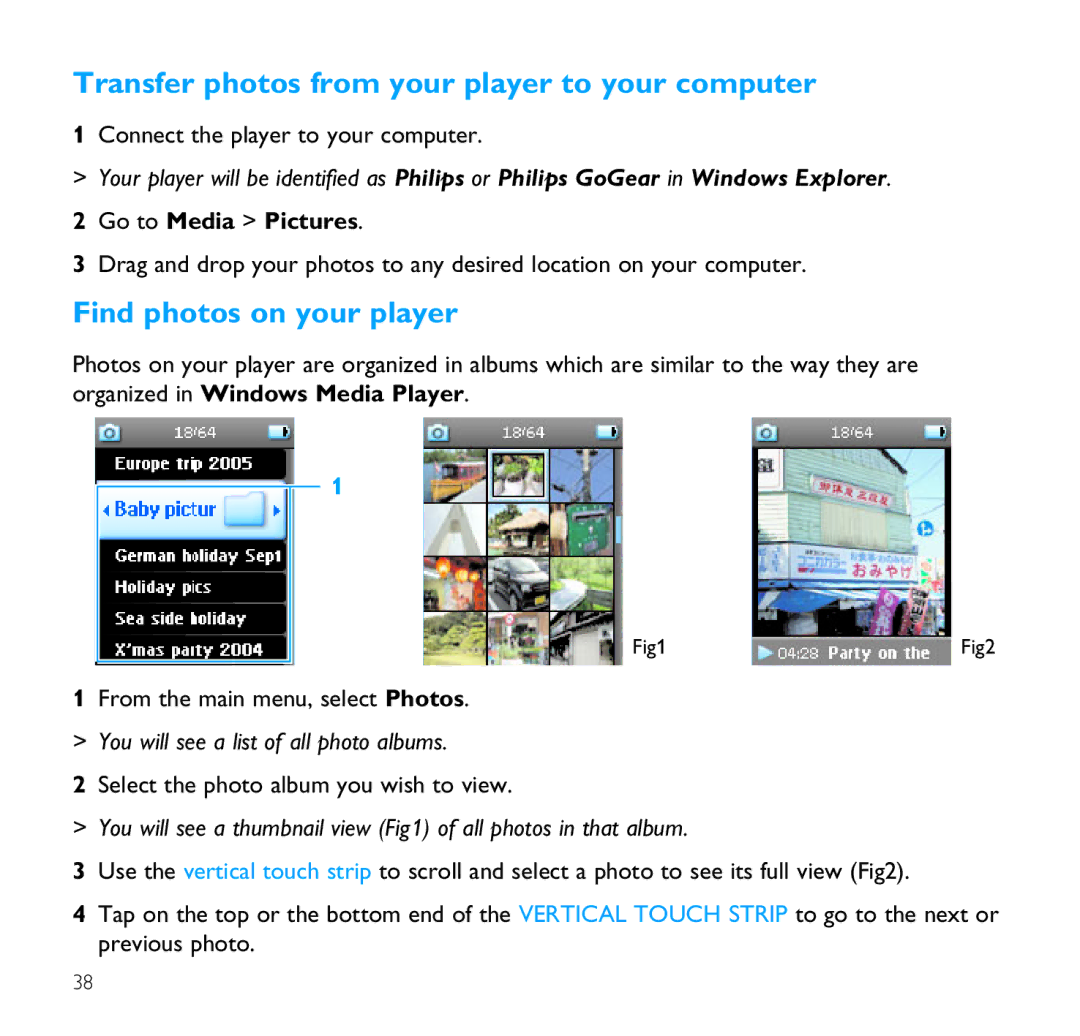Transfer photos from your player to your computer
1Connect the player to your computer.
>Your player will be identified as Philips or Philips GoGear in Windows Explorer.
2Go to Media > Pictures.
3Drag and drop your photos to any desired location on your computer.
Find photos on your player
Photos on your player are organized in albums which are similar to the way they are organized in Windows Media Player.
1
Fig1 | Fig2 |
1From the main menu, select Photos.
> You will see a list of all photo albums.
2Select the photo album you wish to view.
> You will see a thumbnail view (Fig1) of all photos in that album.
3Use the vertical touch strip to scroll and select a photo to see its full view (Fig2).
4Tap on the top or the bottom end of the VERTICAL TOUCH STRIP to go to the next or previous photo.
38