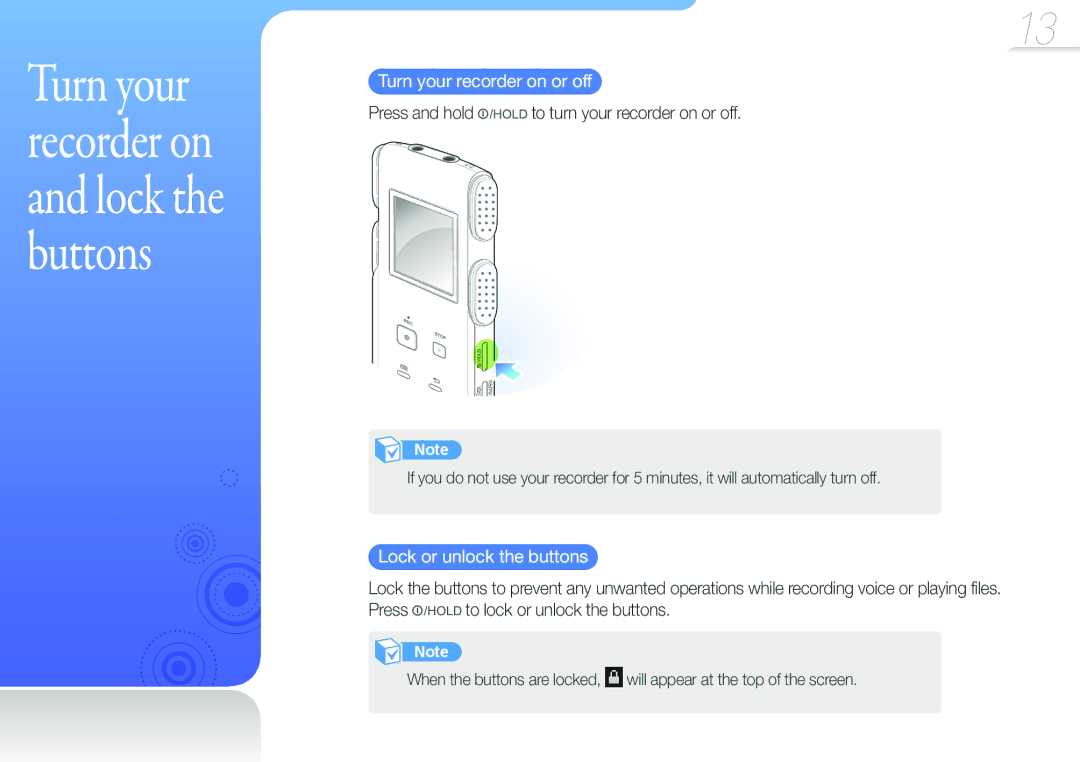Turn your recorder on and lock the buttons
13
Turn your recorder on or off
Press and hold | to turn your recorder on or off. |
FOLDER | BOOKMARK |
Note
If you do not use your recorder for 5 minutes, it will automatically turn off.
Lock or unlock the buttons
Lock the buttons to prevent any unwanted operations while recording voice or playing files.
Press |
| to lock or unlock the buttons. | |
|
|
|
|
|
| Note | |
When the buttons are locked, ![]() will appear at the top of the screen.
will appear at the top of the screen.