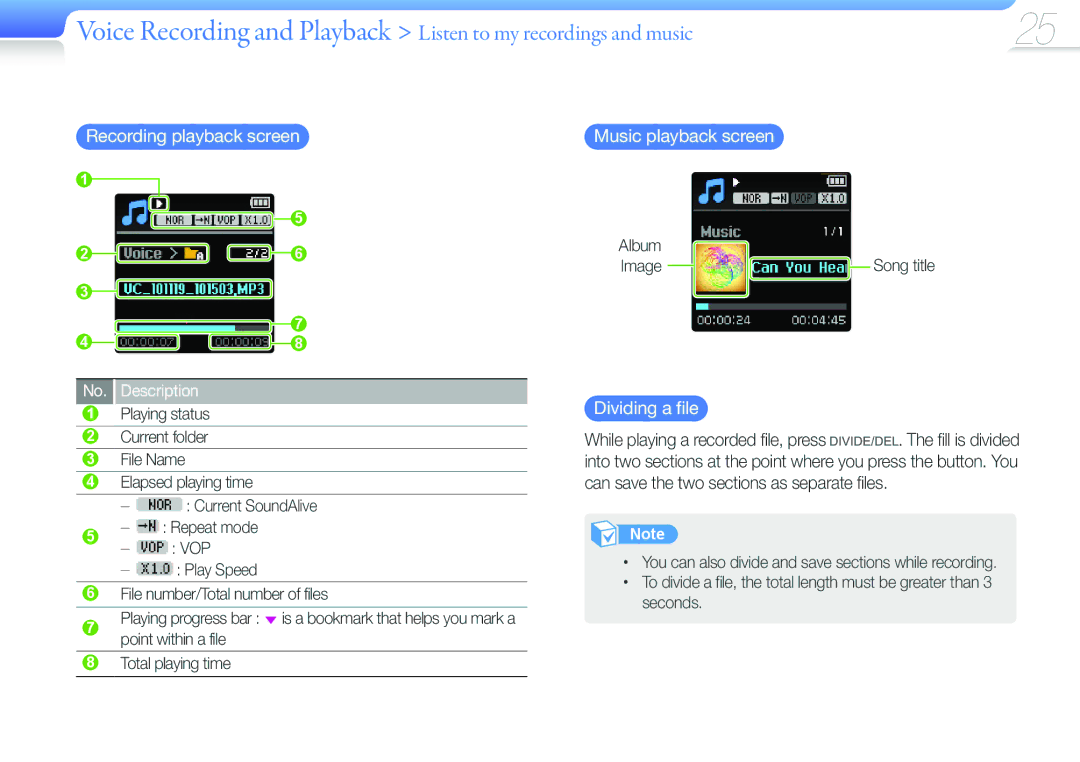Voice Recording and Playback > Listen to my recordings and music | 25 |
Recording playback screen
1
5
2 ![]()
![]() 6 3
6 3 ![]()
4 | 7 |
8 | |
No. | Description |
1Playing status
2 Current folder
3 File Name
4 Elapsed playing time
![]() : Current SoundAlive
: Current SoundAlive
5![]() : Repeat mode
: Repeat mode
![]() : VOP
: VOP
![]() : Play Speed
: Play Speed
6File number/Total number of files
7Playing progress bar : ▼ is a bookmark that helps you mark a point within a file
8Total playing time
Music playback screen
Album |
|
Image | Song title |
Dividing a file
While playing a recorded file, press ![]()
![]()
![]()
![]()
![]()
![]() . The fill is divided into two sections at the point where you press the button. You can save the two sections as separate files.
. The fill is divided into two sections at the point where you press the button. You can save the two sections as separate files.
Note
•You can also divide and save sections while recording.
•To divide a file, the total length must be greater than 3 seconds.