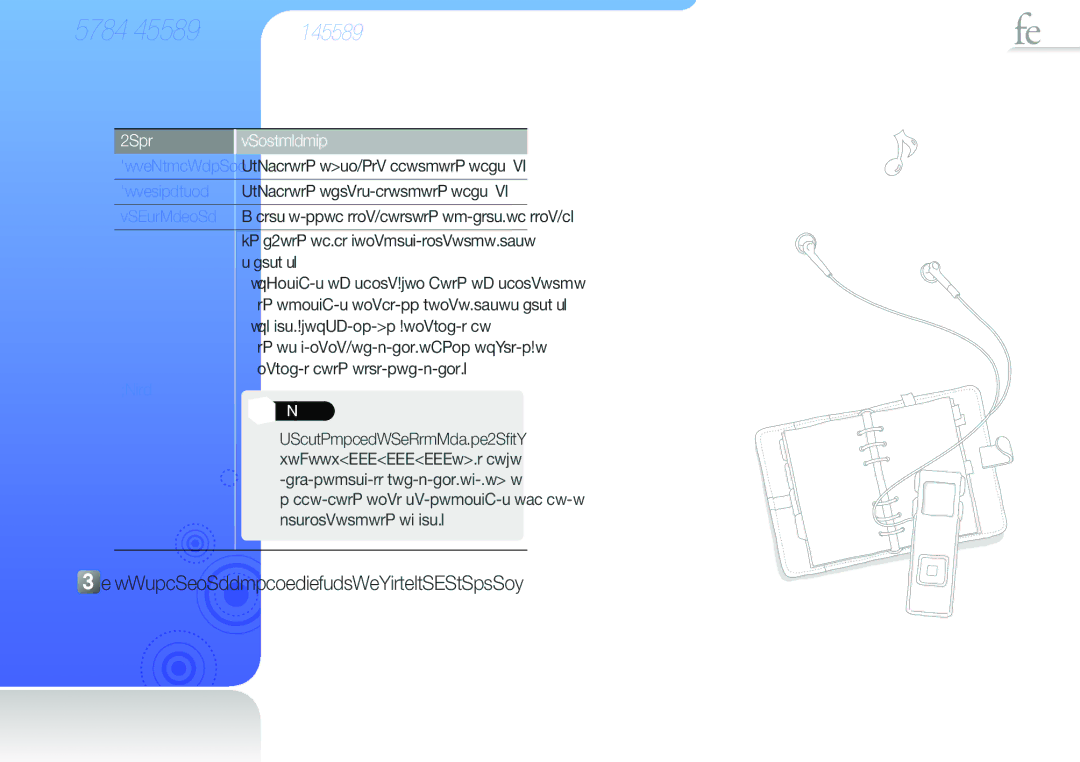Customise settings > Settings | 34 |
Menu | Description |
| ||
LCD brightness | Adjust the brightness of the screen. | |||
|
|
|
|
|
LCD contrast | Adjust the contrast of the screen. | |||
|
|
|
|
|
Default set | Restore all settings to the factory settings. | |||
|
|
|
| |
| Check the system information of your |
| ||
| recorder. | |||
| ||||
| the firmware installed in your recorder. | |||
| ||||
| the remaining capacity while <Total> | |||
| indicates the total capacity. | |||
About |
|
|
|
|
|
| Note |
| |
|
| Regarding the | ||
|
| 1 GB = 1,000,000,000 bytes : | ||
|
| actual formatted capacity may be | ||
|
| less as the internal firmware uses a | ||
|
| portion of the memory. | ||