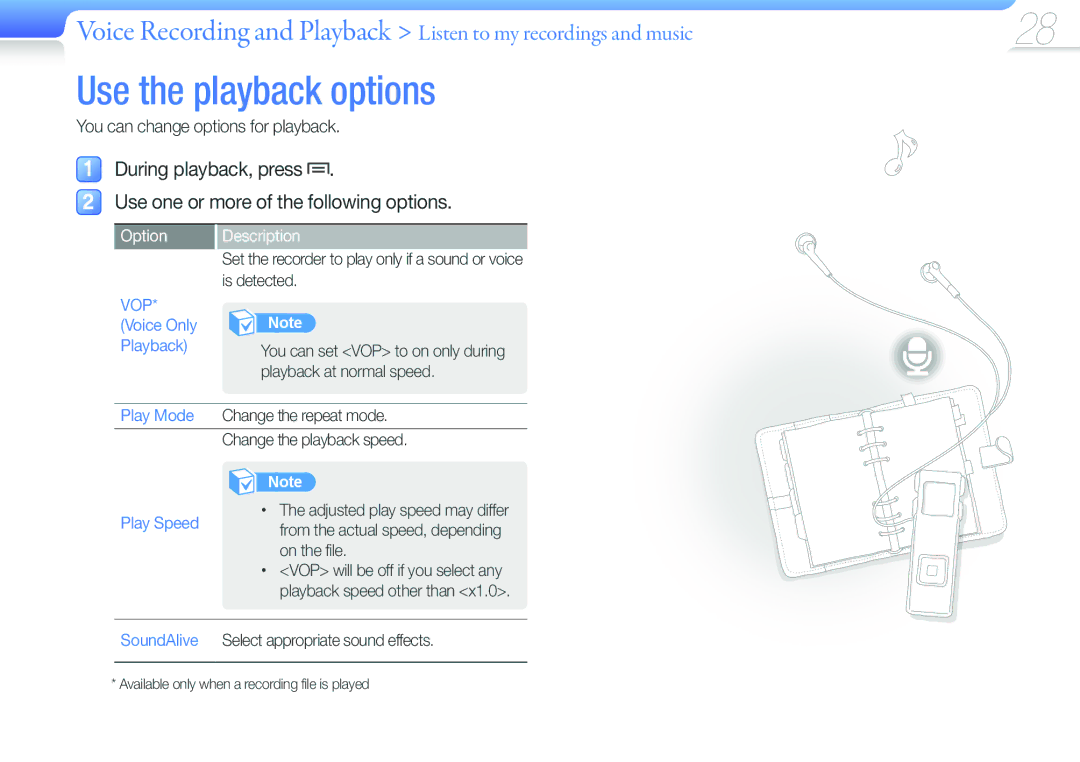Voice Recording and Playback > Listen to my recordings and music | 28 |
Use the playback options
You can change options for playback.
During playback, press ![]() .
.
Use one or more of the following options.
Option
VOP*
(Voice Only
Playback)
Description
Set the recorder to play only if a sound or voice is detected.
Note
You can set <VOP> to on only during playback at normal speed.
Play Mode | Change the repeat mode. | ||
|
|
|
|
| Change the playback speed. | ||
|
|
|
|
|
| Note | |
Play Speed |
| • The adjusted play speed may differ | |
| from the actual speed, depending | ||
|
| ||
|
| on the file. | |
•<VOP> will be off if you select any playback speed other than <x1.0>.
SoundAlive
Select appropriate sound effects.
* Available only when a recording file is played