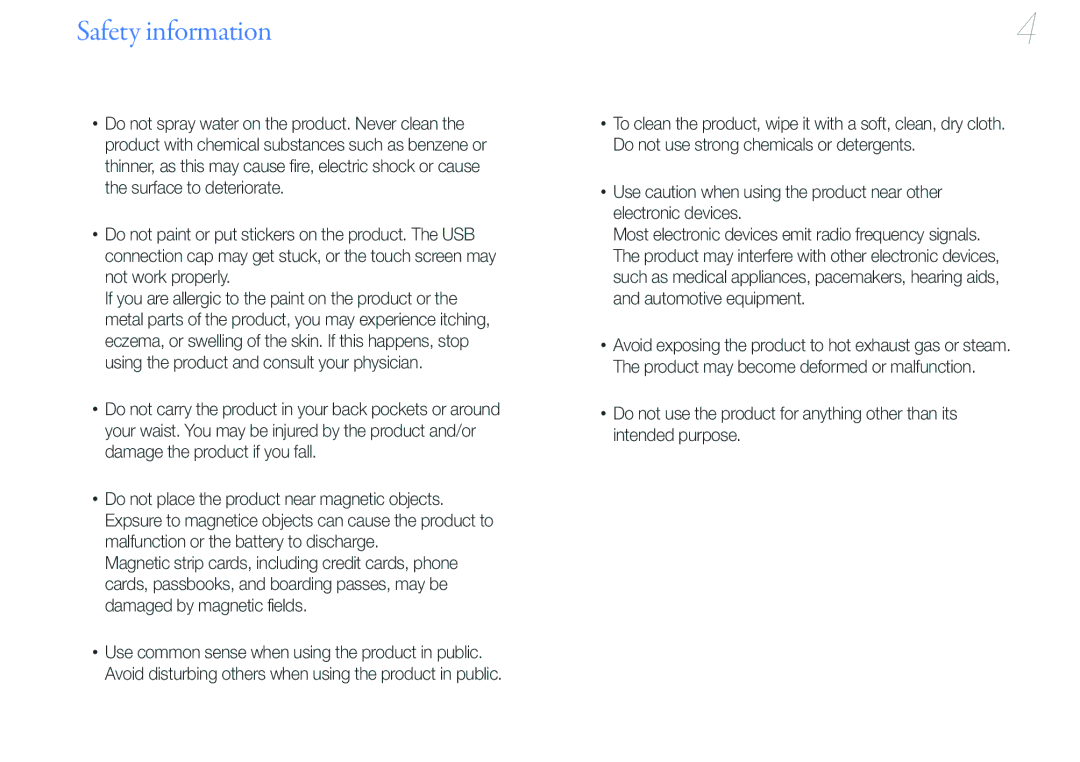Safety information | 4 |
•Do not spray water on the product. Never clean the product with chemical substances such as benzene or thinner, as this may cause fire, electric shock or cause the surface to deteriorate.
•Do not paint or put stickers on the product. The USB connection cap may get stuck, or the touch screen may not work properly.
If you are allergic to the paint on the product or the metal parts of the product, you may experience itching, eczema, or swelling of the skin. If this happens, stop using the product and consult your physician.
•Do not carry the product in your back pockets or around your waist. You may be injured by the product and/or damage the product if you fall.
•Do not place the product near magnetic objects. Expsure to magnetice objects can cause the product to malfunction or the battery to discharge.
Magnetic strip cards, including credit cards, phone cards, passbooks, and boarding passes, may be damaged by magnetic fields.
•Use common sense when using the product in public. Avoid disturbing others when using the product in public.
•To clean the product, wipe it with a soft, clean, dry cloth. Do not use strong chemicals or detergents.
•Use caution when using the product near other electronic devices.
Most electronic devices emit radio frequency signals. The product may interfere with other electronic devices, such as medical appliances, pacemakers, hearing aids, and automotive equipment.
•Avoid exposing the product to hot exhaust gas or steam. The product may become deformed or malfunction.
•Do not use the product for anything other than its intended purpose.