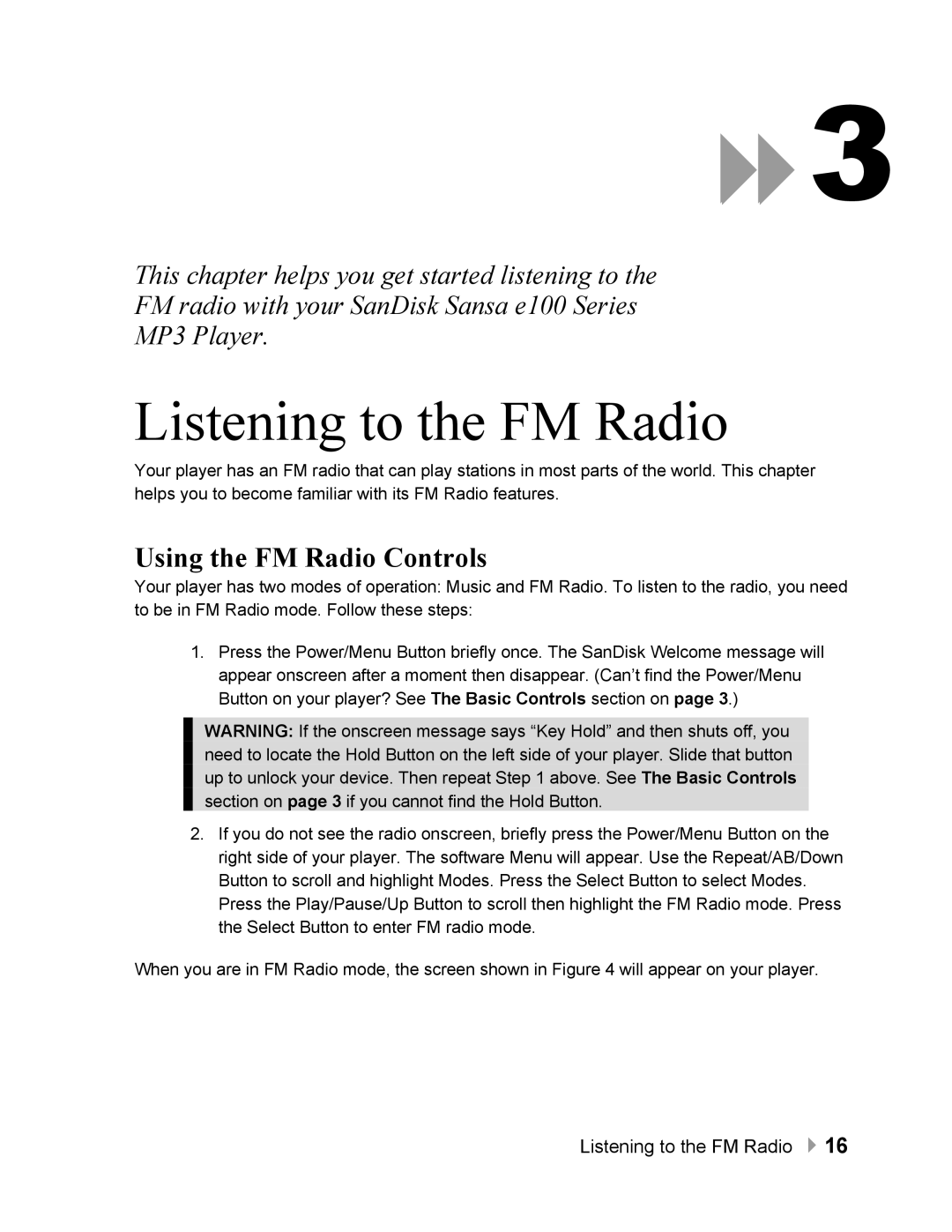3
3
This chapter helps you get started listening to the
FM radio with your SanDisk Sansa e100 Series
MP3 Player.
Listening to the FM Radio
Your player has an FM radio that can play stations in most parts of the world. This chapter helps you to become familiar with its FM Radio features.
Using the FM Radio Controls
Your player has two modes of operation: Music and FM Radio. To listen to the radio, you need to be in FM Radio mode. Follow these steps:
1.Press the Power/Menu Button briefly once. The SanDisk Welcome message will appear onscreen after a moment then disappear. (Can’t find the Power/Menu Button on your player? See The Basic Controls section on page 3.)
WARNING: If the onscreen message says “Key Hold” and then shuts off, you need to locate the Hold Button on the left side of your player. Slide that button up to unlock your device. Then repeat Step 1 above. See The Basic Controls section on page 3 if you cannot find the Hold Button.
2.If you do not see the radio onscreen, briefly press the Power/Menu Button on the right side of your player. The software Menu will appear. Use the Repeat/AB/Down Button to scroll and highlight Modes. Press the Select Button to select Modes. Press the Play/Pause/Up Button to scroll then highlight the FM Radio mode. Press the Select Button to enter FM radio mode.
When you are in FM Radio mode, the screen shown in Figure 4 will appear on your player.