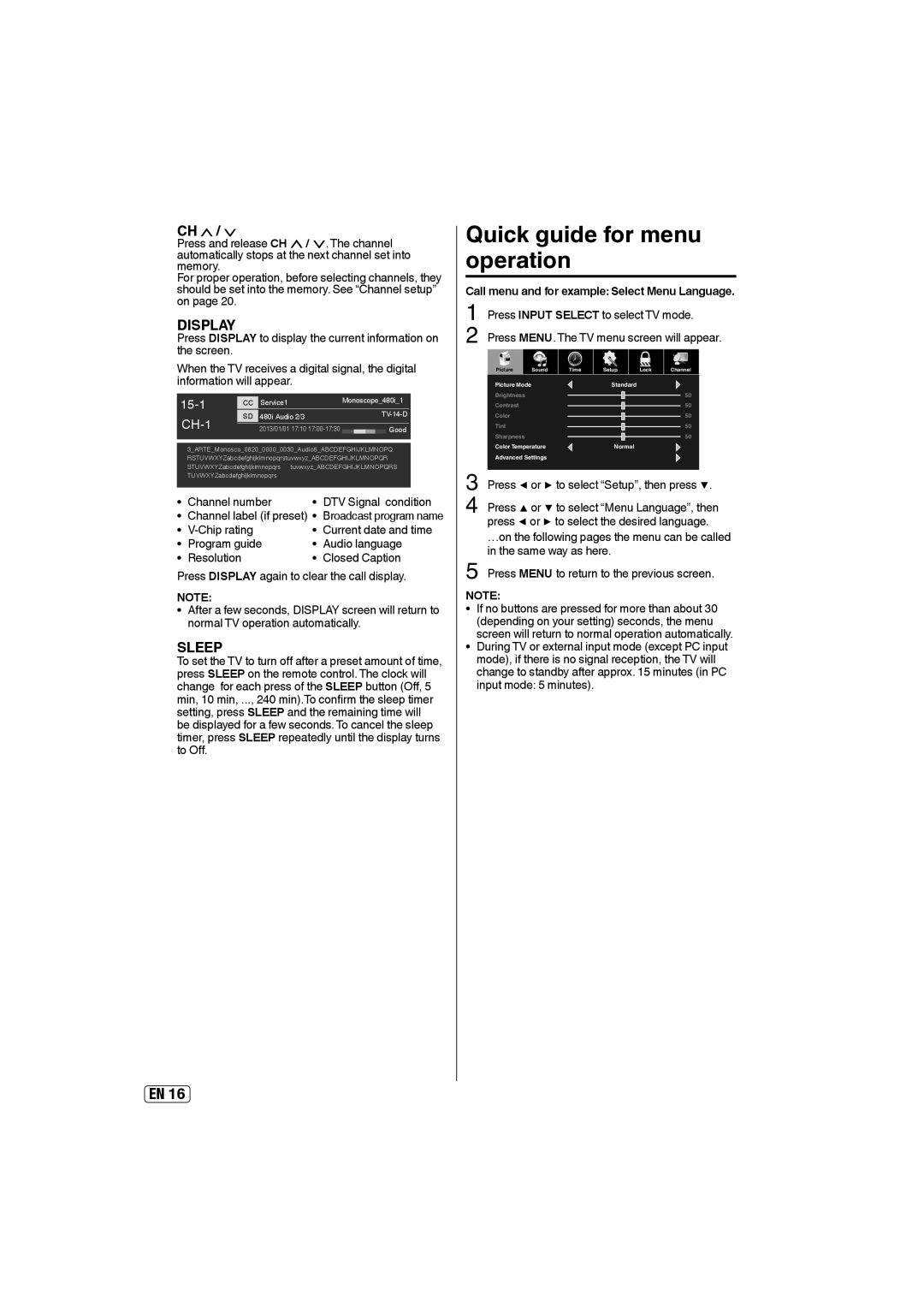CH /
Press and release CH / . The channel automatically stops at the next channel set into memory.
For proper operation, before selecting channels, they should be set into the memory. See “Channel setup” on page 20.
DISPLAY
Press DISPLAY to display the current information on the screen.
When the TV receives a digital signal, the digital information will appear.
CC | Service1 |
| Monoscope_480i_1 |
| |||
|
|
| Digital | Air |
| ||
|
| SD | 480i Audio 2/3 |
|
|
| |
|
| 2013/01/01 17:10 | Good |
| |||
|
|
|
|
|
|
|
|
| 3_ARTE_Monosco_0820_0000_0030_Audio6_ABCDEFGHIJKLMNOPQ |
| |||||
| RSTUVWXYZabcdefghijklmnopqrstuvwxyz_ABCDEFGHIJKLMNOPQR |
| |||||
| STUVWXYZabcdefghijklmnopqrs | tuvwxyz_ABCDEFGHIJKLMNOPQRS |
| ||||
| TUVWXYZabcdefghijklmnopqrs |
|
|
|
| ||
|
|
|
| ||||
• Channel number | • | DTV Signal condition | |||||
• | Channel label (if preset) • | Broadcast program name | |||||
• |
| • | Current date and time | ||||
• Program guide | • | Audio language | |||||
• | Resolution |
|
| • | Closed Caption | ||
Press DISPLAY again to clear the call display.
NOTE:
• After a few seconds, DISPLAY screen will return to normal TV operation automatically.
SLEEP
To set the TV to turn off after a preset amount of time, press SLEEP on the remote control. The clock will change for each press of the SLEEP button (Off, 5 min, 10 min, ..., 240 min).To confirm the sleep timer setting, press SLEEP and the remaining time will be displayed for a few seconds. To cancel the sleep timer, press SLEEP repeatedly until the display turns to Off.
Quick guide for menu operation
Call menu and for example: Select Menu Language. 1 Press INPUT SELECT to select TV mode.
2 Press MENU. The TV menu screen will appear.
Picture |
| Sound | Time | Setup | Lock | Channel | |
Picture Mode |
|
| Standard |
|
| ||
Brightness |
|
|
|
|
| 50 | |
|
|
|
|
| |||
Contrast |
|
|
|
|
| 50 | |
|
|
|
|
| |||
Color |
|
|
|
|
| 50 | |
|
|
|
|
| |||
Tint |
|
|
|
|
| 50 | |
|
|
|
|
| |||
Sharpness |
|
|
|
|
| 50 | |
|
|
|
|
| |||
Color Temperature |
| Normal |
|
| |||
Advanced Settings
3 Press ◀ or ▶ to select “Setup”, then press ▼.
4 Press ▲ or ▼ to select “Menu Language”, then press ◀ or ▶ to select the desired language. …on the following pages the menu can be called in the same way as here.
5 Press MENU to return to the previous screen.
NOTE:
• If no buttons are pressed for more than about 30 (depending on your setting) seconds, the menu screen will return to normal operation automatically.
• During TV or external input mode (except PC input mode), if there is no signal reception, the TV will change to standby after approx. 15 minutes (in PC input mode: 5 minutes).
EN 16