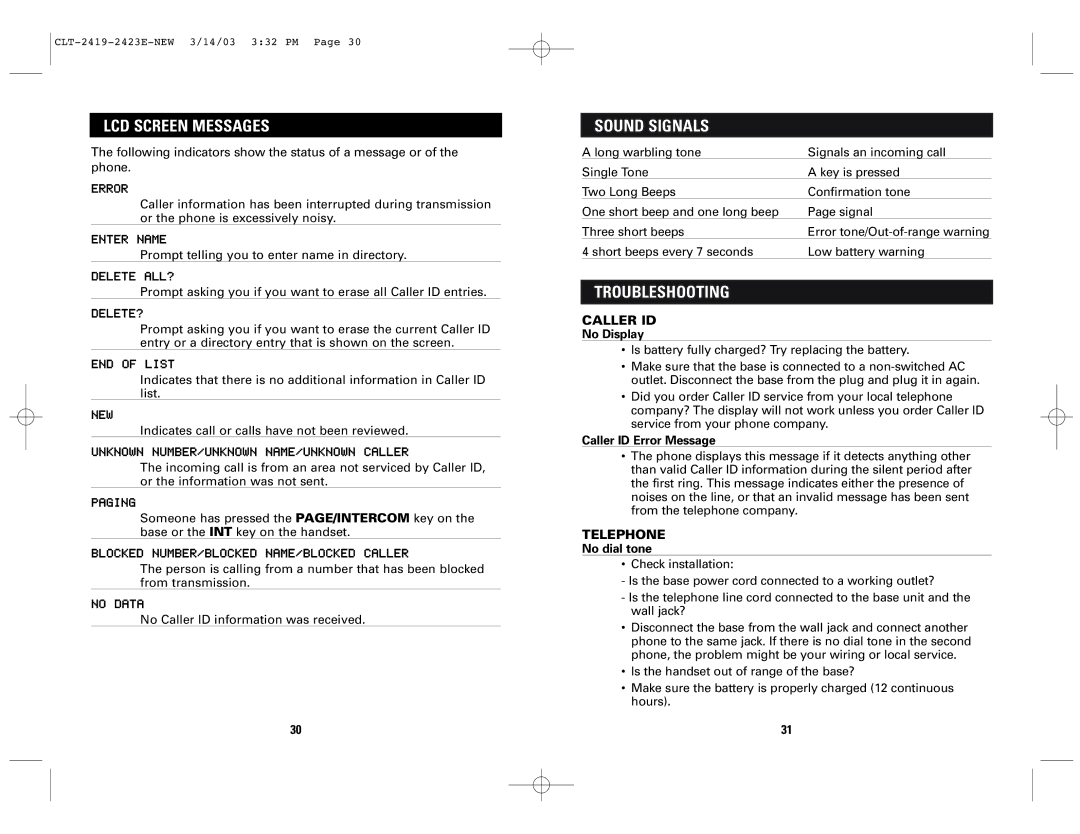LCD SCREEN MESSAGES
The following indicators show the status of a message or of the phone.
ERROR
Caller information has been interrupted during transmission or the phone is excessively noisy.
ENTER NAME
Prompt telling you to enter name in directory.
DELETE ALL?
Prompt asking you if you want to erase all Caller ID entries.
DELETE?
Prompt asking you if you want to erase the current Caller ID entry or a directory entry that is shown on the screen.
END OF LIST
Indicates that there is no additional information in Caller ID list.
NEW
Indicates call or calls have not been reviewed.
UNKNOWN NUMBER/UNKNOWN NAME/UNKNOWN CALLER
The incoming call is from an area not serviced by Caller ID, or the information was not sent.
PAGING
Someone has pressed the PAGE/INTERCOM key on the base or the INT key on the handset.
BLOCKED NUMBER/BLOCKED NAME/BLOCKED CALLER
The person is calling from a number that has been blocked from transmission.
NO DATA
No Caller ID information was received.
30
SOUND SIGNALS
A long warbling tone | Signals an incoming call |
Single Tone | A key is pressed |
Two Long Beeps | Confirmation tone |
One short beep and one long beep | Page signal |
Three short beeps | Error |
4 short beeps every 7 seconds | Low battery warning |
TROUBLESHOOTING
CALLER ID
No Display
•Is battery fully charged? Try replacing the battery.
•Make sure that the base is connected to a
•Did you order Caller ID service from your local telephone company? The display will not work unless you order Caller ID service from your phone company.
Caller ID Error Message
•The phone displays this message if it detects anything other than valid Caller ID information during the silent period after the first ring. This message indicates either the presence of noises on the line, or that an invalid message has been sent from the telephone company.
TELEPHONE
No dial tone
• Check installation:
-Is the base power cord connected to a working outlet?
-Is the telephone line cord connected to the base unit and the wall jack?
•Disconnect the base from the wall jack and connect another phone to the same jack. If there is no dial tone in the second phone, the problem might be your wiring or local service.
•Is the handset out of range of the base?
•Make sure the battery is properly charged (12 continuous hours).
31