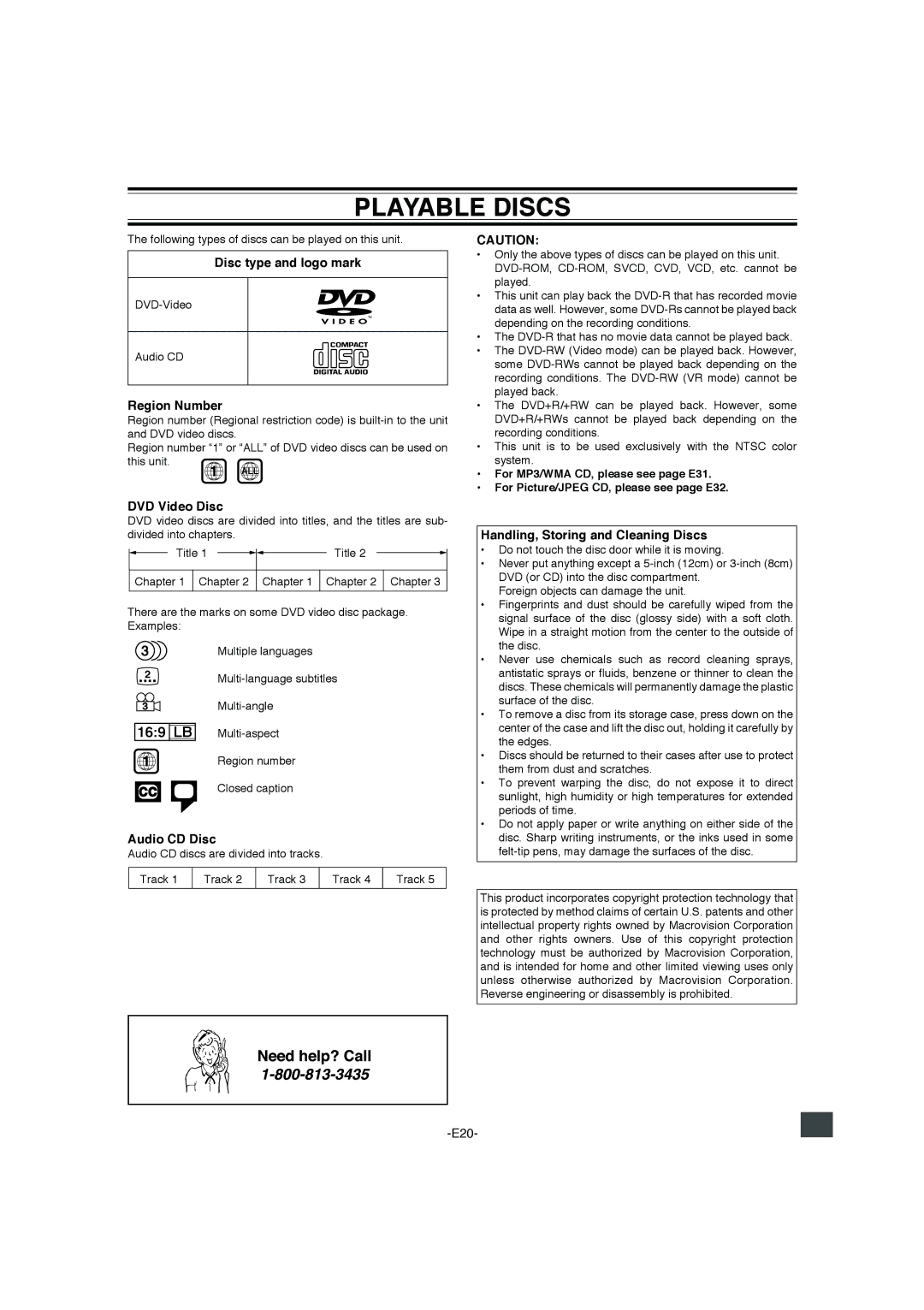DWM-4500 specifications
The Sanyo DWM-4500 is a state-of-the-art dual cassette deck that has earned a reputation for its superior sound quality and versatile playback capabilities. Introduced in the late 1990s, this model showcases Sanyo’s dedication to audio excellence, specifically designed for music enthusiasts who appreciate the nuances of analog recording and playback.One of the main features of the DWM-4500 is its dual cassette mechanism, allowing users to play and record from both tape decks. This feature is particularly beneficial for those who wish to compile mixtapes or transfer music from one cassette to another without needing an external device. Additionally, the ability to select either tape deck for playback offers flexibility and convenience, appealing to dual cassette collectors.
The DWM-4500 is equipped with high-speed dubbing capabilities, enabling rapid copying of cassette recordings. This means users can effortlessly create duplicates of their favorite tapes, maintaining quality while saving time. The system supports both normal and high-speed dubbing, accommodating a variety of user needs.
In terms of sound quality, Sanyo has integrated advanced noise reduction technologies, such as Dolby B and C, which effectively minimize background hiss typical in cassette tapes. This ensures that recordings maintain clarity and fidelity, allowing listeners to experience music as it was intended by the artist.
Another noteworthy characteristic of the DWM-4500 is its user-friendly interface. It features an easily navigable control panel that allows for precise adjustments, including pitch control and cueing options. The LCD display provides clear visibility of settings and track information, enhancing the overall user experience.
The robust construction of the DWM-4500 also stands out. Designed with durability in mind, the unit features high-quality materials to withstand regular use, making it a reliable choice for both casual listeners and dedicated audiophiles.
In summary, the Sanyo DWM-4500 is a remarkable cassette deck that combines functionality with high-quality audio performance. Its dual cassette capability, high-speed dubbing, noise reduction technologies, and intuitive design make it a must-have for anyone looking to rediscover the charm of cassette tapes while enjoying modern audio conveniences.