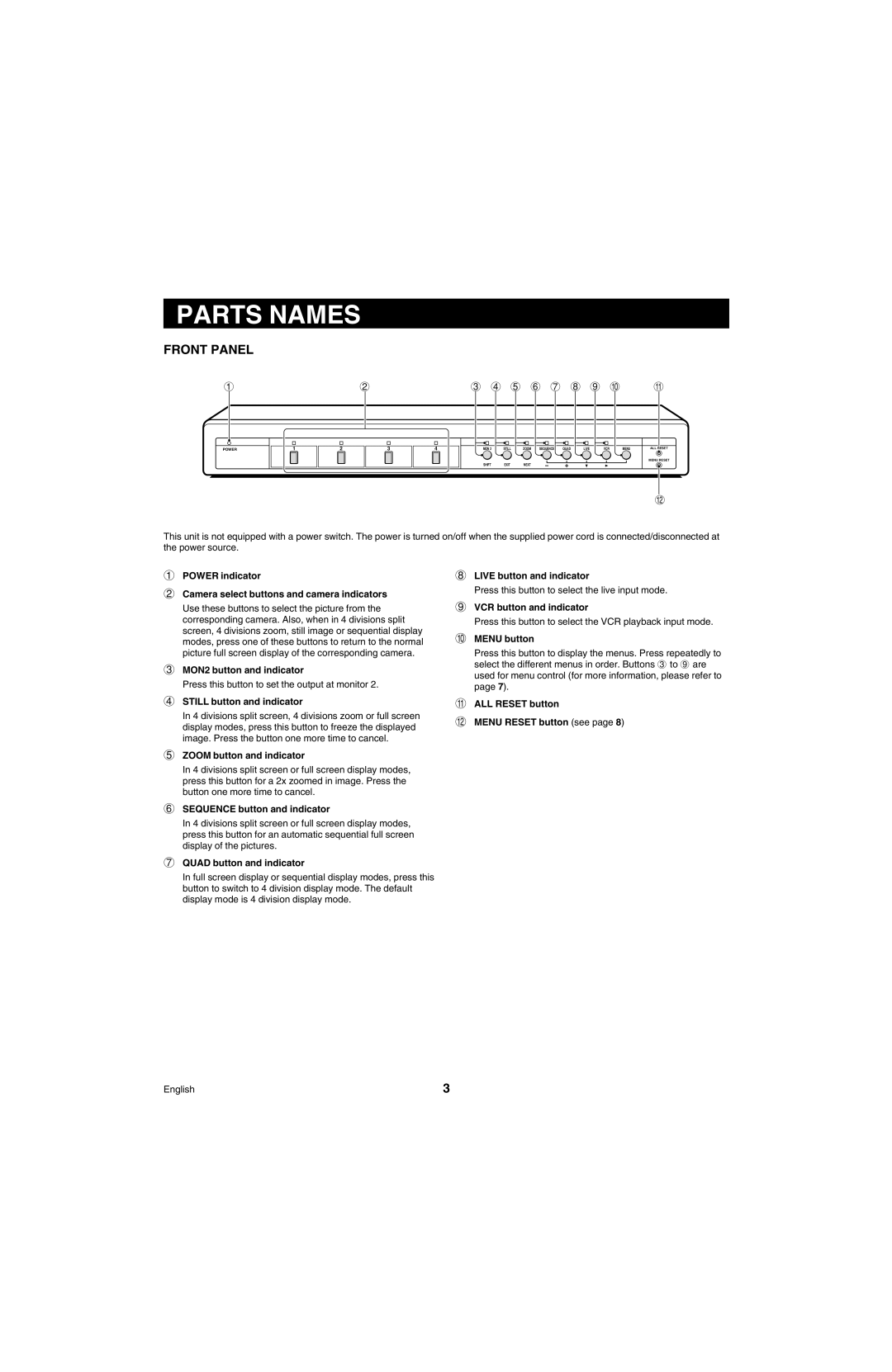MPX-MD4 specifications
The Sanyo MPX-MD4 is a state-of-the-art mini disc player and recorder designed to deliver high-quality audio performance combined with user-friendly features. Launched in the early 2000s, this compact device marked an important evolution in portable music technology, particularly during the era when digital audio began to gain significant traction among consumers.One of the standout features of the MPX-MD4 is its ability to record audio directly onto mini discs, allowing users to create their custom music compilations or record live performances with remarkable ease. The device supports the MDLP (Mini Disc Long Play) format, enabling users to record extended sessions without compromising sound quality. This is particularly advantageous for music enthusiasts who desire longer playback times without needing to interchange discs frequently.
Equipped with Sanyo's innovative ATRAC (Adaptive Transform Acoustic Coding) technology, the MPX-MD4 excels in compressing audio files while maintaining high fidelity. ATRAC is known for its efficiency in lossy audio compression, enabling users to store more tracks on a single disc without noticeable degradation in sound quality. This feature makes it an ideal choice for audiophiles who require convenience without sacrificing audio integrity.
The MPX-MD4 also boasts a sleek and stylish ergonomic design, making it highly portable and easy to handle. The user interface is intuitive, featuring a clear LCD display that provides essential information such as track numbers, remaining playback time, and battery status. Additionally, the device includes various playback options, including shuffle and repeat modes, allowing users to customize their listening experience.
Another notable characteristic of the Sanyo MPX-MD4 is its long-lasting battery life, which ensures extended playback and recording sessions. It is compatible with both rechargeable and disposable batteries, providing flexibility for users on the go.
Moreover, the incorporation of features such as digital sampling, adjustable recording levels, and a built-in microphone adds significant value for budding musicians and recording enthusiasts who want a versatile device for various audio needs.
In conclusion, the Sanyo MPX-MD4 stands out with its impressive recording capabilities, superior sound quality through ATRAC technology, and user-friendly design, making it a sought-after choice for those invested in the mini disc format and digital audio. Whether for casual listening or professional recording, the MPX-MD4 remains a noteworthy entry in the landscape of portable audio devices.