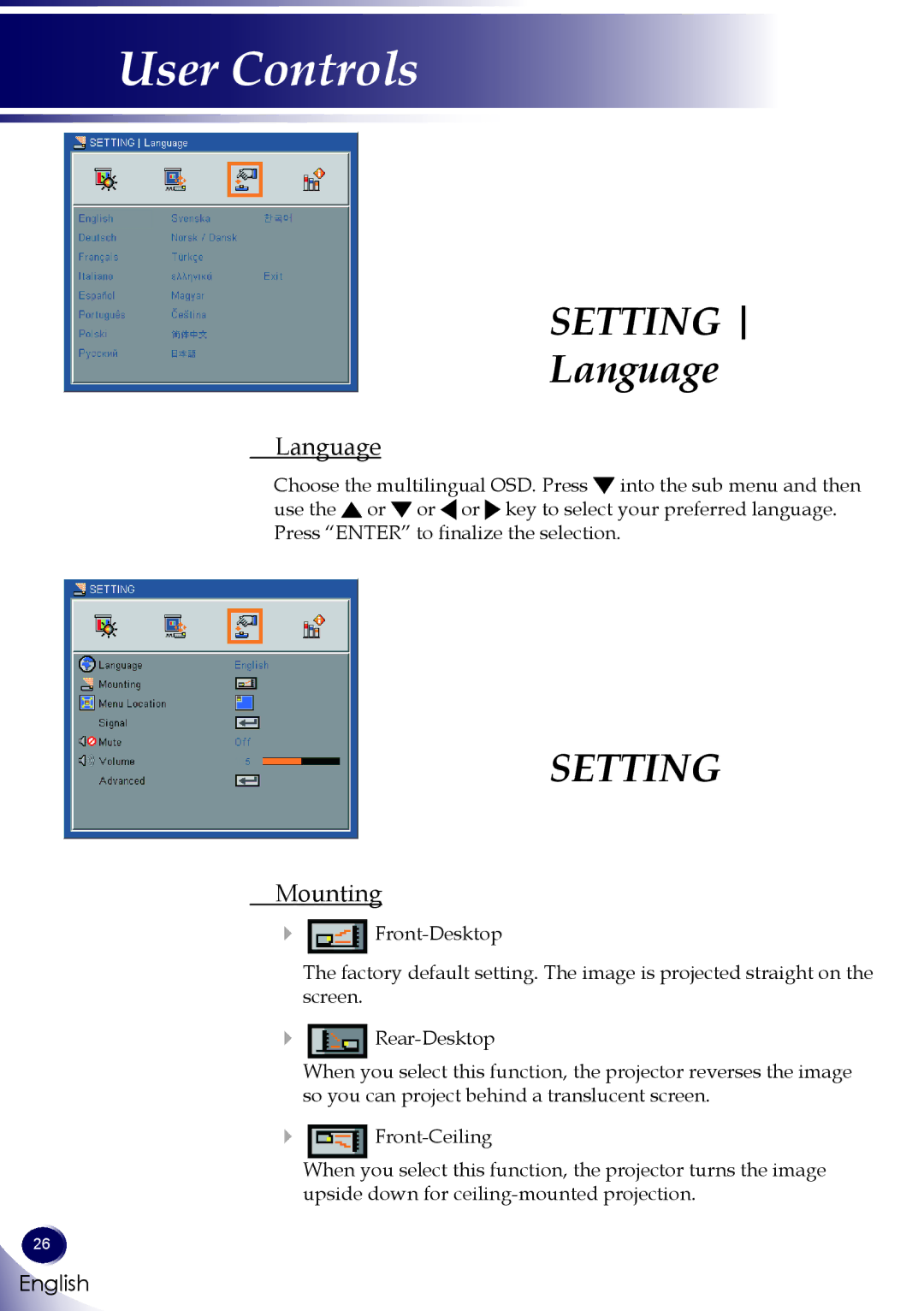User Controls
SETTING
Language
Language
Choose the multilingual OSD. Press ![]() into the sub menu and then use the
into the sub menu and then use the ![]() or
or ![]() or or key to select your preferred language. Press “ENTER” to finalize the selection.
or or key to select your preferred language. Press “ENTER” to finalize the selection.
SETTING
Mounting
![]()
The factory default setting. The image is projected straight on the screen.
When you select this function, the projector reverses the image so you can project behind a translucent screen.
When you select this function, the projector turns the image upside down for
26
English