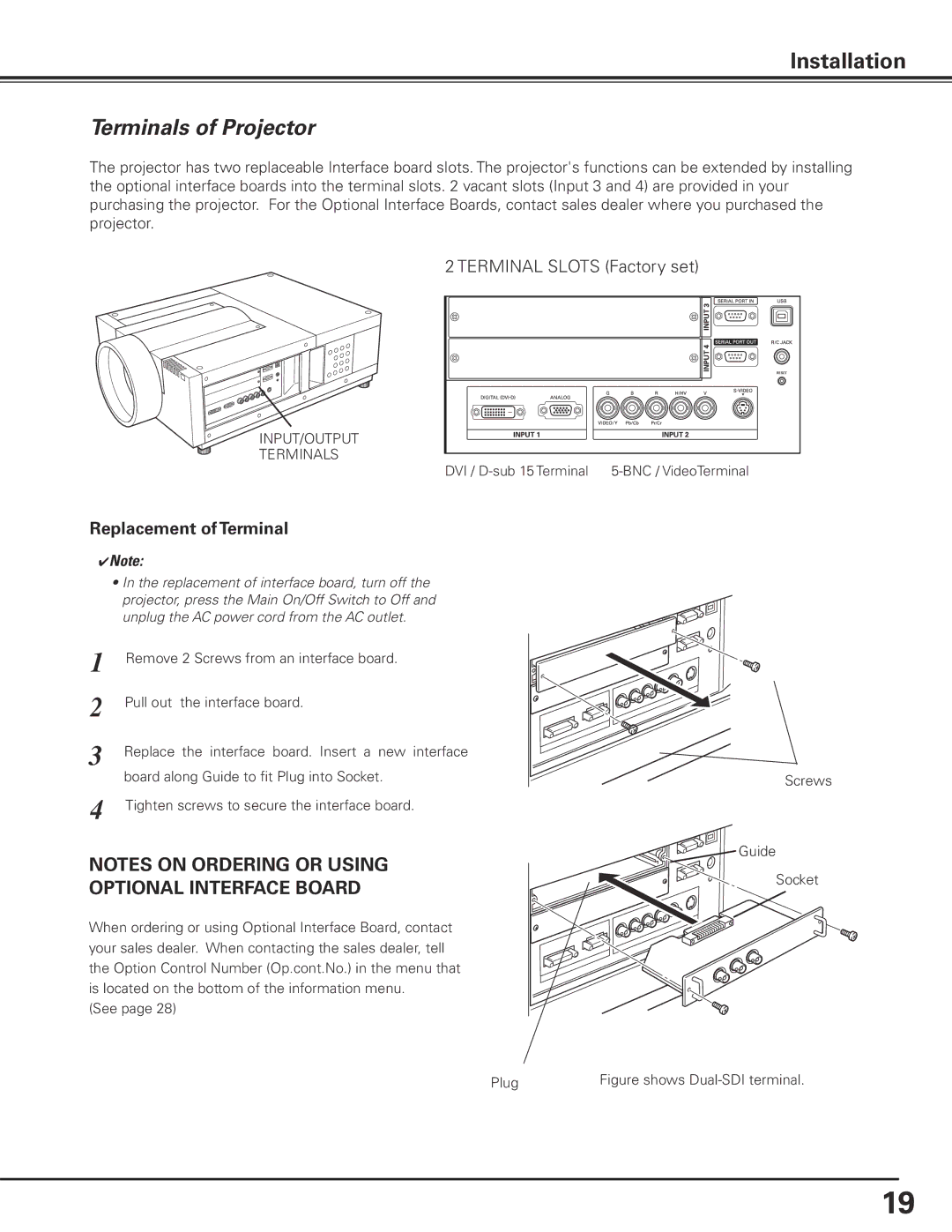Installation
Terminals of Projector
The projector has two replaceable Interface board slots. The projector's functions can be extended by installing the optional interface boards into the terminal slots. 2 vacant slots (Input 3 and 4) are provided in your purchasing the projector. For the Optional Interface Boards, contact sales dealer where you purchased the projector.
2 TERMINAL SLOTS (Factory set) | |
INPUT/OUTPUT |
|
TERMINALS |
|
DVI / | |
Replacement of Terminal
✔Note:
•In the replacement of interface board, turn off the projector, press the Main On/Off Switch to Off and unplug the AC power cord from the AC outlet.
1 | Remove 2 Screws from an interface board. |
2 | Pull out the interface board. |
3 | Replace the interface board. Insert a new interface |
| board along Guide to fit Plug into Socket. |
4 | Tighten screws to secure the interface board. |
NOTES ON ORDERING OR USING OPTIONAL INTERFACE BOARD
When ordering or using Optional Interface Board, contact your sales dealer. When contacting the sales dealer, tell the Option Control Number (Op.cont.No.) in the menu that is located on the bottom of the information menu.
(See page 28)
Screws
Guide
Socket
Plug | Figure shows |
19