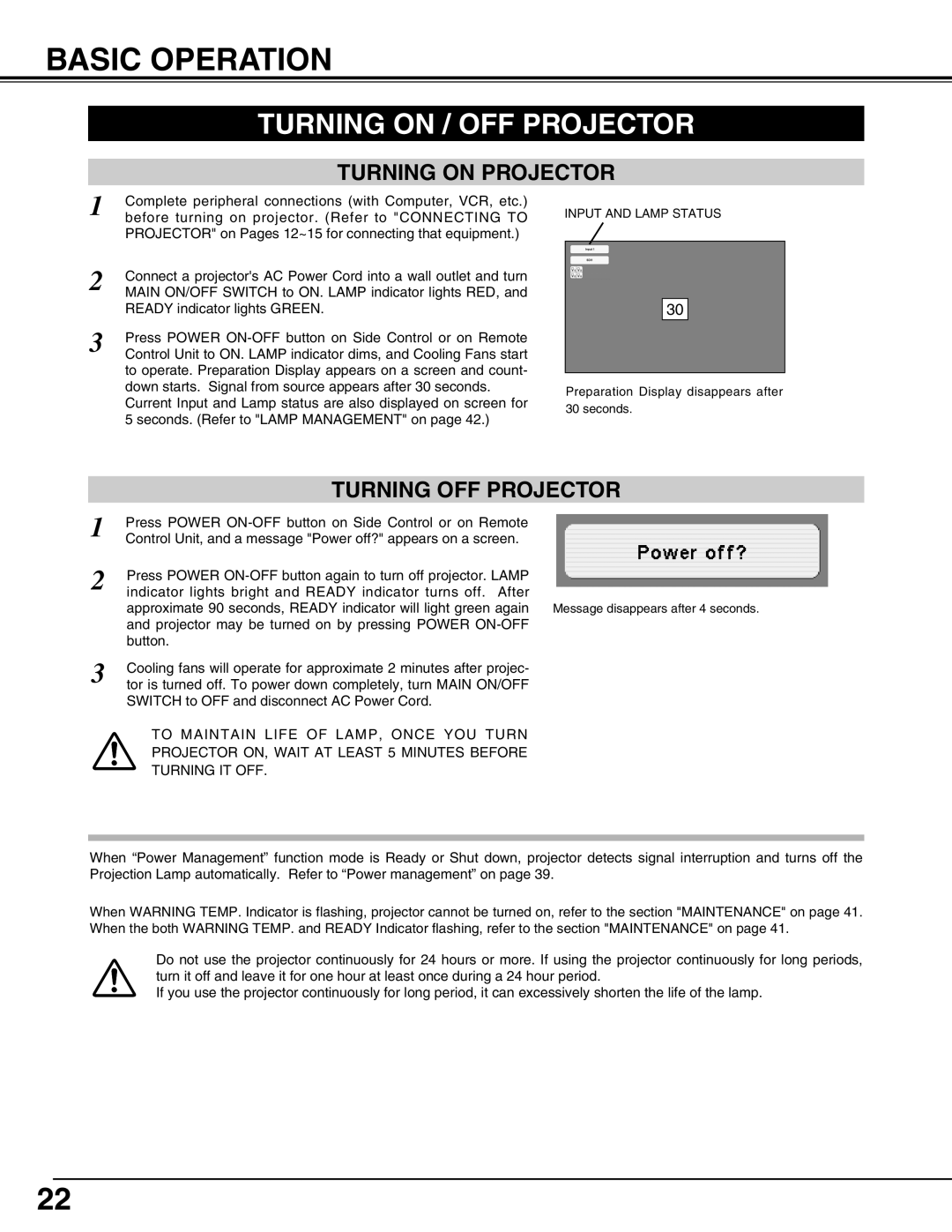BASIC OPERATION
TURNING ON / OFF PROJECTOR
TURNING ON PROJECTOR
1 | Complete peripheral connections (with Computer, VCR, etc.) |
before turning on projector. (Refer to "CONNECTING TO | |
| PROJECTOR" on Pages 12~15 for connecting that equipment.) |
2 | Connect a projector's AC Power Cord into a wall outlet and turn |
MAIN ON/OFF SWITCH to ON. LAMP indicator lights RED, and | |
| READY indicator lights GREEN. |
3 | Press POWER |
Control Unit to ON. LAMP indicator dims, and Cooling Fans start |
to operate. Preparation Display appears on a screen and count- down starts. Signal from source appears after 30 seconds. Current Input and Lamp status are also displayed on screen for 5 seconds. (Refer to "LAMP MANAGEMENT" on page 42.)
INPUT AND LAMP STATUS
30
Preparation Display disappears after 30 seconds.
| TURNING OFF PROJECTOR |
1 | Press POWER |
Control Unit, and a message "Power off?" appears on a screen. | |
2 | Press POWER |
indicator lights bright and READY indicator turns off. After | |
| approximate 90 seconds, READY indicator will light green again Message disappears after 4 seconds. |
| and projector may be turned on by pressing POWER |
| button. |
3 | Cooling fans will operate for approximate 2 minutes after projec- |
tor is turned off. To power down completely, turn MAIN ON/OFF |
SWITCH to OFF and disconnect AC Power Cord.
TO MAINTAIN LIFE OF LAMP, ONCE YOU TURN
PROJECTOR ON, WAIT AT LEAST 5 MINUTES BEFORE
TURNING IT OFF.
When “Power Management” function mode is Ready or Shut down, projector detects signal interruption and turns off the Projection Lamp automatically. Refer to “Power management” on page 39.
When WARNING TEMP. Indicator is flashing, projector cannot be turned on, refer to the section "MAINTENANCE" on page 41. When the both WARNING TEMP. and READY Indicator flashing, refer to the section "MAINTENANCE" on page 41.
Do not use the projector continuously for 24 hours or more. If using the projector continuously for long periods, turn it off and leave it for one hour at least once during a 24 hour period.
If you use the projector continuously for long period, it can excessively shorten the life of the lamp.
22